Smart Cost Builder With Google Sheets – Build Interactive Cost Calculators With Google Sheets Wordpress Plugin - Rating, Reviews, Demo & Download
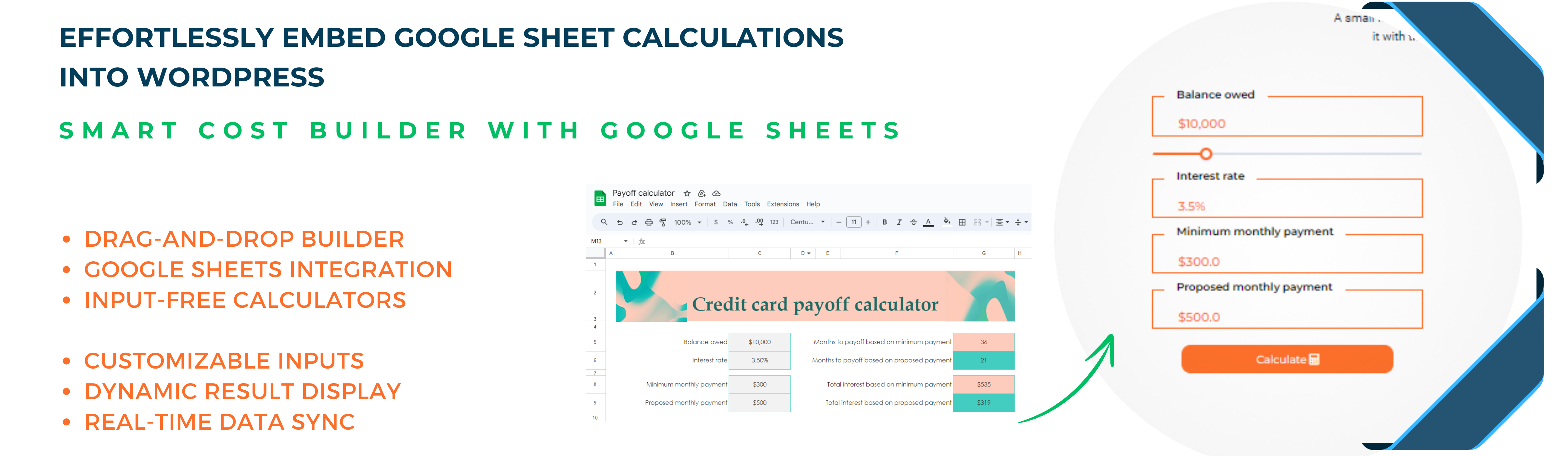
Plugin Description
Whether you need to build cost calculators, pricing tables, or database apps for searching datasets, this plugin offers a versatile solution to display real-time data on your WordPress site. By connecting directly to your Google Sheets, create custom dynamic cost calculators effortlessly with a user-friendly drag-and-drop interface. Integrating seamlessly with Google Sheets for powerful backend calculations using text fields, checkboxes, select options etc. The Smart Cost Builder With Google Sheets offers a wide range of result elements, including images, tables, charts, read-only inputs, and dynamic paragraphs. These elements can display content fetched directly from Google Sheets, providing a dynamic and interactive experience for your users.
Key Features:
- Drag-and-Drop Builder: Quickly design custom calculators with an intuitive interface.
- Google Sheets Integration: Directly connect your calculators to Google Sheets for live data processing.
- Input-Free Calculators: Create calculators that display data without requiring user input.
- Customizable Inputs: Choose from various input types like text fields, checkboxes, and dropdowns.
- Dynamic Result Display: Present results in formats like charts, tables, and images.
- Real-Time Data Sync: Ensure your calculators always display the latest data from your Google Sheets.
- No Coding Required: Build powerful calculators with zero coding knowledge.
- Flexible Output Mapping: Easily map results from Google Sheets to your calculator display.
- Responsive Design: Your calculators will look great on any device.
- Secure Data Handling: Safeguard your data with secure communication between WordPress and Google Sheets.
- Create Database Apps: Build searchable database apps for querying datasets in Google Sheets.
Plugin Usage Data
This plugin may collect non-sensitive usage data to help improve user experience by addressing common bugs and design conflicts.
Screenshots

Build custom calculators with a drag-and-drop interface.

Customize design elements to match your website.

Manage Google Sheets and map cells for inputs and results.

Seamlessly display dynamic data on your site.

Embed calculators in posts and pages using shortcodes.
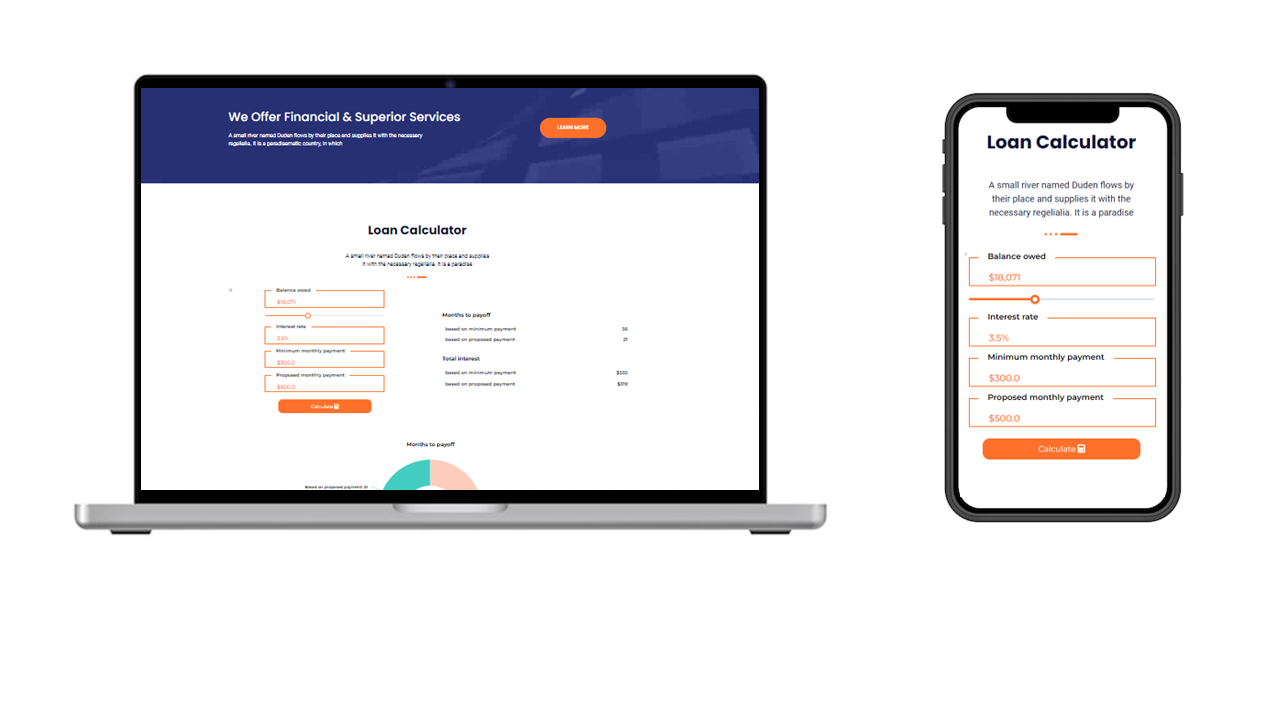
Preview your responsive calculators on the frontend.



