Smart Meta Desc Wordpress Plugin - Rating, Reviews, Demo & Download
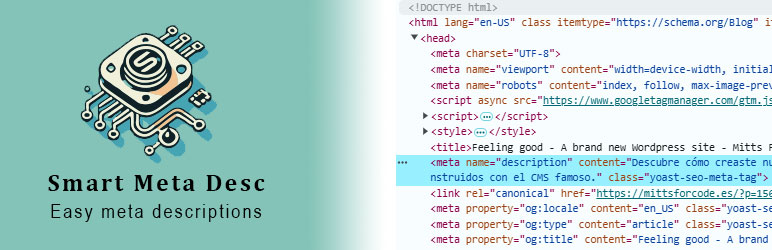
Plugin Description
Show a list of posts without a meta description and allow writing or generating them based on their content using AI
Features
- Adds a sub-menu under Tools to access a custom page with this functionality.
- Compatible with standard WordPress posts.
- Lists published posts with empty meta descriptions in the admin dashboard.
- Allows generating a meta description for each post.
- Uses an API Key provided by Groq.
- Compatible with Yoast SEO.
- Added pricing plans.
Usage
- Activate the plugin from the Plugins menu in WordPress.
- To view the list of posts: Go to Tools > Smart Meta Desc from the sidebar menu.
- You will see a list of posts without a meta description.
- Each post will have a “Generate Meta Description” button, which will display a textarea with an AI-generated meta description along with a “Save” button.
- Clicking “Save” will save the post’s meta description.
Configuration
- You can select the default number of posts to display.
- You can enter an API Key provided by Groq -> groq.com.
- You can select which AI model will generate the meta descriptions.
External services
Groq API
This plugin connects to an external API provided by Groq (groq.com) to interact with OpenAI models. This service is used to generate or update meta descriptions for posts based on their content.
The plugin sends the content of the post (text data) to the following API endpoint to generate the meta descriptions:
- Endpoint for model interaction:
https://api.groq.com/openai/v1/chat/completions - Endpoint for retrieving available models:
https://api.groq.com/openai/v1/models
This data is sent every time the user triggers the description generation.
The service is provided by Groq: terms of use and privacy policy.
Freemius API
This plugin connects to the Freemius API for license management, payment processing, and usage analytics.
Freemius is used to manage the plugin’s license and to provide updates. It sends basic information about the plugin installation, such as the site URL, WordPress version, plugin version, and license key.
This data is sent when the plugin is activated, when the license is verified, and when updates are available. The data is sent securely and only for the purpose of managing the plugin’s license and updates.
Freemius Terms of Service: https://freemius.com/terms/
Freemius Privacy Policy: https://freemius.com/privacy/





