Smart Notification Bar Wordpress Plugin - Rating, Reviews, Demo & Download
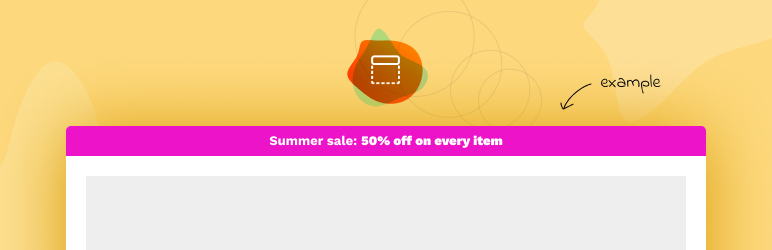
Plugin Description
Show the right message to the right visitors and grow your business
Smart Notification Bar can help you to easily target your visitors with the best message to drive more sales and grow engagement.
Display a message to visitors who came from Facebook, Google, an email campaign, an ad campaign, and much more.
Display a notification bar on your whole site or only on some of your pages
With it’s targeting features, Smart Notification Bar makes it possible to display a notification bar on your whole website or only on some defined pages. This makes it easy to display product realted information, discounts, and other useful messages.
Target visitors who came from Google, Facebook, an email campaign and more
Smart Notification Bar can recognize the source channel of your visitors. You can use this feature to display a targeted message to those who came from a defined source. Source recognition is highly customizable, which makes it possible to target any of your visitors.
Drive your visitors to the right direction with an animated call to action button
Besides text content, you can display a call to action button in your notification bar. To grab the attention of your visitors set an animation to your button. You can also choose from different layouts. Emojis are also supported to help you make your content “pop”.
Customize the look and feel of your notification bar with custom backgrounds
With the built-in colorpicker you can easily find the right color combination for your notification bar. When a color is not enough, you can also use a background image. You can control not just the background but all the color settings for every part of your notification bar.
Target mobile devices or display your message only on desktop
The space on mobile is limited and sometimes its hard to find the right message that works both on mobile and desktop. With Smart Notification Bar you don’t have to worry about this as you have the option to display the notification bar only on mobile, desktop or both.
Move faster with the help of the built-in notification bar templates
When you don’t want to spend too much time designing your notification bar, you have the option to choose one from the built-in simple and holiday templates.
Guides
- Display free shipping information for your visitors in a notification bar
- Show great deals for your visitors in a notification bar
- Highlight limited time offers in a notification bar
- Grow your conversion rate from search by surprising your visitors with a discount code
Screenshots

Preview on desktop

Preview on mobile

General settings

Schedule settings

Content settings

Design settings

Notification Bar templates

Position settings

Call to action button settings

Button animation options

Close button settings

Targeting options

Additional targeting options



