Smooth Streaming Video Player (SVP) Wordpress Plugin - Rating, Reviews, Demo & Download
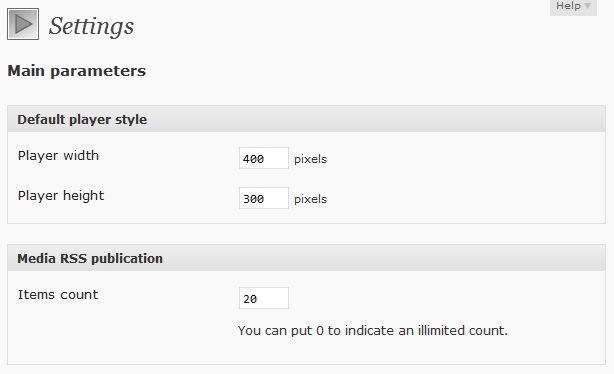
Plugin Description
With this plugin, you can link adaptive streaming (with Smooth Streaming in live mode or not) and progressive download videos (MP4 and WMV) to a post and play it inside a Silverlight player on a PC or Mac. You can also play your Smooth Streaming video on a iPhone or iPad because this plugin implements a HTML 5 video tag.
This plugin has these main features :
- SMF 2.3 player implementation
- Simple administration to configure the plugin
- Easy to link a video to a post
- Media RSS exposition of latest videos linked to the blog posts
- HTML 5 video tag implementation to play videos (MP4 for progressive download videos and Smooth Streaming for adaptive streaming videos) on iPhone and iPad
Warning : your Smooth Streaming videos (in Live mode or not) must be hosted on a IIS web server with ‘Media Services’ extension installed or on Windows Azure storage. But your WordPress website can be stay hosted on a Apache web server. Other types of videos can be hosted on the server of your choice.
Screenshots
-

First part of main configuration page. You can configure the default width and height of the player. The SVP plugin exposes a Media RSS feed : here, you can indicate the count items to show in this feed. This feed can be acceded addind
?feed=svp-podcastafter your main blog URL. -

Second part of main configuration page. Here, you can see the list of your own sources of videos. You can also add a new source of videos.
-

When you choose to add a new source of videos from SVP admin menu, you access to this page to select your type of source of videos to add.
-

This screenshot shows the list of videos founded on a source of videos you choose to scan.
-

Page for updating data of a source of videos.
-

This is the list of selection of a video to be associated with a post. This area of selection is present in the edit page of a post.
-

Preview of a video accessible from the list of videos in the edit page of a post.










