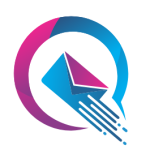SMTP Cycle Email Wordpress Plugin - Rating, Reviews, Demo & Download

Plugin Description
Using this plugin, you can send email to different users using various SMTP servers with spinning text feature. You can set cron job from cpanel to send email automatically from your server by using this file – your-domain/wp-content/plugins/smtp-cycle-email/cron.php.
Paid Support ( $30 / Hour, We accept PayPal )
Email us if you need paid support, support@cybernetikz.com
Main key feature for this plugins
- SMTP servers to send email
- Use SMTP servers cycle wise
- Spinning text to generate dynamic content
- Set cron job to send scheduled email
There is a publicly accessible web page file which triggers the cron script every 5 minutes. You can use webcron.org or cpanel to set a cron job to simply load the page. The page, when loaded, just grabs the “scheduled” email that is to be sent out and send it out using the next-available SMTP server.
Each time the SMTP servers cycled. For example, after server 1 is used, then the next server attempted. Only use servers marked as active. If the outbound message is not successful, then mark the SMTP server as INACTIVE and reset the message to “scheduled”. If the message is successful, mark the message as sent (insert the date-time) and also mark the SMTP server’s date last used so that the next time the script runs, it knows to use the OLDEST use SMTP server and can keep cycling through them.
You can visit our site www.cybernetikz.com/
Thank You
Thank you trying this plugin!
Screenshots

Add SMTP server information

add email message

how to schedule message

status for scheduled message

option page layout