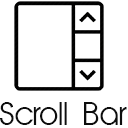Snow Monkey Blocks Wordpress Plugin - Rating, Reviews, Demo & Download
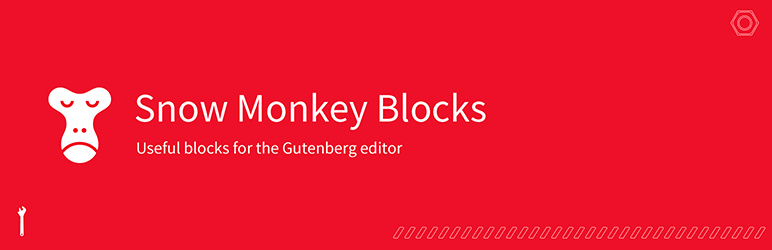
Plugin Description
Snow Monkey Blocks is a collection of content blocks for Gutenberg. With using this plugin, you can create and publish landing pages or highly designed page quickly and easily. Of course, you don’t need to write any code.
With Snow Monkey Blocks, you add blocks such as features, checklists, FAQs, steps, testimonials, CTA to Gutenberg and quickly and easily launch responsive landing pages without programming knowledge.
Snow Monkey Blocks is optimized for the Snow Monkey theme, but it can also be used with other themes. With using Snow Monkey and this plugin together, output will be perfect designed and will be same view of edit screen.
Module blocks
- Alert
- Balloon
- Box
- Button
- Button box (Button with microcopy)
- FAQ
- Icon list
- Pricing table
- Rating box
- Step
- Testimonial
- Items
- Slider
- Contents slider
- Panels
- Media text
- Recent posts (Can be used only with Snow Monkey)
- Taxonomy posts (Can be used only with Snow Monkey)
- Pickup slider
- Categories list
- Contents outline (Can be used only with Snow Monkey)
- Evaluation star
- Child pages (Can be used only with Snow Monkey)
- Accordion
- Limited datetime
- Countdown timer
- Directory structure
- Container
- Price menu
- Taxonomy (Can be used only with Snow Monkey)
- RSS (Can be used only with Snow Monkey)
- Information
- Tabs
- Insert pattern (Beta)
- Custom field
- Hero header
- Flex
- Grid
Section blocks
- Section
- Section with background image
- Section (Break the grid)
- Section (Side heading)
3rd party resources
Font Awesome
WebSite: https://fontawesome.com/
License: https://fontawesome.com/license/free
slick
WebSite: http://kenwheeler.github.io/slick/
License: https://github.com/kenwheeler/slick/blob/master/LICENSE
Photos
KENJI HIROTA / Photographer
– https://hirokenji.com
– voido: https://voido.space
– cooks: https://cooks.jp
– License: CC BY 4.0 https://creativecommons.org/licenses/by/4.0/deed
Donald Tong
– https://stocksnap.io/author/25134
– stocksnap_wrn48fo5mr.jpg
– https://stocksnap.io/photo/nature-landscape-WRN48FO5MR
– License: CC0 https://creativecommons.org/publicdomain/zero/1.0/
Michelle Kim
– https://stocksnap.io/author/50698
– stocksnap_lgg8nat9jy.jpg
– https://stocksnap.io/photo/nature-mountains-LGG8NAT9JY
– License: CC0 https://creativecommons.org/publicdomain/zero/1.0/
Nathan Anderson
– https://stocksnap.io/author/28174
– stocksnap_ydxj69toal.jpg
– https://stocksnap.io/photo/mountain-highland-YDXJ69TOAL
– License: CC0 https://creativecommons.org/publicdomain/zero/1.0/
Alana
– swing-ocean-sea2875.jpg
– http://alana.io/downloads/swing-ocean-sea/
– License: CC0 http://alana.io/license/
– smartphone-mobile-laptop36.jpg
– https://alana.io/downloads/smartphone-mobile-laptop/
– License: CC0 http://alana.io/license/
– beach-sand-coast2756.jpg
– http://alana.io/downloads/beach-sand-coast/
– License: CC0 http://alana.io/license/
– man-guy-photographer1579.jpg
– http://alana.io/downloads/man-guy-photographer/
– License: CC0 http://alana.io/license/
– building-windows-balconies330.jpg
– https://alana.io/downloads/building-windows-balconies/
– License: CC0 http://alana.io/license/
– building-architecture-sky2096.jpg
– https://alana.io/downloads/building-architecture-sky/
– License: CC0 http://alana.io/license/
Screenshots
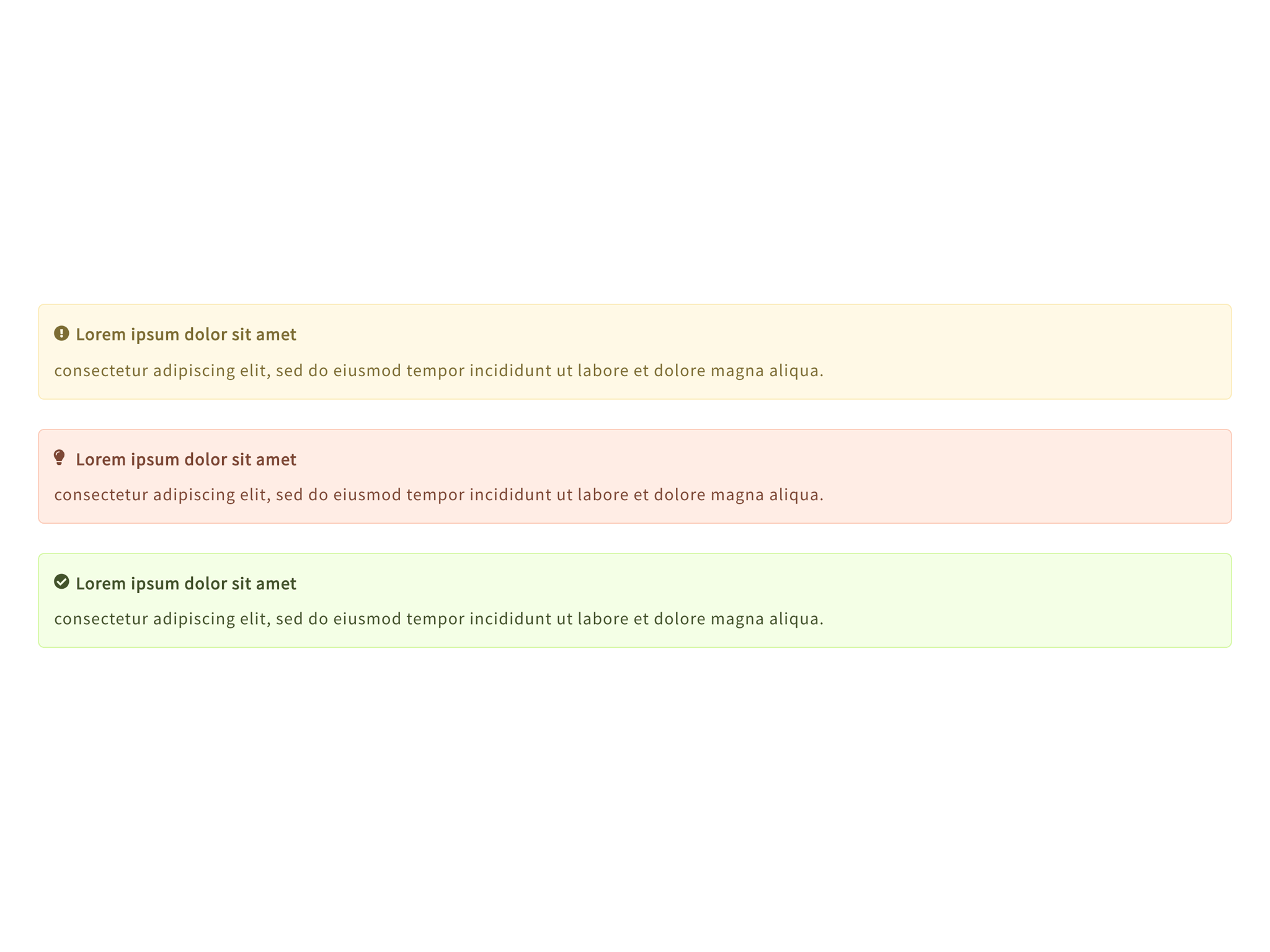
Alert blocks

Balloon blocks

Box block (Color can be set freely)

Button block (Color can be set freely)

Button box block (Color can be set freely)

FAQ block (The number of FAQ sets can be increased or decreased freely)

Icon list block

Pricing table block (The number of columns can be increased or decreased freely)

Rating box block (The number of ratings can be increased or decreased freely)

Step block (The number of steps can be increased or decreased freely)

Testimonial block (The number of items can be increased or decreased freely)

Items block (The number of items can be increased or decreased freely)

Slider block (The number of images can be increased or decreased freely)

Panel block (The number of items can be increased or decreased freely)

Media text block

Categories list block

Evaluation star block

Accordion block

Limited datetime block (The number of items can be increased or decreased freely)

Countdown timer block

Directory structure block (The number of items can be increased or decreased freely)

Price menu block (The number of items can be increased or decreased freely)

Information block (The number of items can be increased or decreased freely)

Tabs block (The number of tab can be increased or decreased freely)

Hero header block

Flex block

Grid block

Read more box block