Social Wordpress Plugin - Rating, Reviews, Demo & Download
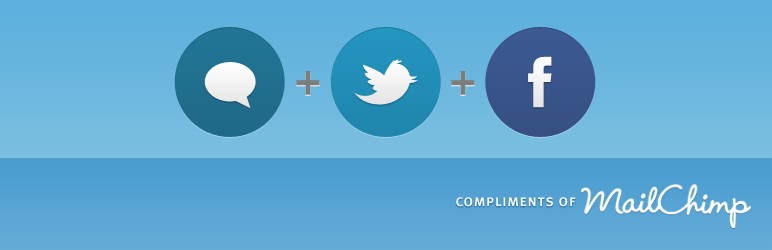
Plugin Description
Brought to you by MailChimp, Social is a lightweight plugin that handles a lot of the heavy lifting of making your blog seamlessly integrate with social networking sites Twitter and Facebook.
Broadcast Published Posts
Through use of a proxy application, you can associate your Twitter and Facebook accounts with your blog and its users. Once you publish a new post, you can then choose to automatically broadcast a message to any accounts authenticated with the overall blog or your current logged-in user.
- Automatically broadcast posts to Twitter and/or Facebook
- Supports multiple accounts associated per user and per blog
- Customize the broadcast message using tokens
Pull in Tweets and Replies as Comments
When publishing to Facebook and Twitter, the discussion is likely to continue there. Through Social, we can aggregate the various mentions, retweets, @replies, comments and responses and republish them as WordPress comments.
- Automatically polls Twitter and Facebook for mentions of your post
- Displays mentions inline with comments
- Filter comments by originating source (Facebook, Twitter, or your blog as comments)
- Allow users to reply to the offsite responses
Comment as Facebook and/or Twitter Identity
Many individuals use Facebook or Twitter as their primary identity(ies) on the web. Allow your commenters to log in and leave a comment as that identity. Furthermore, they can publish their response directly to their Twitter or Facebook account.
- Allow users to leave comments as Facebook or Twitter identity
- Links point back to users’ Facebook or Twitter profiles
- Indicators let you and visitors know people are who they say they are
Developers
Please fork, contribute and file technical bugs on GitHub.
Screenshots
-

Allow your visitors to leave a comment as their Facebook or Twitter identities
-

Social settings screen to connect accounts, set up default broadcast settings and more
-

Post edit screen settings: broadcast the post, manually import comments, view a log of imported items
-

Send customized broadcasts to each social account









