Social Author Bio Wordpress Plugin - Rating, Reviews, Demo & Download
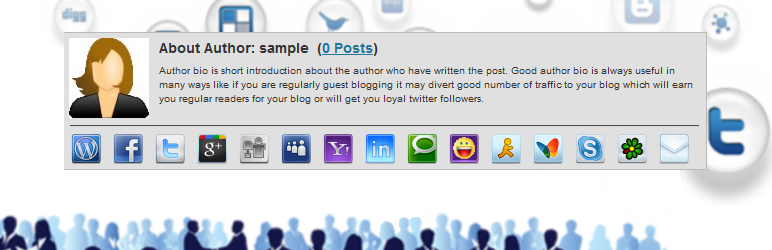
Plugin Description
Social Author Bio adds a author bio box with the author’s avatar with built-in and custom social icons on pages/posts.
Examples
New to version 2.4
Thanks for all your great suggestions
- Fully integrated Google+ authorship (shows Google+ Avatar in search results)
- Added custom field (check box) on edit screen providing the ability to disable of author box on individual pages/posts
- New shortcode [social_bio_icons] which displays only the Social Icons
- Ability to adjust avatar size (admin)
- Choice of location, top or bottom, for automatic placement of Social Author Bio
- Number of custom links increased from 5 to 10
- Added %home% (The home URL) variable to advanced HTML section
Built in Social Icons
AIM, Digg, eMail, Facebook, Google+, iCompositions, ICQ, LinkedIn, MSN, MySpace, Pinterest, Reverbnation, Skype, Soundcloud, Technorati, Twitter, Yahoo, YouTube
Custom Social Icons
Admin can create up to 5 custom social icons
Admin can control the following options from the settings menu:
- Enable/disable use of Google+ authorship sitewide
- Complete control over HTML that produces the Social Author Bio
- Complete control over CSS that styles the Social Author Bio
- Enable/disable built in and custom social icons site wide
- Admin can enable/disable Social Author Bio display on Pages, Posts, and/or shortcodes.
- Which role to start using Social Author Bio (defaults to Contributor)
- What prefix to display before user’s name.
- Location of bio box, top or bottom, for automatic placement of Social Author Bio
- Avatar size
Users can control the following options from their profile page:
- Enable/disable Social Author Bio for their profile
- Choice of website icon (WordPress, Blogger, or website)
- Enable/disable use of Google+ authorship for their profile
- Enable/disable the built in or custom social icons on their profile
- Configure each social icon’s user, username, id, etc.
- Use shortcode [social-bio] in pages/posts
- Use shortcode [social-bio id=xxx] where xxx is a user id to display
If enabled by Admin & Author Social Author Bio is displayed automatically on post/pages.
If enabled by Admin, Authors can use the [social-bio] and/or the [social_bio_icons] shortcodes in posts/pages.
The shortcode can be used even if the Author disables Social Author Bio in their profile.
This allows the Author to tag selected posts with their Social Author Bio.
If you have suggestions for a new add-on, feel free to Email me.
License
Copyright (C) 2012 Nick Powers
This program is free software; you can redistribute it and/or
modify it under the terms of the GNU General Public License
as published by the Free Software Foundation; either version 2
of the License, or (at your option) any later version.
This program is distributed in the hope that it will be useful,
but WITHOUT ANY WARRANTY; without even the implied warranty of
MERCHANTABILITY or FITNESS FOR A PARTICULAR PURPOSE. See the
GNU General Public License for more details.
You should have received a copy of the GNU General Public License
along with this program; if not, write to the Free Software
Foundation, Inc., 51 Franklin Street, Fifth Floor, Boston, MA 02110-1301, USA.
GPL V2.0
Nick Powers
NickPowers.info
Email
Screenshots

Social Author Bio in Action!

Social Author Bio General Admin Settings

Social Author Bio Custom Social Icons

Social Author Bio HTML Settings

Social Author Bio User Profile Settings





