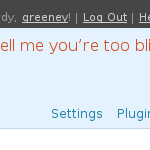Social Footprint Wordpress Plugin - Rating, Reviews, Demo & Download

Plugin Description
This WordPress plugin was originally developed so that I could track how many social shares my content was getting. I didn’t just want to know the stats for the content I published on my own website, but also the numerous articles that I’d written in other online publications. The result was my Social Footprint plugin.
After using the plugin for over a year I decided that it was too useful to keep to myself. That said, I didn’t want to charge people to use it so I’ve offered this out for free, forever.
Uploading your content into the plugin couldn’t be easier. Simply click on the ‘Import WordPress Posts’ button and the plugin will pull through all the posts on your site and then gather social share stats for them. You can then arrange the columns in ascending/descending order to quickly see your top and worst performing content.
When it comes to sourcing the right stats for you, I’ve set the plugin up so that you can choose which social networks you will get stats for. Stats for Facebook, Twitter, LinkedIn, Google+, Pinterest, StumbleUpon and Reddit are all currently supported by the plugin.
As I mentioned, it’s not just your WordPress content that you can analyse. There’s a built-in feature that allows you to add in URLs from any website and gather instant stats on their social media performance. There’s even a bulk upload option where you can import a list of URLs from a Windows .csv file.
Screenshots

Importing posts from WordPress into the Social Footprint dashboard.

Adding custom URLs and selecting which social networks to grab data from.