Social Images Widget Wordpress Plugin - Rating, Reviews, Demo & Download

Plugin Description
Social Images Widget is a no fuss, simple to use WordPress widget to display your latest Instagram photos.
Due to the changes in the way the Instagram API can be utilized, this widget can only be used to display your own own profile info and media. Inspired by the simplicity of the WP Instagram Widget (which is no longer maintained), this plugin uses sensible and simple markup, and provides no styles/css – it is up to you to style the widget to your theme and taste.
Setup / Instagram Authentication
This plugin requires that you authenticate your Instagram account. In order to do so:
- We will redirect your request to the Instagram authorization URL.
- If the you are not logged in to Instagram, you will be asked to log in.
- You will then be asked if you would like to grant our Instagram application “LyraThemes Social Images Widget” access to your Instagram data.
- Our application simply facilitates your access to the Instagram API, so you can use our plugin to access your Instagram feed. Please note, while your access data gets routed through our website at https://www.lyrathemes.com, it does not get stored at all in any form and is a simply a means to move the authentication data back to your own website.
Instagram Basic Display API
Instagram Platform Policy / Terms of Use
Screenshots
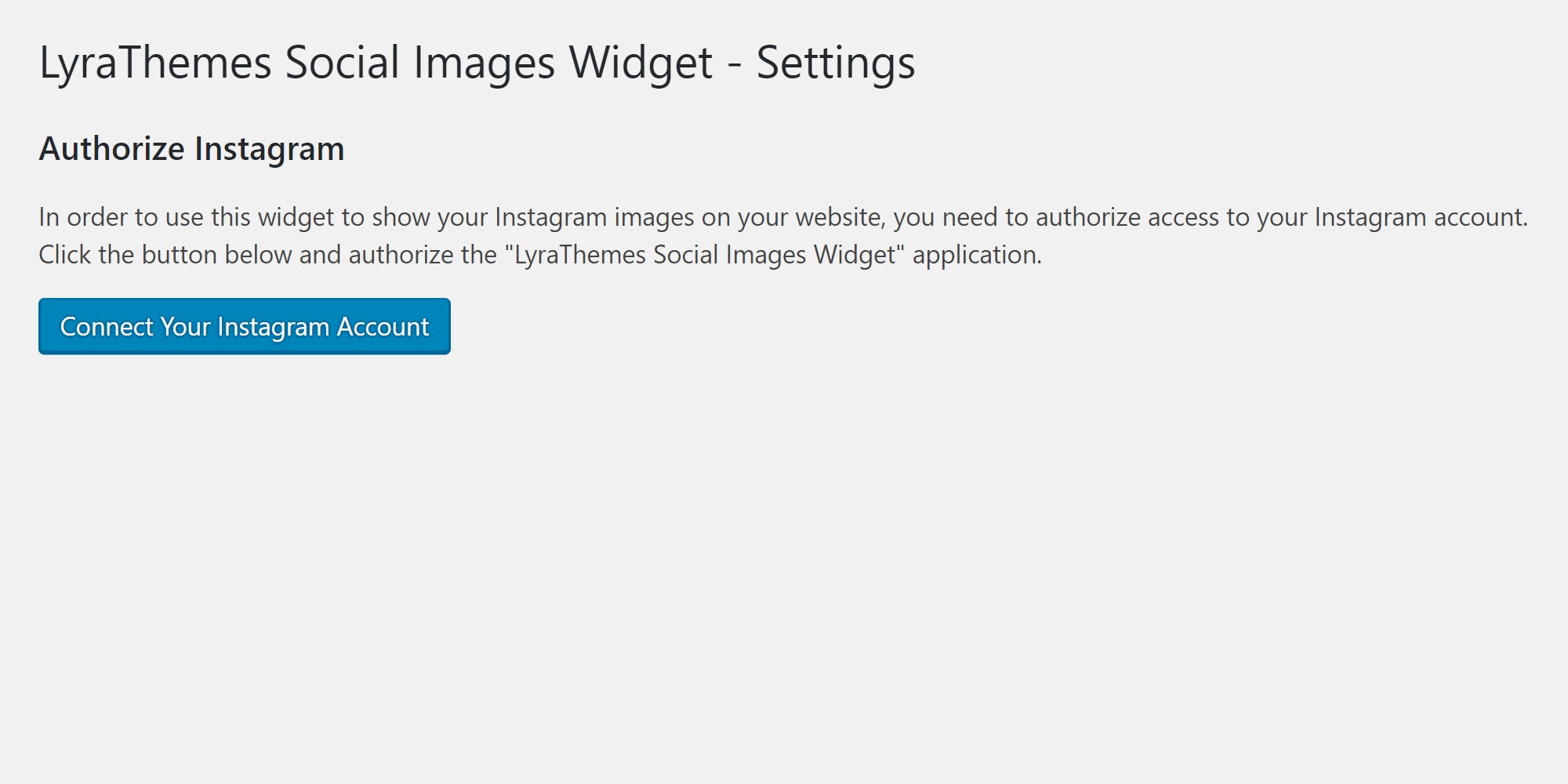
Authorize screen, Settings > Instagram Widget

Instagram application authorization

Saving your Instagram account is important, this is the last step to finalize the connection

Instagram account is connected, you can now go to the Widgets screen to add your widget

Add “Instagram” to the desired widget location

The settings screen after the connection is finalized; you can optionally remove the authenticated user

A sample front end display with widget options set to display small images, 3 in a row



