Social NetWork Chat Wordpress Plugin - Rating, Reviews, Demo & Download
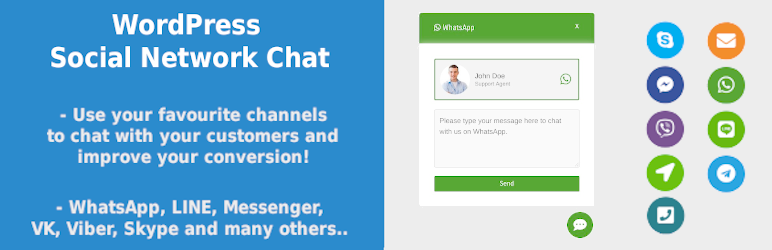
Plugin Description
Demo |
Documentation |
Pro Version
Let your customers contact you with their favorite chat app. Give better support experience to your customers and improve your conversion.
Easily integrate chat buttons to various channels, including WhatsApp, Facebook Messenger, VKontakte, LINE, Skype, Viber, Email and Phone. You can also create on custom link.
With free version you can enable all channels – no limit! Email also supports multiple support agents and predefined message feature.
With Pro version you can enable multiple support agents to any channel, contact box and you can also use predefined messages for WhatsApp.
Free version features:
* Use any channels you like
* Custom link
* Multiple agents for email
* Chat box for email with predefined message
* Show / hide on different devices. You can set different channels on mobile and desktop.
* Channel buttons only visible on click. You can either set your chat buttons visible, or visible only when user clicks the “contact button”.
* Adjust contact button location
* Adjust contact button shape
* Access to free Documentations
* Access to free Knowledge Base
* Access to free Smart Chat Support
* Free limited Customer Support
Pro version features:
* Multiple chat agents on every channel with image, name and job title
* Predefined message for WhatsApp
* WooCommerce chat button
* Shortcode chat button
* Gutenberg chat button
* Unlimited color options
* Google Analytics support
* Pop-up notice message
* Pulse effect
* Show chat buttons only on specific pages
* Free access to docs, knowledge base and smart chat
* Premium customer support. You can easily contact our support staff directly from your own WordPress admin – Super easy!
* 30 days money back guarantee – No questions asked!
With Pro version you can set all your channels visible, or show only single contact button and channels will be visible after user has clicked the contact button first.
You can also set 1-3 chat agents on every channel. With WhatsApp and Email you can also set a predefined message box for the user, with or without a chat agent(s) image and name.
Screenshots

Social Network Chat Main image

Social Network Chat Three Channels

Screenshot of Social Network Chat in action



