SocialVibe Wordpress Plugin - Rating, Reviews, Demo & Download
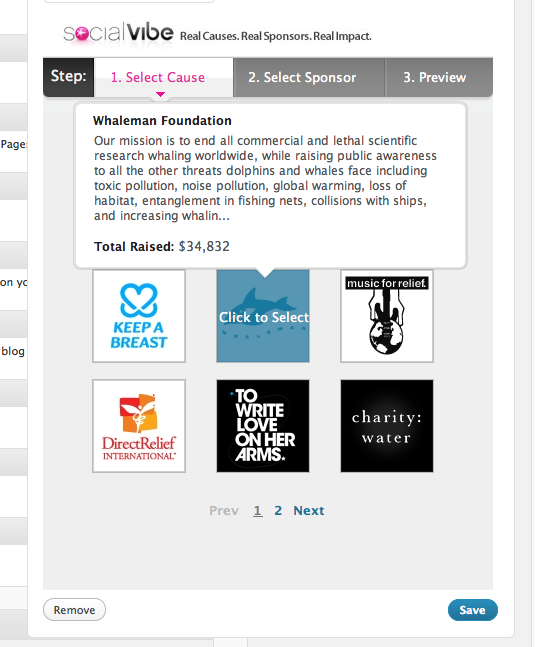
Plugin Description
The SocialVibe widget allows you to get sponsored by a paying brand and earn donations for the charity of your choice.
Adding the badge is easy. After dragging the SocialVibe widget into your chosen sidebar from Appearance->Widgets, your first step is to select a charity to earn donations for.
-
Mouse over the logos to read information about each non-profit. To select, just click the logo.
-
Next, add the required information about yourself that will allow you to be matched up with a brand that will provide the donations.
-
Click the logo of the brand you wish to get sponsored by. This is the brand your readers will engage with, and are also the ones that will be providing donations to your chosen cause.
-
Give your badge a little bit of the ‘you’ treatment by choosing the color, display name (ideally your blog name), and message that will appear inside of it. You can see the badge preview on the right. When you’re satisfied, click “Publish badge.”
-
Your badge will immediately appear in the sidebar of your blog, where readers can engage and help you earn money for charity. You can change your cause, sponsor or customization preferences at anytime by visiting your Widget dashboard.
-
Anyone who clicks “Help Now” will be given the opportunity to engage with your brand, thus helping you raise money for your cause.
-
Afterwards, readers will have the option to leave you a comment, bulletin board style. This is also the place readers can opt into getting a SocialVibe badge of their own, by clicking “Choose a cause of your own” at the top.
-
By clicking on the cause logo in your badge, you can find information about your cause and view real-time cause goal progress.
For more information about SocialVibe please visit SocialVibe.com.
Screenshots
No screenshots provided



