StackMover Lite Wordpress Plugin - Rating, Reviews, Demo & Download
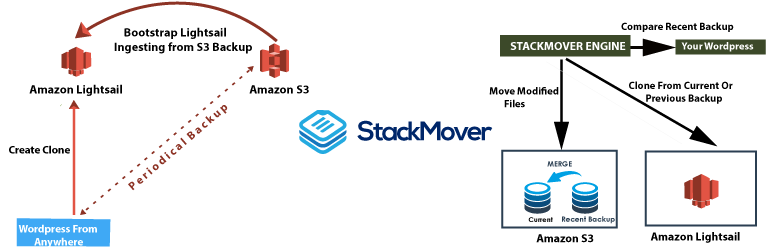
Plugin Description
StackMover is a migrator tool that can backup your wordpress to Amazon S3 and setup an Amazon LightSail instance with the backup data. StackMover can be used to setup a clone wordpress from a live production site onto an Amazon LightSail instance rapidly. This plugin eliminates the need to do the manual steps involved during migration and allows for quick cloning and backup. The clone can either be used for development purpose or to evaluate LightSail.
Stackmover allows for creation of AWS keys securely using AWS CloudFormation template and builds a compressed zip bundle containing all wordpress assets and a database dump. The zip bundle is moved to the input S3 bucket and a new LightSail instance is launched. The new LightSail instance is setup with a LEMP stack (Linux, Nginx, Mysql, Php) and wordpress setup with the data from S3 during instance bootup.
Stackmover backup creates two files in the chosen S3 bucket. A zipped file containing the metadata of files being migrated (size,timestamp etc) and a single zip file containing the entire wordpress data (themes, plugins, mysql dump etc). The location of these files are timestamped and namespaced according to the input tags. The files would be located inside mybucket/stackmover/mytag/backup/YYYY-MM-DD-Timestamp/ subdirectory of the chosen S3 bucket.
For issues, email support is offered via support@stackmover.com or by creating support tickets in wordpress forum. Pro (paid) version is still under development and we are seeking feature requests.
Features (Lite) :
1. Clone your wordpress onto Amazon LightSail
2. Setup LEMP stack on AWS easily (Linux + Nginx + Mysql + Php)
3. Create IAM user keys using AWS CloudFormation
4. Supports Multipart upload to Amazon S3
5. Full Backup using compressed zip to reduce transfer cost
Limitations:
* Current version does not support multisite wordpress
* Source wordpress needs to be running on Linux/Mac [Windows not available currently]
* Restoring an older version from backup is a manual process
Acknowledgements
We would like to acknowledge and thank the open source code and libraries that have been either used as-is or modified under their open source licensing terms. Please see https://www.stackmover.com/acknowledgement.html
Screenshots

Creating AWS Secret/Access Keys securely using AWS CloudFormation.

Select LightSail plan

Migrate via single click!

Launching the template to create AWS Keys

Select an existing S3 bucket or create a new S3 bucket

Click Next to proceed

Acknowledging IAM Role creation

Waiting for Stack creation

Validation of AWS keys inside StackMover plugin

Choosing files to transfer

Search and Replace in the destination database running on LightSail



