StatSurfer Wordpress Plugin - Rating, Reviews, Demo & Download
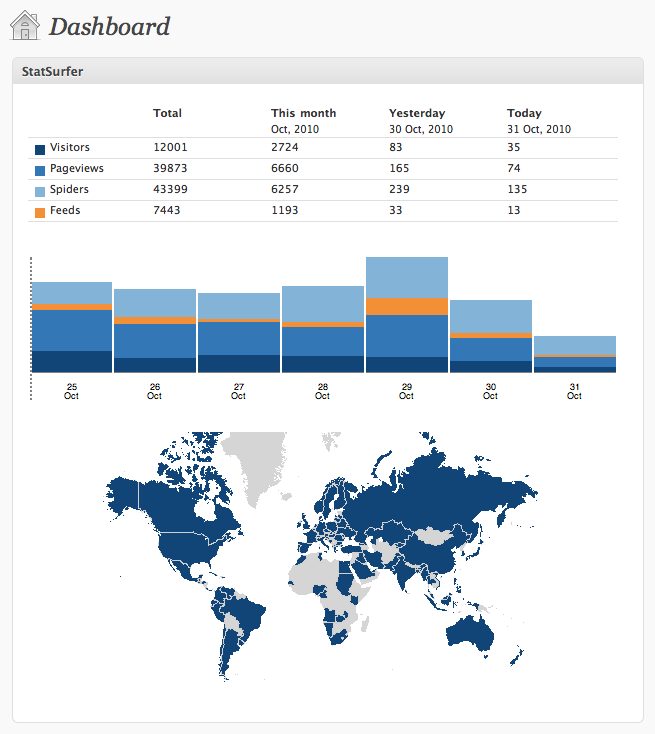
Plugin Description
StatSurfer is the evolution of StatPress and StatPress Reloaded, the plugin is therefore consistent with the data of the two StatPress systems.
The plugin allows you to surf easily and quickly in the statistics of your website. Collect information about visitors, spider, search engines, browser, operating systems and more.
Once activated StatSurfer, the system will begin automatically to collect data about visitors of your website. Thanks to the pages in the Admin Panel youÕll be able to see easily and quickly the movements of visitors.
Dashboard Widget
Thanks to StatSurfer and the widget for the WordPressÕ Dashboard, youÕll be able to check your statistics without opening particular pages, a glance on the main page of administration is enough.
Dates Selector
Move back and forth in time with Dates Selector, decide the day you want to see, and get back to the statistics you desire.
Goals
Set goals to reach with Goals, a new function that will stimulate you more and more to enhance your site, constantly seeking to reach new records.
Maps
With Maps of StatSurfer you can check where users connect to your website, know from which country you receive the highest number of connections, all with the help of maps.
StatSurfer Widget
StatSurfer plugin include a widget for your sidebars, which lets you to show data about your statistics to visitors.
To use this widget you have to use the following APIs
- %thistotalvisits% – this page, total visits
- %since% – Date of the first hit
- %visits% – Today visits
- %totalvisits% – Total visits
- %os% – Operative system
- %browser% – Browser
- %ip% – IP address
- %country% – Visitor’s country
- %visitorsonline% – Counts all online visitors
- %usersonline% – Counts logged online visitors
- %toppost% – The most viewed Post
- %topbrowser% – The most used Browser
- %topos% – The most used O.S.
- %thistotalpages% – Total pageviews so far
- %pagestoday% – Pageviews today
- %pagesyesterday% – Pageviews yesterday
- %latesthits%
Now you could add these values everywhere! StatPress offers a new PHP function StatSurfer_Print().
* i.e. StatSurfer_Print(“%totalvisits% total visits.”);
Put it whereever you want the details to be displayed in your template. Remember, as this is PHP, it needs to be surrounded by PHP-Tags!
StatPress Support
StatSurfer is compleatelly compatible with StatSurfer systems. Your datas will not be lost: StatSurfer will use the StatPress’s tabel of your DataBase.













