Sticky Notification Bar Plugin for Wordpress - Rating, Reviews, Demo & Download
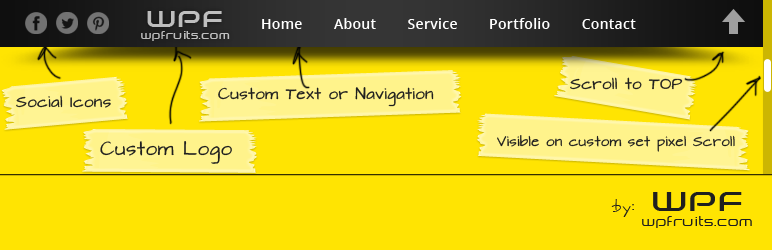
Plugin Description
Sticky Notification Bar is a cool concept of showing a cool bar on top when the user scrolls down your page so that he come back to stop or use the navigation or show a constant message that you want to convey to your users.
- Adds a cool sticky bar to your web page which only shows when the user scrolls.
- You can control when it should show up like after how many pixels of scroll it should show up.
- Show social share icons on the bar you can disable them from the backend.
- Easily manageable back-end.
- you can use a navigation menu if you want to show a Navigation
- Allows you to add/upload your own logo if you want to show your logo on the bar.
- You can enable disable the Sticky notification bar for a post/page.
- You can add a cool scroll to top arrow which smoothly brings the user to the top of the web page.
- you can add the bar at the bottom or at the top.
- Last but not the least its FREE
Read more about the plugin at http://www.wpfruits.com/downloads/wp-plugins/sticky-notification-bar-for-wordpress/?ref=wp
Features
- Adds a cool sticky bar to your web page which only shows when the user scrolls.
- You can control when it should show up like after how many pixels of scroll it should show up.
- Show social share icons on the bar you can disable them from the backend.
- Easily manageable back-end.
- you can use a navigation menu if you want to show a Navigation
- Allows you to add/upload your own logo if you want to show your logo on the bar.
- You can enable disable the Sticky notification bar for a post/page.
- You can add a cool scroll to top arrow which smoothly brings the user to the top of the web page.
- you can add the bar at the bottom or at the top.
- Last but not the least its FREE
Read more about the plugin at http://www.wpfruits.com/downloads/wp-plugins/sticky-notification-bar-for-wordpress/?ref=wp
Screenshots
http://wpfruits.com/wp-content/uploads/2013/04/1.png




