Sticky Notification Popup Wordpress Plugin - Rating, Reviews, Demo & Download
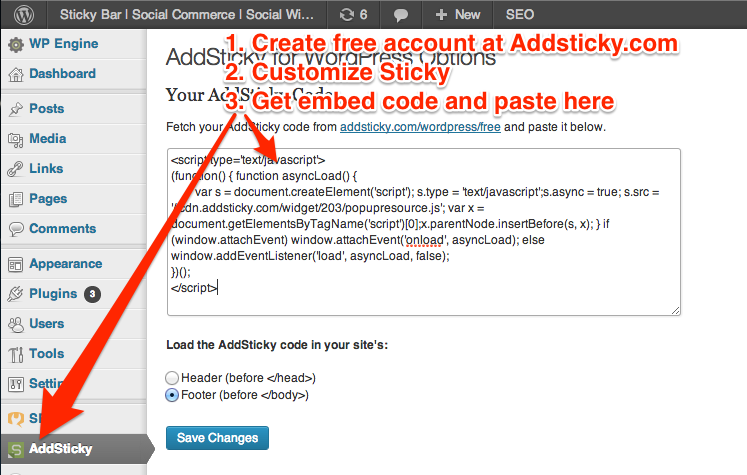
Plugin Description
The easiest way to create announcement popups that direct people to what’s most important on your website. Leverage targeted announcements based on where visitors are on your site and if they’re leaving.
Installation is as easy as creating a FREE account at addsticky.com/wordpress/free, customizing your Sticky Widget, then copy/paste one line of Javascript straight to your WordPress admin interface.
Show announcements in the center of the screen or in the bottom right corner.
Sticky Announcements is a great tool for:
- Capturing leads
- Selling products
- Getting email sign ups
- Driving Traffic
- Social Sharing
- Promoting blog posts
Show Sticky when:
- People arrive to your site
- People try to leave your site. (We use intent technology to know if their leaving the site or not)
Customize Look & Feel
Choose where Sticky is located on a page to make the experience for your users just right. Also make Sticky look like how you want it with countless combinations of colors and fonts.
3 minute install
The AddSticky for WordPress plugin is a really simple plugin that allows you to copy and paste your AddSticky code snippet from addsticky.com/wordpress/free, straight to your WordPress admin interface. The plugin also allows you to choose whether you’d like your code snippet to be placed in the tag or at the end of the tag of your HTML layout.
Pricing
We offer a free plan and a 30 day free trial on all our pro plans. We want to make sure that our solution is the right of you. View Features And Pricing
Requirements: PHP5+, WordPress 2.9.x+
Important Links:
Screenshots
-

Collect Emails, build up your newsletters
-

General Announcements: Promote what’s important on your site
-

Customize the look and feel of your site
-

The AddSticky for WordPress interface. A dead simple place to put your addsticky code.
-

Integrate multiple pages/sites with their own Announcements
-

Track different versions with individual analytics










