Stock Dependencies For WooCommerce Wordpress Plugin - Rating, Reviews, Demo & Download
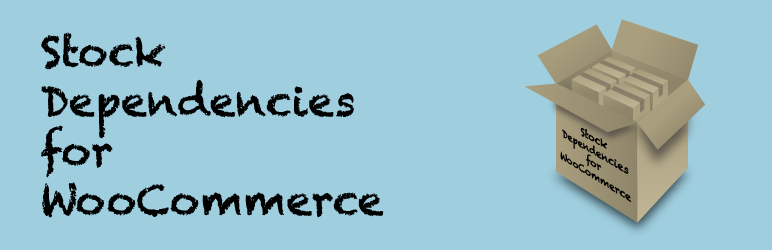
Plugin Description
With Stock Dependencies for WooCommerce, you can make the products and
variations in your WooCommerce store dependent on the inventory of your other
products or variations. Customers will be able to select and purchase the
product without seeing the products on which it depends in their cart, during
their checkout, or on their receipt. Inventory management in Woo Commerce is
greatly simplified since you only have to manage inventory levels for the
item(s) on which your product or variation is dependent.
Stock Dependencies for WooCommerce works for Simple and Variable product types
in WooCommerce and you can make a product or variation dependent on a
combination of other products and variations. Stock Dependencies for WooCommerce
lets you create dependencies on quantities of one or more of the other products.
Stock Dependencies for WooCommerce is ideal for:
- Selling products in multiple quantities. For an product you already have in
your inventory, you can use Stock Dependencies for WooCommerce to sell, for
example, a package of six items and and package of 12 items. With Stock
Dependencies for WooCommerce you do not need to maintain inventory levels for
each quantity of the product as the product inventory is managed for only the
single quantity item. - Selling bundled products. You can create a bundle of
multiple items and sell them as a single item. With Stock Dependencies for
WooCommerce your customers will only see the bundle product in their cart,
during the checkout process, and on their order receipt.
When a product with stock dependencies is displayed in your store, Stock
Dependencies for WooCommerce will check the inventory of the products on which
it depends and will only show the product as being available if all the
dependent stock items are available. When a product with stock dependencies is
added to a shopping cart and eventually purchased, the customer will only see
the single product in their cart and order, and will not see the products on
which it is dependent. When the product is purchased, Stock Dependencies for
WooCommerce will reduce the inventory of the items on which it is dependent by
the appropriate amount.
Configuring
Stock Dependencies for WooCommerce is easy to configure for any simple or
variable product in your WooCommerce store. A single checkbox is added to each
simple product or variation in your WordPress admin that allows you to enable
stock dependencies for that product or variation. Once checked, two fields are
added for the SKU and the quantity of the dependency. Additional dependencies
can be easily added.
Shopping
When a customer views a product with dependencies in your WooCommerce store,
they will see the product as you have configured it, but the available quantity
and in-stock status will be determined by Stock Dependencies for WooCommerce
from the available quantities of each of the products and variations on which it
is dependent.
Cart, Checkout, and Receipt
Customers will only see the product they selected, and not the products upon
which it is dependent, in their shopping cart, during the checkout process, and
on their receipt.
Restocking Refunds and Cancelled Orders
When you issue a refund or cancel an order that has stock dependencies, the
plugin will restock the dependency products.
Privacy
The Stock Dependencies for WooCommerce plugin does not affect the way personal
information is collected or stored within your WooCommerce store or your
WordPress installation.
Open Source
The Stock Dependencies for WooCommerce plugin is open source software. Feel free
to contribute or fork this code on
GitHub.
Screenshots

When editing a simple or variable product, easily add Stock Dependencies.

The quantity of items available is calculated by the plugin based on the dependencies’ quantities.

The inventory of each product dependency is automatically reduced by the appropriate number based on the order quantity and the dependency quantity.



