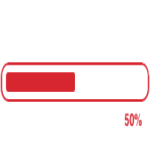Photo Gallery Lightbox – 📱 Mobile Friendly Gallery Plugin –– Story Show Gallery - Rating, Reviews, Demo & Download

Plugin Description
Story Show Gallery is vertical scroll gallery lightbox optimized for mobiles (notch area included, even landscape mode). SSG will support your brand and marketing. It has optimally placed captions, no distracting arrows, full screen lightbox. It’s free.
SSG works with the standard WordPress gallery and images (classic or Gutenberg blocks). The galleries/images are fully managed by WordPress, Story Show Gallery just displays them in full size in a full screen lightbox (WP doesn’t have a default lightbox).
Story Show Gallery is already set up for standard functionality. But you can customise it with over 50 options – set a watermark, colour theme, borders, social sharing and much more.
You can activate/deactivate Story Show Gallery whenever you want, it doesn’t make any changes to the WordPress galleries.
To enable the Story Show Gallery lightbox, set the option Link to to Media File in the WordPress gallery settings. For an image block, select Add Link from the toolbar, then select Media File option.
For developers: SSG only depends on jQuery library (which is part of the WordPress). Optionally, it loads Exifr if you want to display camera info next to your photos.
Your photos in the main role
Story Show Gallery aims to display your photos as if they were hanging in a gallery – you can configure the photo frame, choose background and there are no big, distracting arrows next to or over a photo.
On smartphones, Story Show Gallery can use the entire display (including the notch area), there are no white sidebars like in other galleries.
Full screen mode works like on YouTube. It activates after rotating a phone into landscape mode. Also is possible to start the gallery in full screen portrait or forced landscape mode.
Browsing without clicking and thinking
Scrolling is the most natural way to interact with a website. Story Show Gallery works like Facebook – as a visitor scrolls down, new images are constantly loaded.
Story Show Gallery is vertical, making it ideal for use on mobile phones. In portrait mode, visitors typically see part of the next image and scroll to see the whole image.
Brand building and social sharing
Story Show Gallery can display your logo or some text (emoji) over images. You can configure it in the SSG settings.
Social sharing icon is not put aside, it is part of the content, but subtle. A spectator’s eyes will literally crash into the sharing icon at the end of a caption or in the corner of a photo. This can be disabled in the settings.
You can deep link into the gallery to show a specific image. Just use the URL address + image name in the hashtag -> ssg.Flor.cz/#On-the-hOOk
Complete your photos with captions
With captions you can tell the whole story behind photos or amuse a spectator with some fun fact. Exif information can be included in captions.
Google treats captions like textual content. Especially if you don’t have a lot of text on your page, captions will help your page rank higher in Google searches.
SSG is probably the only gallery that can place each caption individually according to image size vs. screen size. It is especially important on smartphones to use the whole screen.
Some more features
- Optional 3D animation of image thumbnails.
- EXIF info in captions and EXIF listing on click
- Support for Google analytics. Find out, how long site visitors view each photo and how many times.
- 4 visual themes
- Optional animated transition when scrolling. It’s a combination of scrolling and fading (similar to old slide projectors).
- Protection of photos from being copied via right click menu.
- Optional unobtrusive cursor.
Screenshots
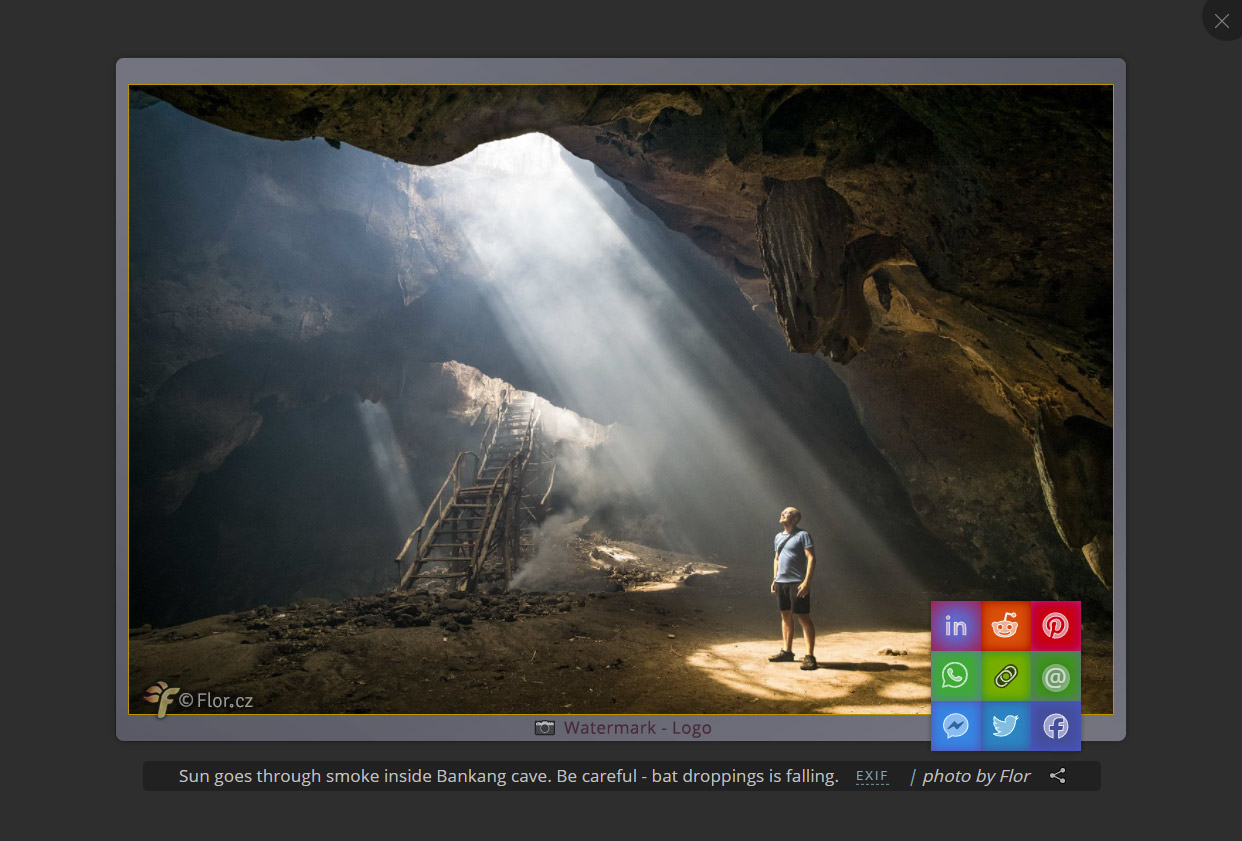
The gallery can be set color theme, borders, rounding, watermark (image or text). SSG offers also social sharing and EXIF display.

An image with a decent frame that makes it stand out.

Optional EXIF info in captions (or just EXIF icon) and EXIF listing on click

Story Show Gallery has four visual themes – dim, dark, black, light

Gallery administration with settings divided into seven sections. The gallery is already set up for standard functioning.

SSG (on the left) versus usual gallery lightbox. Story Show Gallery can use whole smartphone display – even notch area.

Optimal fit for every display size. SSG compares image size vs. screen size and place a caption to optimal position.

Optional 3D animation of image thumbnails. View it live in demo gallery.