Stripe Gateway For Events Manager Pro Wordpress Plugin - Rating, Reviews, Demo & Download
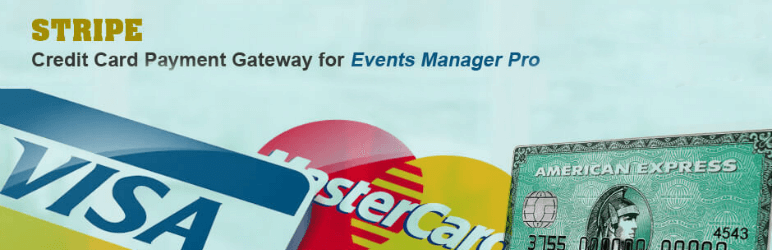
Plugin Description
Stripe Gateway for the Events Manager Pro plugin.
Eevent Manager Pro Stripe works like any standard WordPress plugin, and once installed and enabled, it will automatically added a Stripe gateway to your website which has Events Manager Pro plugin installed and enabled.
You can find documentation for installing this plugin here.
https://oliveconcepts.com/events-manager-pro-stripe-documentation.shtml
Demo: http://emp.oliveconcepts.com/events/test-event/
you can also find Premium payment gateways for Events Manager Pro here.
Pro version
– PCI compliance Solution using Stripe.JS
– 1 Year Pro Support
– 1 Year Updates
– Live Demo you can find here. http://emp.oliveconcepts.com/events/test-event/
For more information or to go pro, visit our plugin website.
Screenshots

Activate Stripe Gateways.

After activate Stripe gateway, you need to set Test Secret Key, Test Publishable Key, Live Secret Key and Live Publishable Key information.

Once you’ve activated Stripe gateways, they will be made available as payment options on your booking form for any event with chargeable tickets (i.e. non-free events).


