Student Result Or Employee Database Wordpress Plugin - Rating, Reviews, Demo & Download
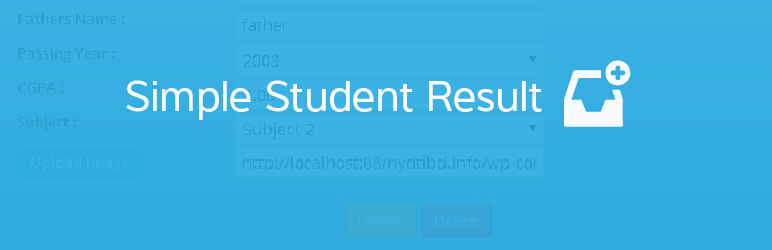
Plugin Description
The data shared by this plugin will be available publicly .So,This is STRONGLY recommended that Do not share any personal information of any person.
Ajax supported student result system . Result can be added and show to user by shortcode.Simple and easy to use. You can easily add , update and delete student result with image.
in this tutorial you will see how to install the plugin , use short code and insert result.
in this tutorial you will see how to edit records in ssr.
in this tutorial you will see how to delete a record
Do you know you can use the plugin for employee database or client database? please see this tutorial to know how you can do it.
This is a premium feature , for premium version of the plugin please contact saadvi@gmail.com. you want to import records from other plugin/mysql database , lets see how you can do it
Usage: View result by shortcode [ssr_results] (in post editor) or
Use shortcode in a PHP file (outside the post editor). echo do_shortcode( ‘[ssr_results]’ );
Docs & Support
You can find video tutorial in http://ssr.saadamin.com
Simple Student Result Needs Your Support
It is hard to continue development and support for this free plugin without contributions from users like you. If you enjoy using Simple Student Result and find it useful, please consider making a donation. Your donation will help encourage and support the plugin’s continued development and better user support.
Important Notice
The data shared by this plugin will be available publicly .So,This is STRONGLY recommended that Do not share any personal information of any person.
Screenshots

At first install the plugin

Add Results
![<a href="//ps.w.org/simple-student-result/assets/screenshot-3.jpg" title="Click to view full-size screenshot 3" rel="nofollow">
</a> <p>View result by shortcode [sms_result] (in post editor) or
<br />Use shortcode in a PHP file (outside the post editor). </p>](https://ps.w.org/simple-student-result/assets/screenshot-3.jpg?rev=1186239)
View result by shortcode [sms_result] (in post editor) or
Use shortcode in a PHP file (outside the post editor).
Plugin menu in dashboard
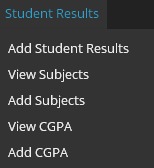
Plugin menu in top bar




