StylePress For Elementor Wordpress Plugin - Rating, Reviews, Demo & Download
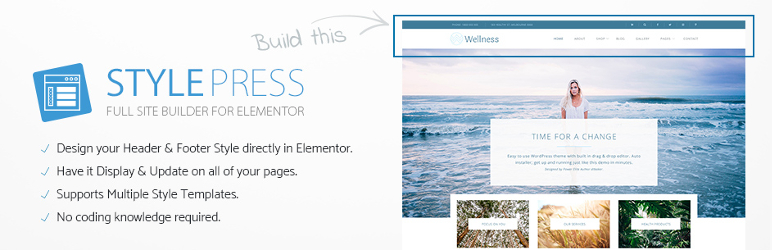
Plugin Description
This is a free plugin for Elementor Page Builder.
It provides two things:
- A full site builder using Elementor (design your entire website without a Theme)
- Adds extra widgets to Elementor (e.g. Tooltip, Navbar, Mailchimp, Modal Popups, Page Slider, etc..)
Watch this introduction video that covers some of the basics:
Design your entire website without a theme. Easily apply a Style to every page of your site automatically using the drag and drop editor.
How to create a website design without a WordPress theme:
- Go to the StylePress > Styles menu.
- Click “Create New Style”.
- Design your layout using the Easy Elementor Drag & Drop editor.
- Add the “Inner Content” widget to the area that will display your content.
- Go to StylePress > Settings
- Apply your Style to the “Global” area
Tips:
- Make sure “Remove Theme CSS” is ticked in StylePress > Settings.
- If you find it hard to set global font default, go into Elementor > Settings and tick “Disable Global Colors” and “Disable Global Fonts”. Then install the “Easy Google Fonts” plugin and set all your defaults from Appearance > Typography.
Contributions & Bugs:
Head over to github: https://github.com/dtbaker/stylepress
Please leave
Copyright @dtbaker
More details on our dedicated website: https://stylepress.org
Check out other work by dtbaker here: https://dtbaker.net
Screenshots

Overview of admin page. Showing all available styles for your site. Your site can have multiple styles.

Editing a particular style. A style can have multiple variations (e.g. Left Sidebar, Right Sidebar, Home Page, Blog Page)

Building the website style. The shaded “inner content” part will be replaced with all your information.

Overview of the settings page. You can set various default styles for various page types.



