Sublanguage Wordpress Plugin - Rating, Reviews, Demo & Download
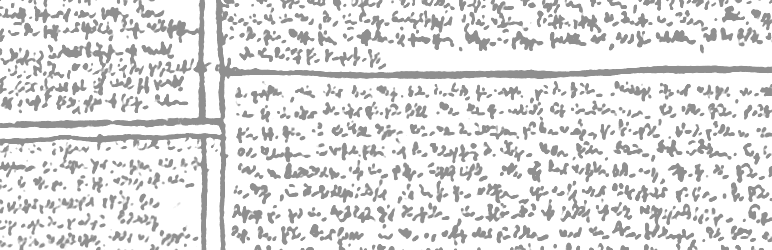
Plugin Description
Sublanguage is a multilanguage plugin for wordpress.
Concept
- no duplicated content (untranslated or untranslatable data inherits main language value)
- no additional database table (translation data is stored in post_meta)
- no markup added into content (unlike q-translate)
- no cookies (language is defined solely by URLs, better for SEO)
Features
- [NEW] support for Gutenberg (beta feature)
- translation UI for posts content, title, permalink, excerpt and meta (for posts, pages and custom posts)
- translation UI for terms name, slug and description
- translation UI for attachments title, caption, description, alt and meta
- translation UI for nav menus
- translate localized text
- translate login, password change, etc.
- translatability: define which content is translatable or not
- URL rewrite: translate posts and terms permalinks and child pages path
- support revisions
- support multisite
- extendable
Notes
In version 2.9, a security vulnerability (“The plugin settings can be executed by lower privilleged (sic) user”) was reported for Sublanguage. In order to ease the fixing, we chose to permanently remove a few under-used features concerned by this exploit in v 2.10. Please write in the forum if you disagree with this choice.
- remove automatic upgrade from version 1.x (version 2.0 is now about 10 years old).
- remove a quick edit button in classic editor that was available width Tinymce Advanced plugin.
- remove the possibility to translate options (Options translated so far will still works as usual in the front-end, you just no longer can edit translations in the back-end).
Documentation
Plugin documentation is available on github
Extensions
Thanks
- uggur for Turkish translation
Screenshots

Add or edit language screen.

Post.php screen with language switch and tinyMCE button for quick interface.

Tinymce plugin: quick interface for translation

Wp.media interface with language tabs for medias translation

Edit-tags.php screen.

Nav-menus.php screen with language custom metabox

Options-permalink.php screen with inputs for taxonomy slug or custom post archive slug translation.

Minimal UI settings



