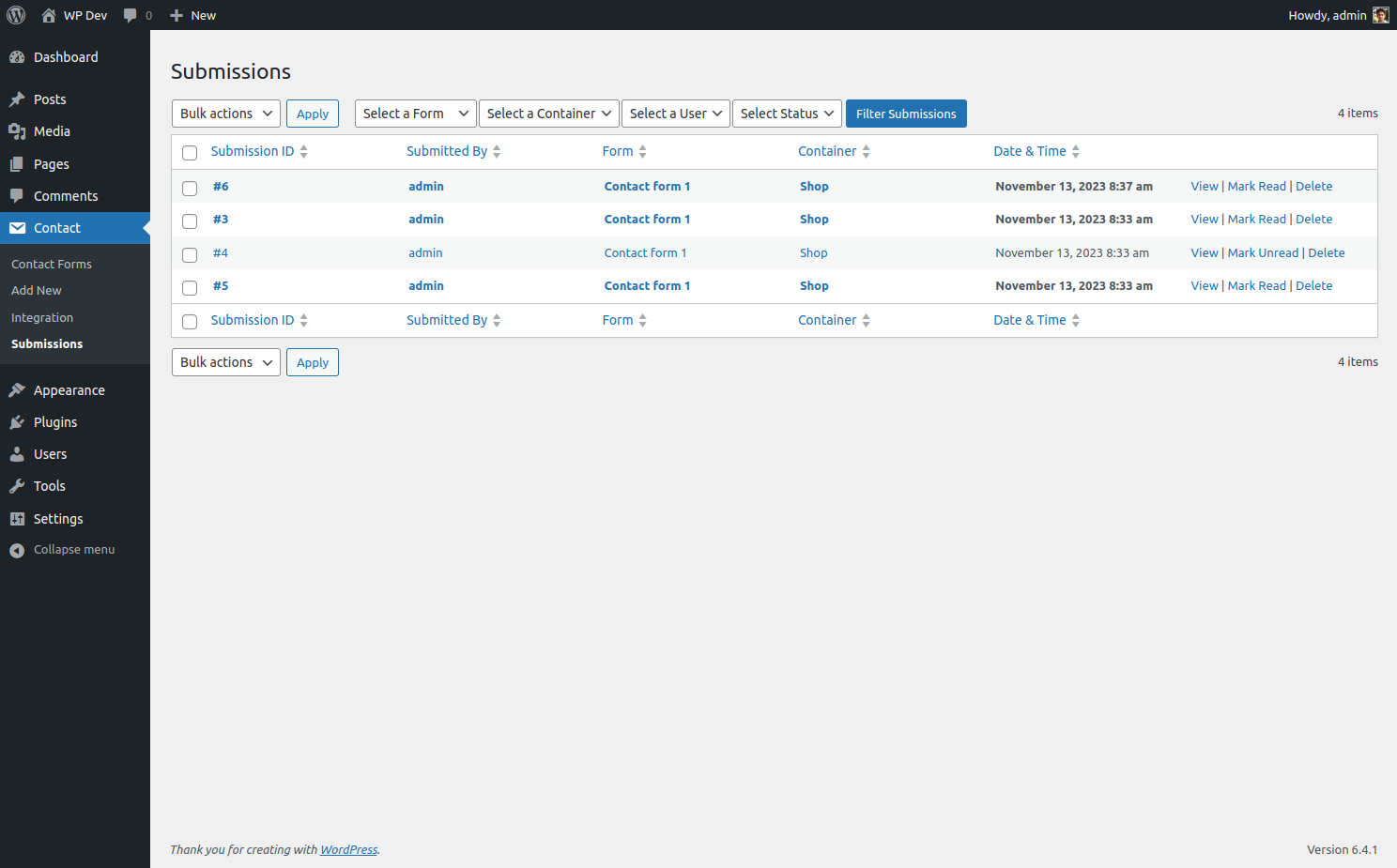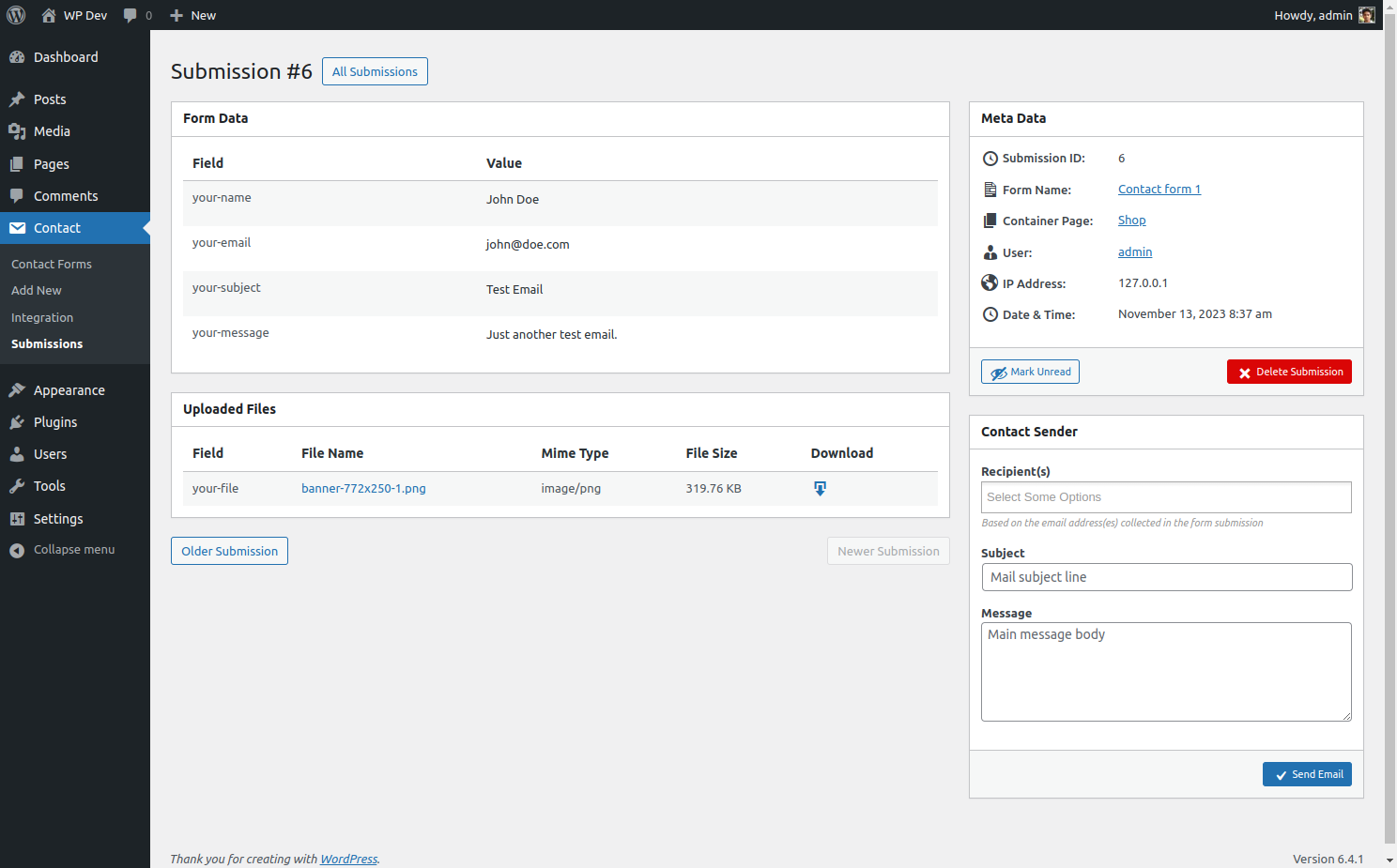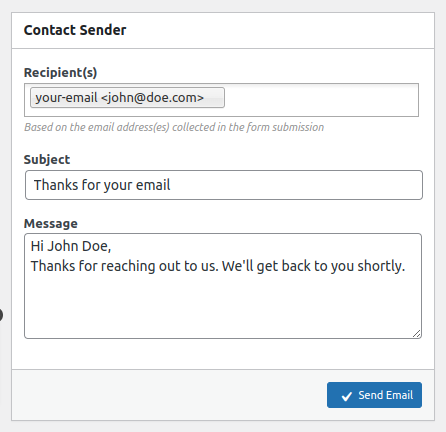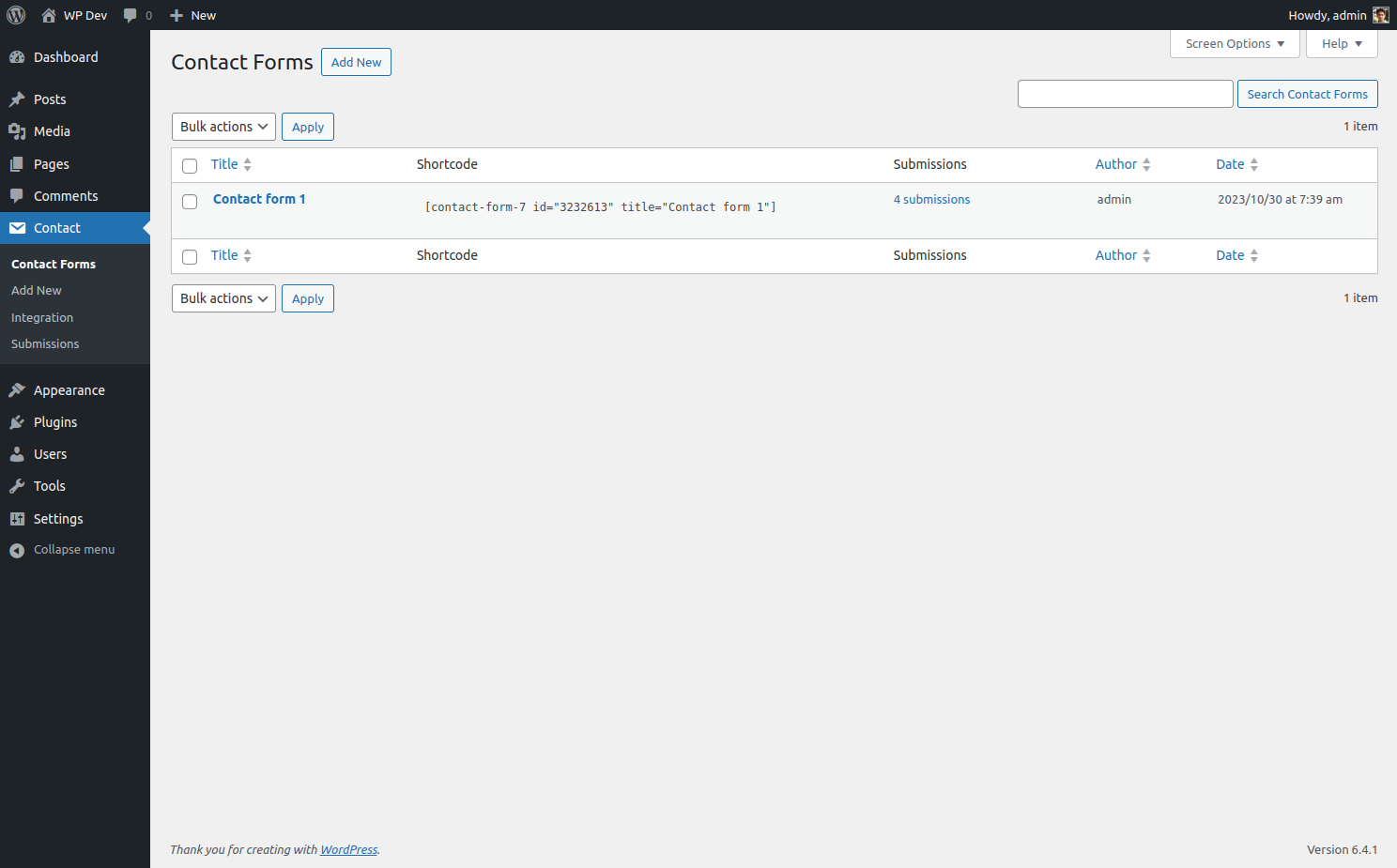Submissions For Contact Form 7 Wordpress Plugin - Rating, Reviews, Demo & Download

Plugin Description
Introducing Submissions for Contact Form 7: Securely Store and Manage User Submissions Hassle-Free!
Are you tired of losing valuable user submissions due to deleted or misplaced emails? We understand the frustration, and that’s why we’ve developed Submissions for Contact Form 7, the ultimate plugin designed to store and manage all your Submissions for Contact Form 7 and files directly in your WordPress database.
Say goodbye to the worry of losing important user responses. With this amazing plugin, every submission is securely stored and easily accessible from the convenience of your WordPress dashboard.
Key Features of Submissions for Contact Form 7:
Seamless Integration: it effortlessly integrates with Contact Form 7, ensuring a smooth transition to secure submission storage. Simply activate the plugin, and it’s ready to safeguard your valuable data.
Reliable Database Storage: No more relying solely on emails for critical submissions. Submissions for Contact Form 7 securely stores all user responses, including any attached files, directly within your WordPress database. Rest assured that nothing will get lost or accidentally deleted.
Convenient Dashboard Access: Easily access and manage all your form submissions from your WordPress dashboard. With a few clicks, you can view, search, and organize submissions, saving you time and providing a streamlined workflow.
File Attachment Support: Worried about missing file attachments? Submissions for Contact Form 7 ensures that all submitted files are securely stored alongside the respective form submissions, allowing you to access and download them whenever needed.
Advanced Search and Filtering: Quickly find specific submissions using powerful search and filtering options. Whether you’re searching by specific form, container page or user ID, it makes it effortless to locate the information you need.
Read/Unread Status: Stay organized by marking submissions as read or unread. This feature allows you to prioritize your responses and easily identify which submissions you have already reviewed and which ones require attention.
Streamlined Deletion: Say goodbye to cluttered inboxes and unwanted submissions. It enables you to effortlessly delete unwanted or irrelevant responses directly from your WordPress dashboard. Keep your submission list clean and tidy with just a few clicks.
Bulk Actions: Save time and effort by performing actions on multiple submissions simultaneously. Submissions for Contact Form 7 allows you to select multiple submissions and apply actions like marking as read, marking as unread, or deleting in one go. Streamline your workflow and boost your productivity.
Respond to Users: With Submissions for Contact Form 7, you can respond to users directly from the dashboard. When you view a form submission, the plugin provides an option to reply to the user’s message or inquiry. This allows for efficient communication and quick responses without the need to switch to external email clients.
User-Friendly Interface: Our plugin provides a user-friendly and intuitive interface, making it easy for you to navigate through your submissions, mark them accordingly, and delete unwanted entries. Spend less time managing submissions and more time focusing on what matters most.
Don’t risk losing valuable user submissions any longer. Experience the peace of mind that comes with Submissions for Contact Form 7. Install our plugin today and unlock a new level of reliability and convenience for your contact form management.
Never let important user responses slip through the cracks again. Get Submissions for Contact Form 7 now and ensure your data is securely stored, easily accessible, and always in your control.