Subscribe Sidebar Plugin By Blubrry - Rating, Reviews, Demo & Download
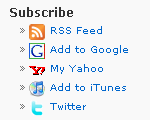
Plugin Description
This plugin displays subscription icons with links in the sidebar.
The Subscribe Sidebar plugin is easy to install and configure. It’s configurable from the WordPress administration interface and can be added to the sidebar either by utilizing the dynamic widgets sidebar or by adding a few lines of code to your theme’s sidebar template. The plugin detects the presence of a podcasting plugin (such as Blubrry PowerPress) and can display the podcast feed as a subscribe link in your sidebar.
Subscribe Sidebar options:
- RSS 2 Feed
- Atom Feed
- Podcast Feed
- Add to Google Reader/Homepage
- Add to My Yahoo
- Add to iTunes (for podcasts only)
- Add to Zune (for podcasts only)
- Follow on Twitter
- Facebook Fan Page
- Google Profile/Buzz (New!)
- Icons with Drop Shadows (New!)
For the latest information visit the website.
http://www.blubrry.com/subscribe_sidebar/
Want to Podcast from WordPress?
Check out the Blubrry PowerPress podcasting plugin for WordPress. PowerPress brings the essential features for podcasting to WordPress. Developed by podcasters for podcasters, PowerPress offers full iTunes support, the Update iTunes Listing feature, web audio/video media players and more.
Screenshots
-

Subscribe Sidebar example
-

Subscribe Sidebar in WordPress default theme
-

Administration Interface for configuring the Subscribe Sidebar
-

Administration Interface for Sidebar Arrangement








