Sucuri Security – Auditing, Malware Scanner And Security Hardening Wordpress Plugin - Rating, Reviews, Demo & Download

Plugin Description
Sucuri Inc. is a globally recognized authority in all matters related to website security, with specialization in WordPress Security.
The Sucuri Security WordPress plugin is free to all WordPress users. It is a security suite meant to complement your existing security posture. Currently the ownership of this plugin was transferred to GoDaddy.
It offers its users a set of security features for their website, each designed to have a positive effect on their security posture:
- Security Activity Auditing
- File Integrity Monitoring
- Remote Malware Scanning
- Blocklist Monitoring
- Effective Security Hardening
- Post-Hack Security Actions
- Security Notifications
- Website Firewall (premium)
- Cache-Control header administration
Contributors & Maintenance Notice
1.8.30
Daniel is no longer maintaining the Sucuri plugin at GoDaddy. We have transferred it to a dedicated team to maintain and improve it.
Screenshots
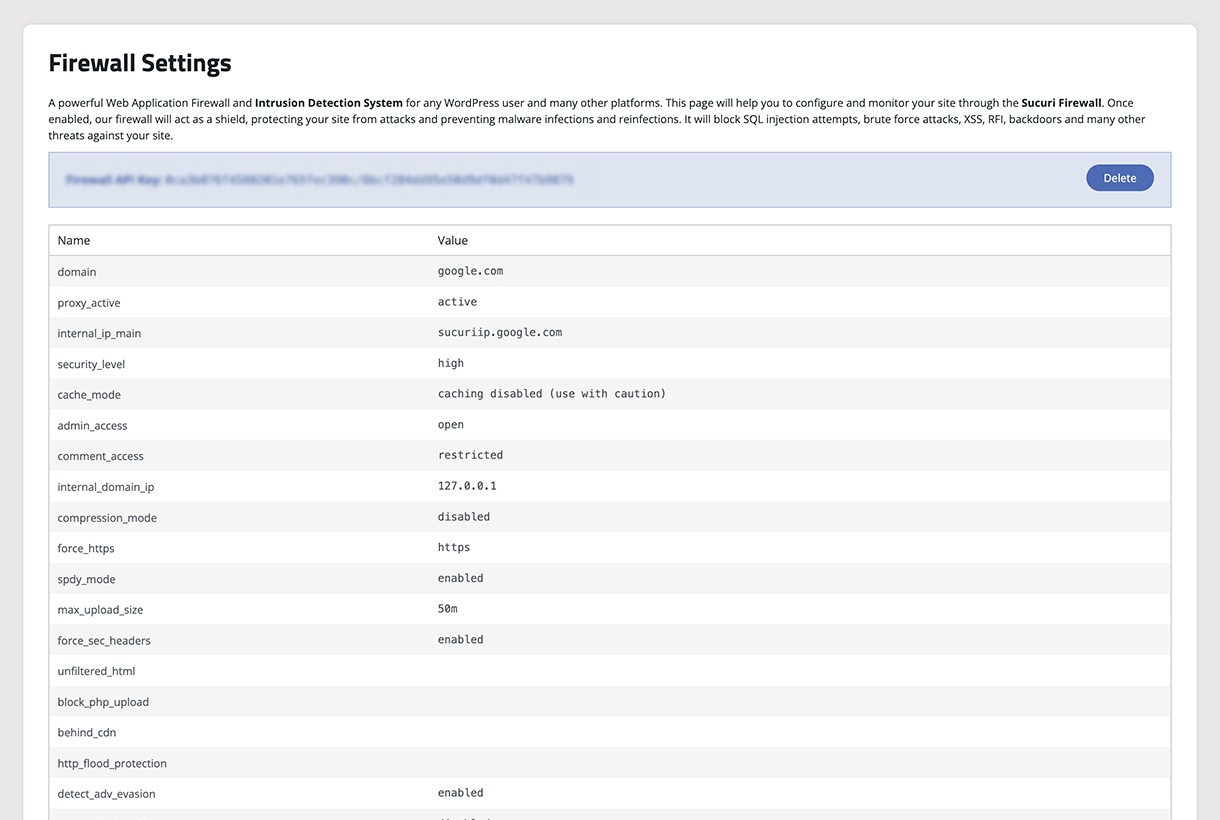
WordPress Integrity Tool – Detects added, modified, and removed files.
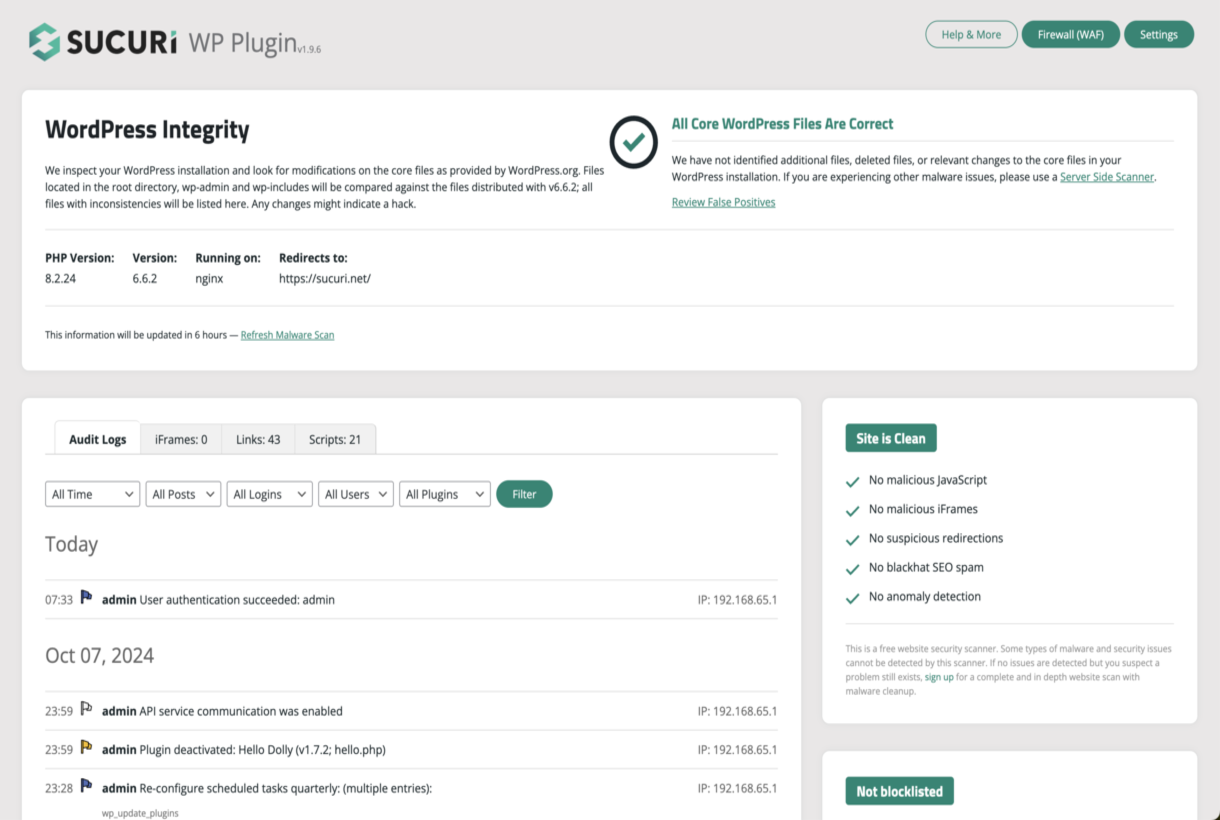
Integrity Diff Utility – Shows differences in the core WordPress files.

Audit Logs and Malware Scanner – Reports suspicious events and malicious code.
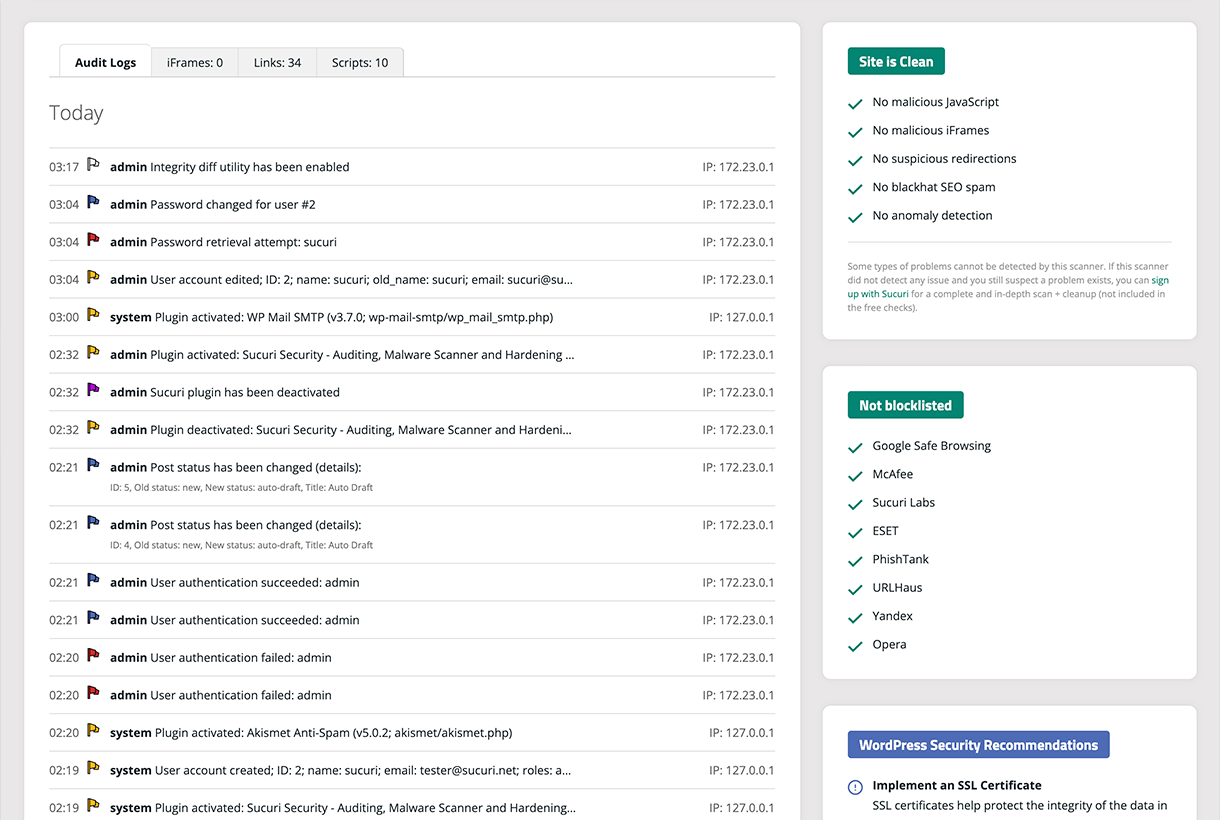
Sucuri Firewall – Settings visibility, audit logs, IP blocklisting, and cache.
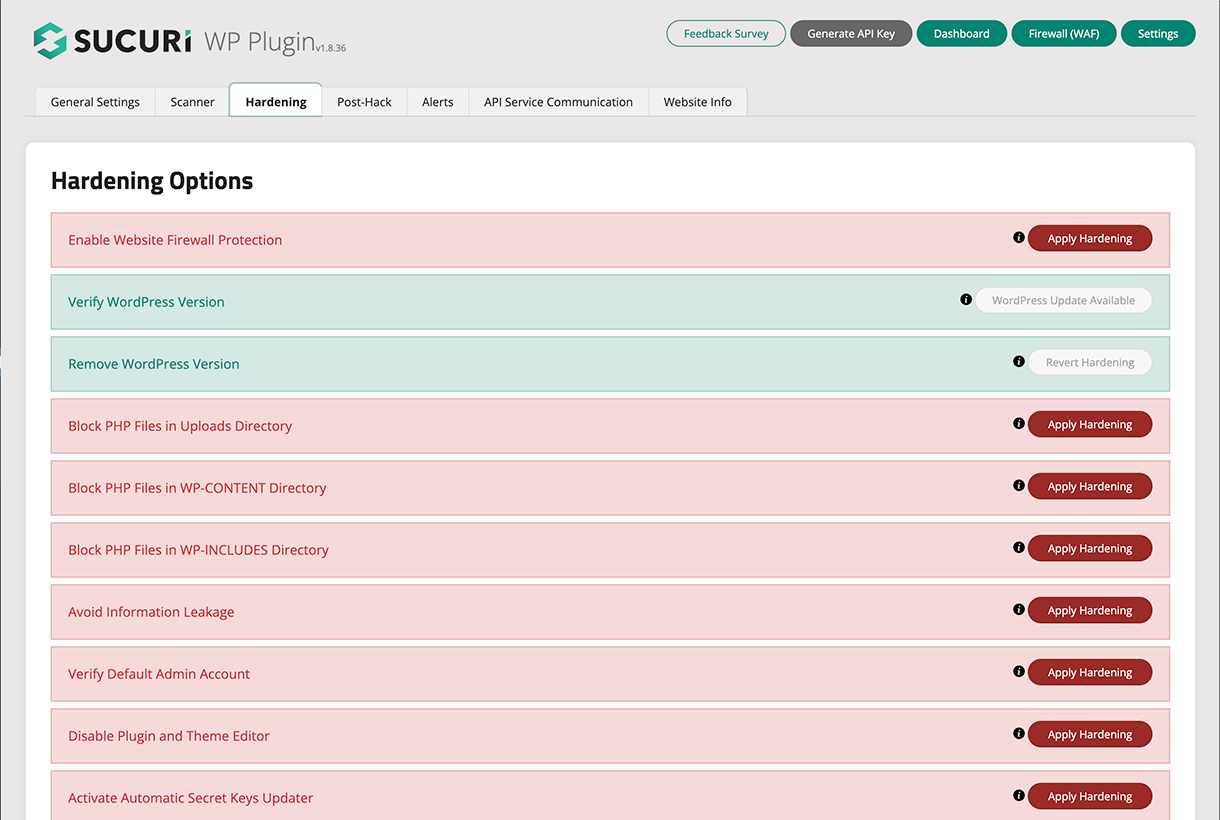
Website Hardening – Offers multiple options to increase the security of the website.
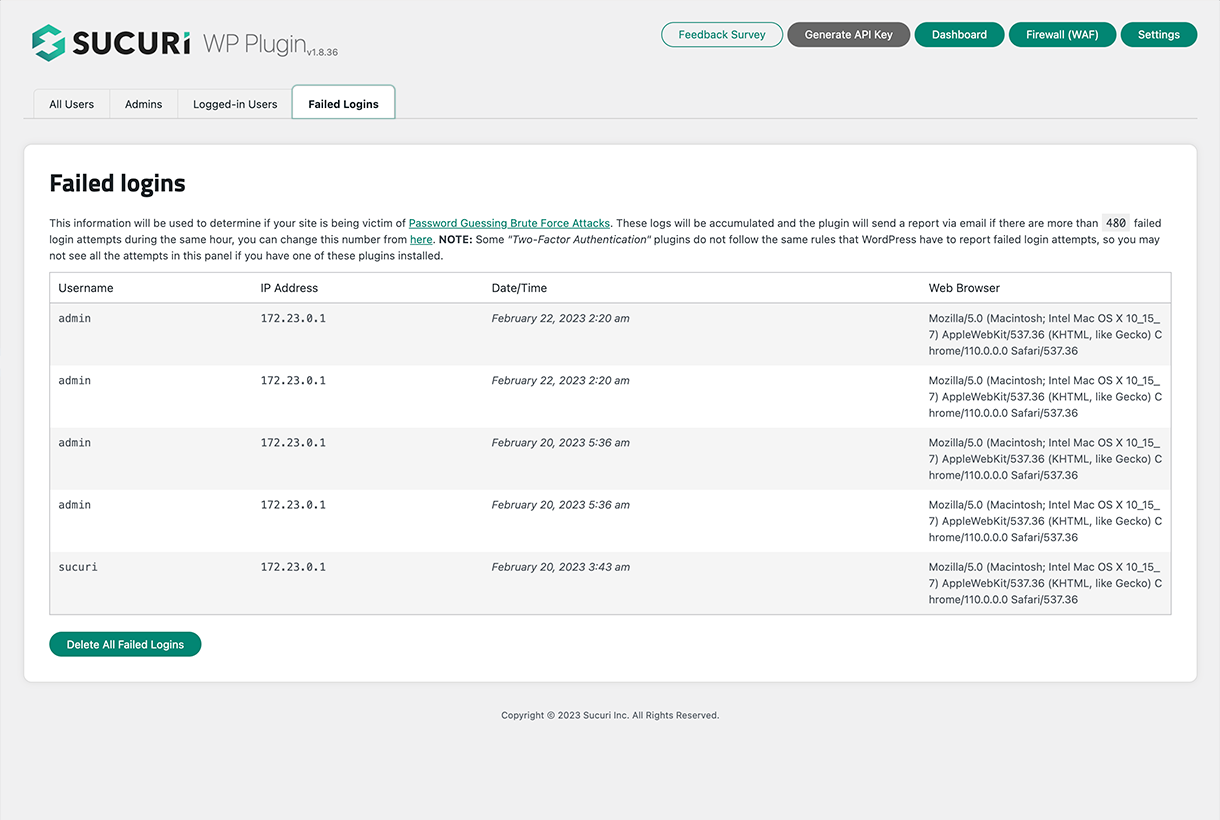
Failed Logins – Shows failed login attempts, successful logins and online users.
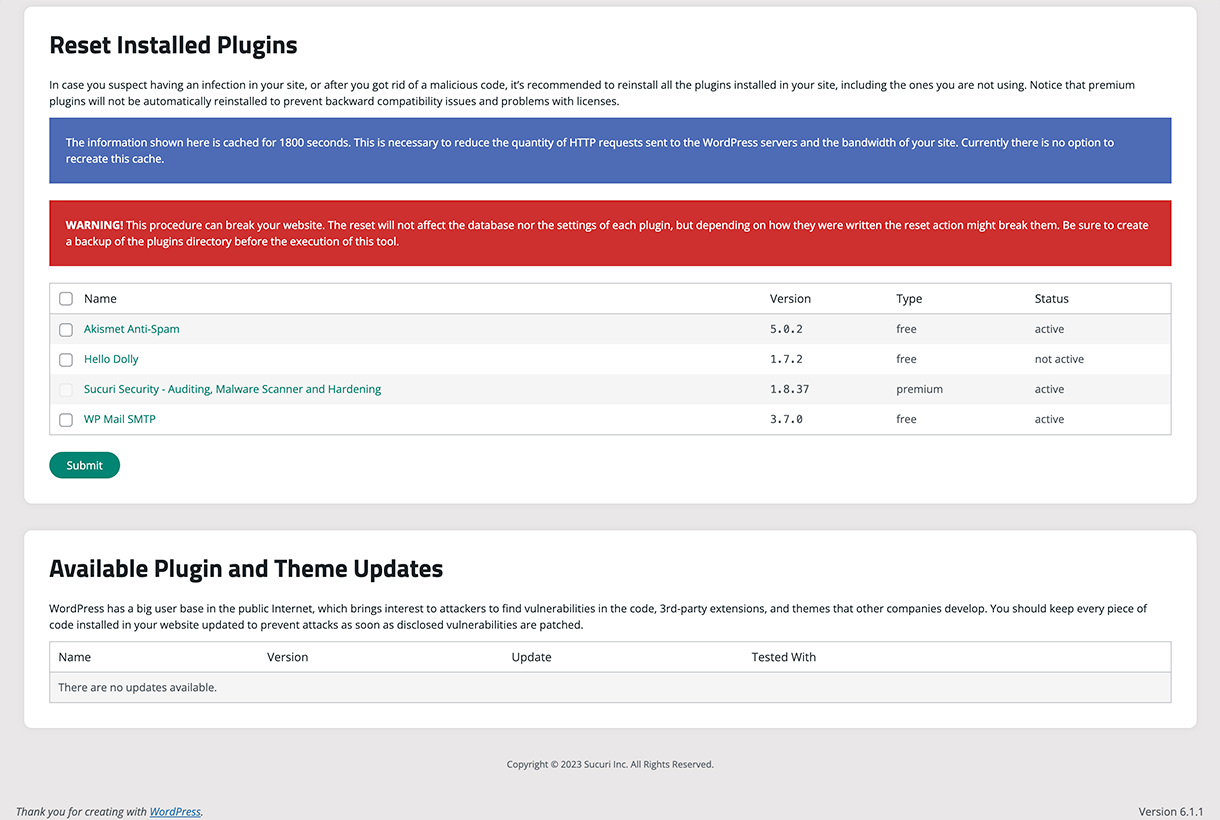
Post Hack Tools – Offers multiple tools to react after the suspiciousness of a hack.
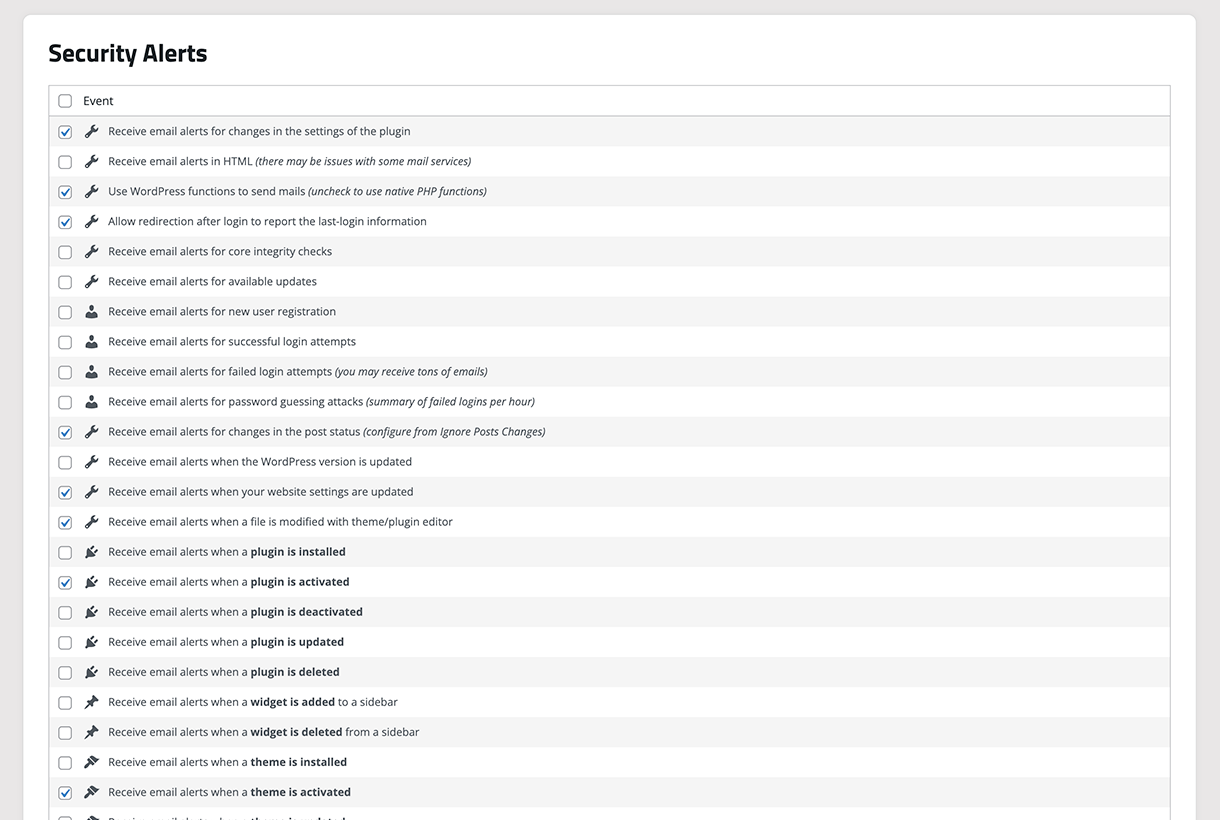
Settings – Offers multiple settings to configure the functionality of the plugin.
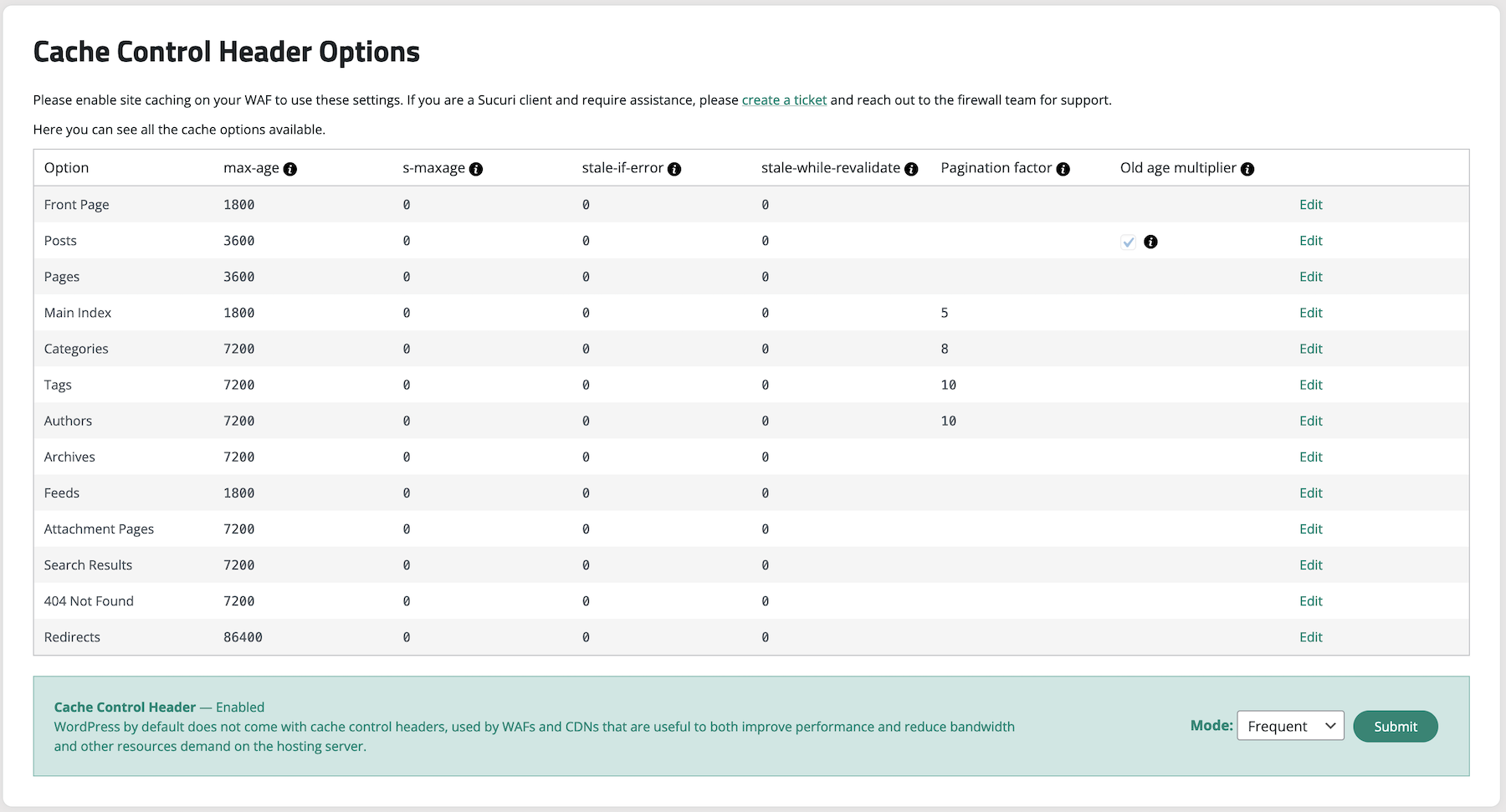
Cache control headers – Offers multiple options to configure the cache control header.





