SUMO WooCommerce Donations Wordpress Plugin - Rating, Reviews, Demo & Download
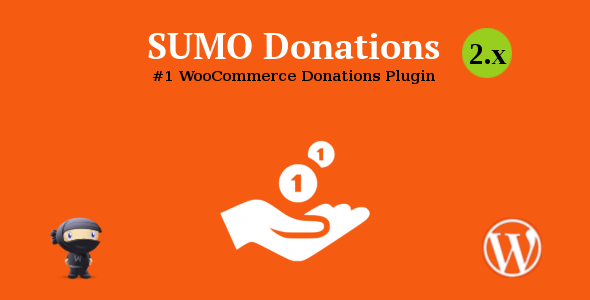
Plugin Description
SUMO Donations is a Complete WooCommerce Donation System. Using this Plugin you can provide options for the users to make donations in your site. It supports Recurring Donations (requires SUMO Subscriptions). Donations can be made in the Single Product Page, Cart Page, Checkout Page, Donation Form displayed in any Page/Post using Shortcode and On Exit Fly Box in Cart Page and Checkout Page. Donation can be Automatic or Manual. You can also Force Donations (where without making the Donation the user can’t complete the checkout (purchase).
Please note that the users can purchase Products in the Shop like they can always do and in addition can make a Donation as well.
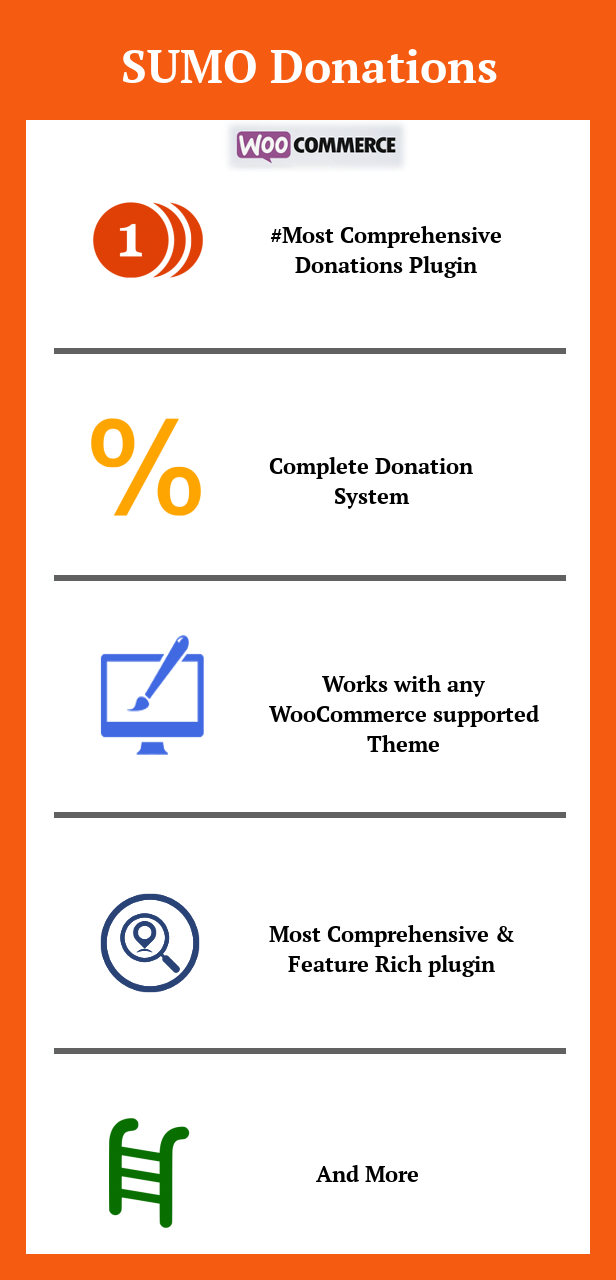
Features
- Complete Donation System
- Recurring Donations (requires SUMO Subscriptions)
- Donation Form in any Page/Post using Shortcode
- Donation Form in Product Page
- Donation Form in Cart Page
- Donation Form in Checkout Page
- Donation Form in On Exit Fly Box in Cart Page and Checkout Page
- Give Rewards (Free Products) for making Donations
- Both Automatic and Manual Donation available
- Force Automatic/Manual Donation Option
- Highly Customizable
- Translation Ready
- WPML Compatible
- and more
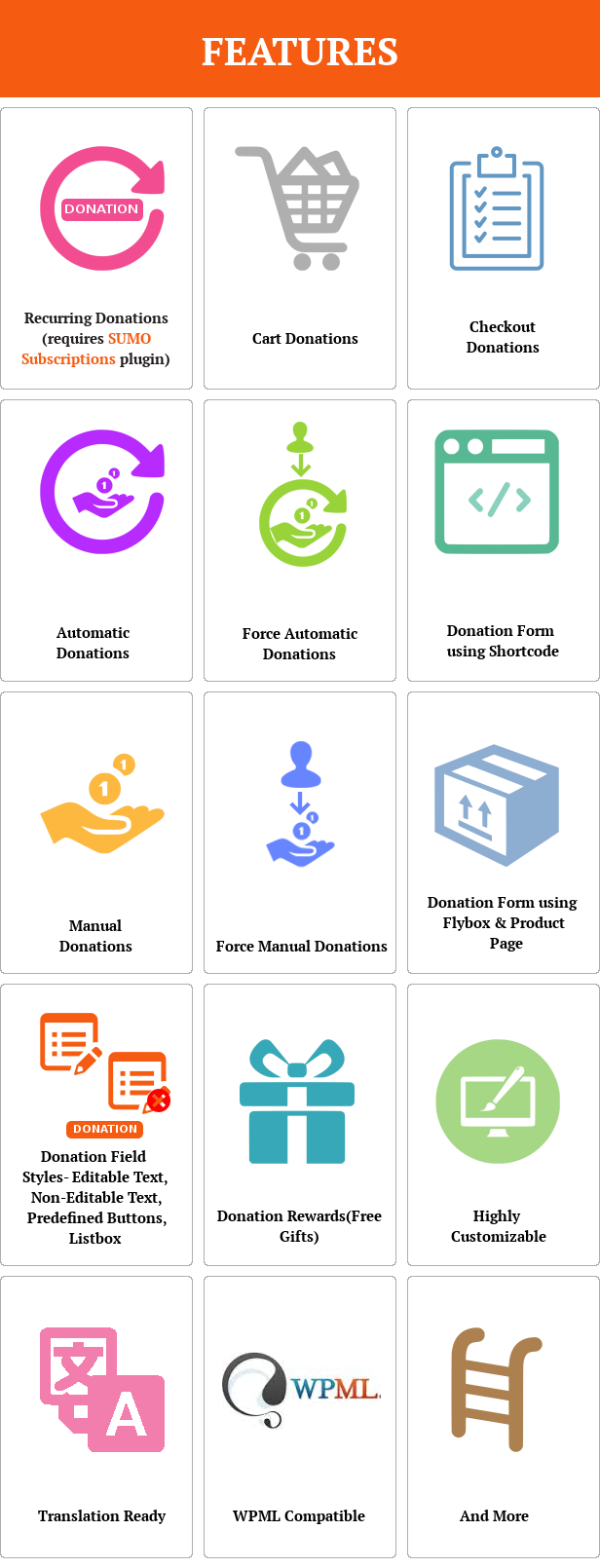
Compatible With
SUMO Donations is Compatible with
1. SUMO Reward Points – WooCommerce Points and Rewards System
2. SUMO Subscriptions – WooCommerce Subscription System
3. WooCommerce Recover Abandoned Cart
How to Upgrade to a newer version of SUMO Donations?
If you are using an older version and want to upgrade to the latest version of SUMO Donations then please do the following steps.
1. Deactivate and Delete the existing version of SUMO Donations in your site.
2. Download the latest version file (sumodonations.zip) of SUMO Donations from Codecanyon.
3. Unzip sumodonations.zip inside which you will find the Plugins files i.e. donationsystem.zip.
4. Install the latest version of SUMO Donations i.e. donationsystem.zip using WordPress Dashboard.
5. Activate the Plugin.
Please note you will not lose any settings values, data etc by following the above steps.
Support
Please check the documentation as we have lots of information there. The documentation file can be found inside the documentation folder which you will find when you unzip the downloaded zip file.
For support, feature request or any help, please register and open a support ticket on our site.
Updates
Version 3.8.0 on 30 August 2024 Tweak: Improvement made in redirect the donation products to the cart page(Based on WooCommerce Add to cart behaviour settings) Tweak: Tested with WordPress v6.6.1 & WooCommerce v9.1.4 Version 3.7.0 on 11 March 2024 Tweak: Improvement made in compatibility with SUMO Subscriptions Tweak: Improvement made in Custom CSS Tweak: Tested with WordPress 6.4.3 & WooCommerce 8.6.1 Fix: Critical error thrown in frontend when using [fp_donation_table] shortcode Version 3.6.0 on 07 December 2023 Tweak: Improvement in Predefined button on donation form. Tweak: Tested with WordPress 6.4.1 & WooCommerce 8.3.1 Fix: Variable product donation not working properly Version 3.5.0 on 31 July 2023 Tweak: Compatible with High-Performance Order Storage[HPOS] Tweak: Tested with WordPress 6.2.2 & WooCommerce v7.9.0 Version 3.4 on 09 December 2022 Tweak: Improvement made in displaying Background Color for Predefined Buttons Tweak: Tested up to WordPress 6.1.1 and WooCommerce 7.1 Version 3.3 on 13 August 2022 Tweak: Improvements made in displaying Minimum & Maximum donation amount Error message Tweak: Improvements made in Fly box donation display Tweak: Tested up to WordPress v6.0.1 and WooCommerce v6.7.0 Version 3.2 on 29 May 2021 Tweak: Code Improvements Version 3.1 on 05 May 2021 New: Added POT file Fix: Decimal value not works in Editable Text Field type on donation form Version 3.0 on 16 March 2020 Fix: In the cart page subscription product price incorrectly changes when donation product is added to the cart Version 2.9 on 02 March 2020 Fix: Recurring Donation problem(compatibility with SUMO Subscriptions) Version 2.8 on 16 December 2019 Tweak: Added customizable fields for Donation Reason Version 2.7 on 30 July 2019 New: Added Anonymous option to display funder name as Anonymous in the donation table Version 2.6 on 06 July 2019 Tweak: Added sorting option to the frontend donation table Fix: Quantity field not able to update in the cart page Version 2.5 on 26 April 2019 New: Compatible with WooCommerce Product Bundles Tweak: Only simple product to be used for Donation product(in the backend of the admin settings) Tweak: Improvements in shortcodes Tweak: Po file updated Fix: Automatic donation does not work properly Fix: Previous donation data are not displayed in the frontend and backend of the donation table and thrown a fatal error when donation orders are deleted in WooCommerce Fix: Force Manual donation notice display functionality Fix: js improvements in Reason form for donations Fix: Donation Rewards does not work properly Version 2.4 on 28 March 2019 Tweak: Compatible with WooCommerce Subscriptions Fix: Undefined index error displayed in product page when using donation form shortcode Fix: Both messages(Minimum donation error message and donation added successfully to the cart message) displayed at the same time when using donation form shortcode Version 2.3 on 06 February 2019 New: Added options memorable, honor and reason for the donation Tweak: Order ID, Page Track info displayed in Donation Table Tweak: Shortcode not supported in shop page Version 2.2 on 18 August 2018 Tweak: Editable Text field type Label Customization added for Short-code based Donation Form Display Fix: Fatal Error while access the Cart Page when donation product doesn't created/linked in the settings Version 2.1 on 01 June 2018 New: GDPR compliance WordPress compatibility for Privacy Policy update Version 2.0 on 21 April 2018 Fix: Donation Rewards(Free Products) doesn't added to the Cart Version 1.9 on 09 November 2017 New: Added option to display Editable Text Field when Drop-Down or Predefined Buttons are selected Fix: Can't save the Automatic Donation tab settings Fix: Automatic Donation Calculation Problem when using WooCommerce Multilingual Version 1.8 on 06 September 2017 Tweak: WooCommerce Multi-currency and WPML Compatibility Version 1.7 on 04 July 2017 Fix: Error message displayed in Donation Reward Table Fix: Undefined Index Error log Version 1.6 on 09 May 2017 New: Option added to hide other donation prompts when a Donation Product is in Cart Version 1.5 on 14 April 2017 New: WooCommerce 3.0 compatibility Version 1.4 on 23 June 2016 - New: Compatible with SUMO Subscriptions (Recurring Donations) - New: Documentation updated - Fix: Conflict in Cart Page if same product is set for Manual Donation and Automatic Donation - Fix: Entry added in Donation Table with 0 Donation amount for Automatic Donation Version 1.3 on 24 March 2016 - New: Force Donation Option for Manual and Automatic Donations - New: Automatic Donation Value Calculation Type(Based on % of Cart Total or Fixed Value) - New: Document Updated - Tweak: Apply Donation Value Added to Existing Cart Total/Subtracted from Existing Cart Total Version 1.2 on 05 August 2015 - New: Automatic Donation - Fix: Cart Price Updation Problem Fixed Version 1.1 on 02 August 2015 - Fix: Show Donation Amount in Cart Widget - Tweak: Changed Error Message for WooCommerce Dependency Version 1.0 on 30 July 2015 - Initial Release






