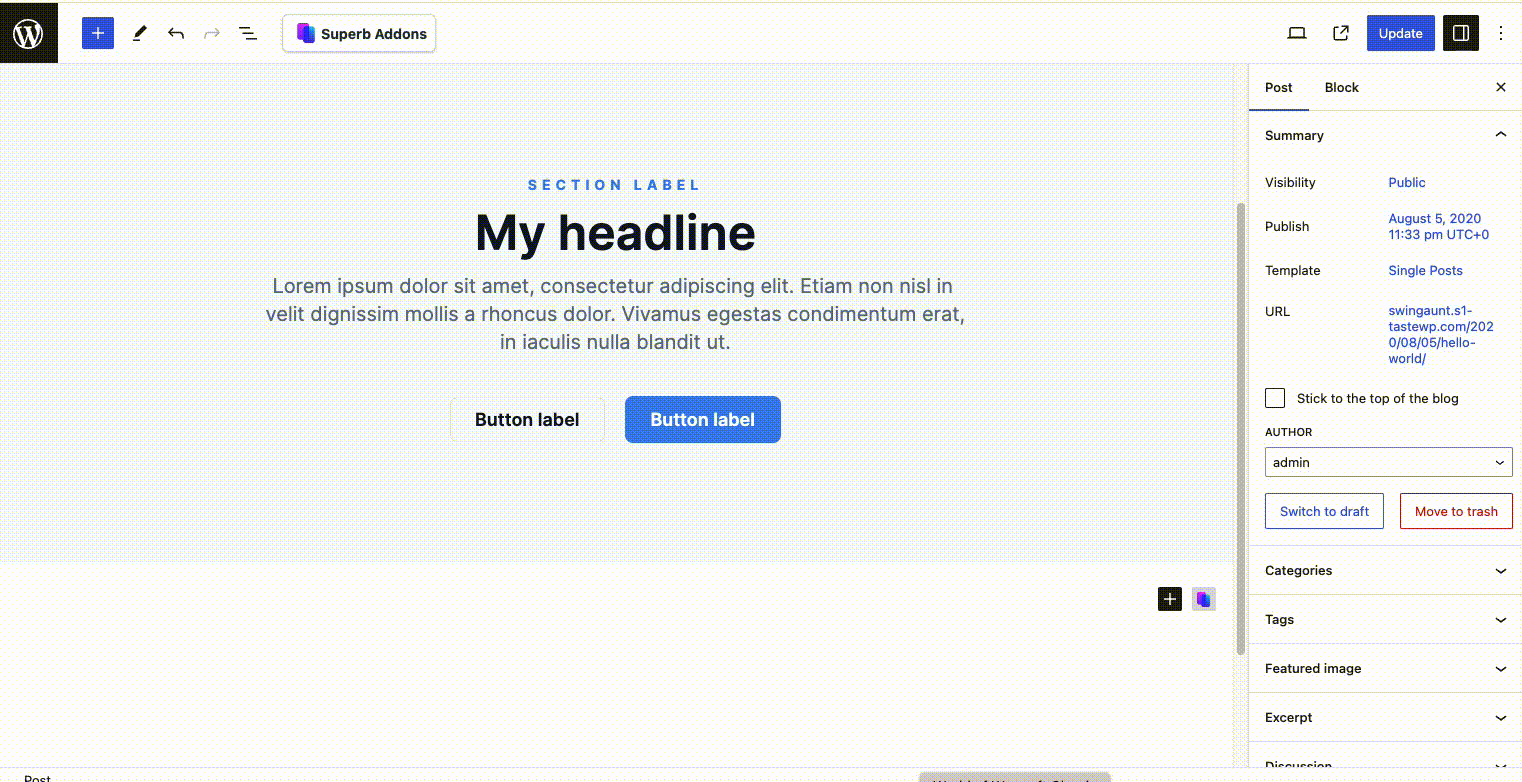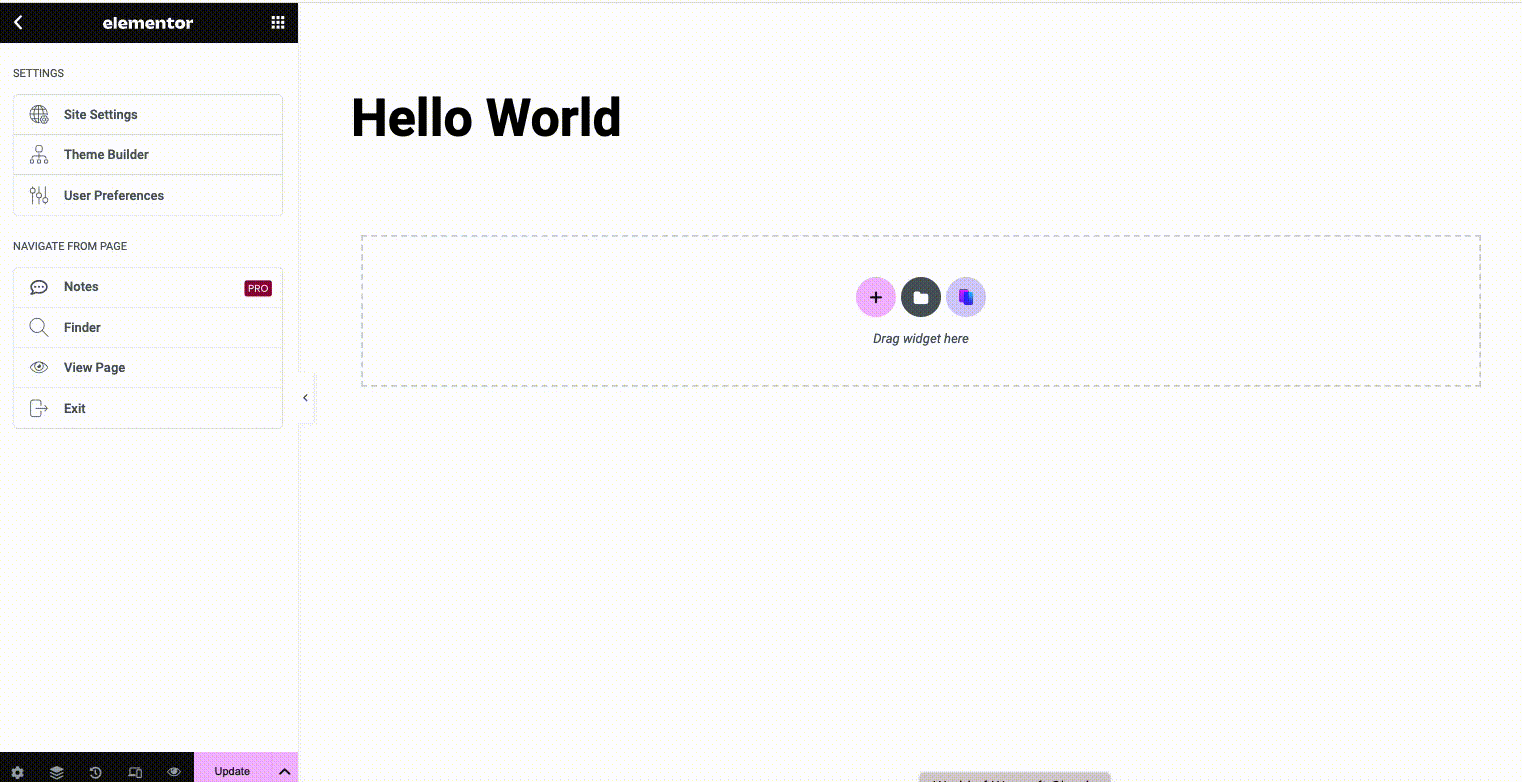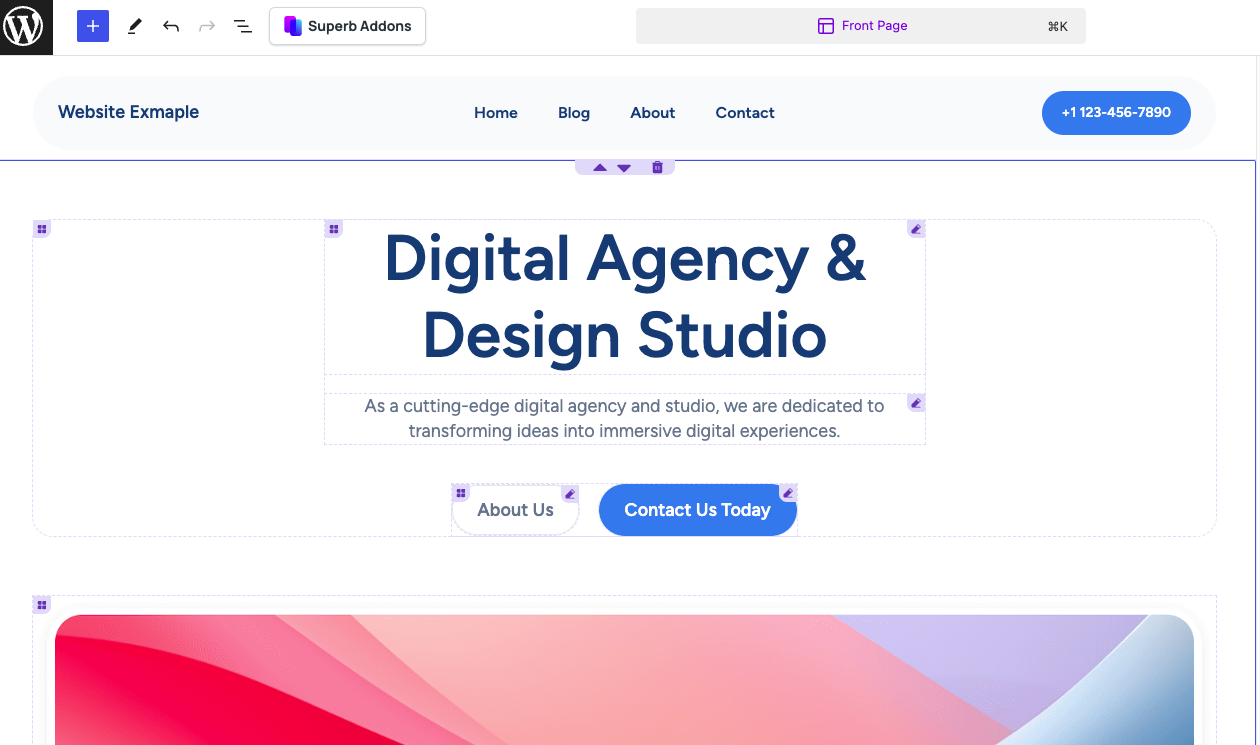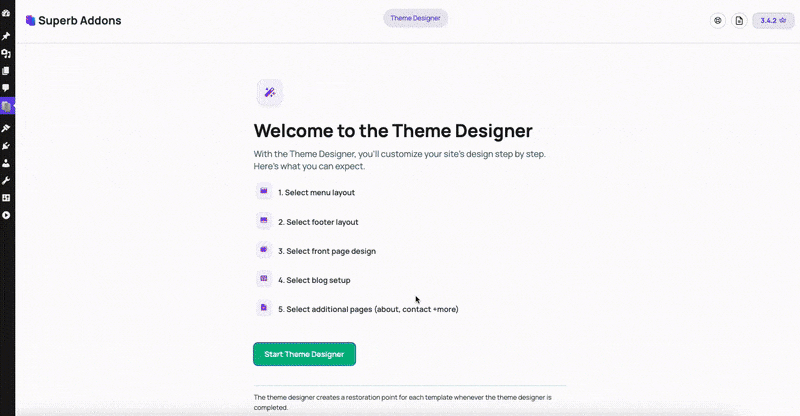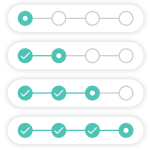Superb Addons: WordPress Blocks, Patterns & Theme Designer - Rating, Reviews, Demo & Download
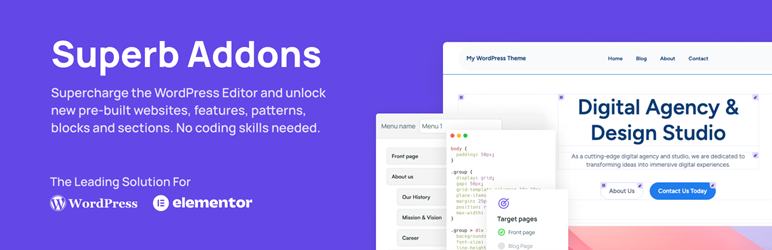
Plugin Description
Supercharge your website and unlock new WordPress editor features, advanced custom CSS, patterns, blocks, themes and Elementor sections. No design or coding skills needed.
Features Overview
- Theme Designer: Customize the design of your block theme easily: Change the header, footer, blog page, and front page, and choose from over 100 pre-built custom pages.
- Editor Enhancements: Enhanced editor experience, grid systems, improved block control and much more.
- Full page designs: Easily insert 100+ unique pages, designed for any purpose, from blogs to landing pages.
- WordPress themes: Gain access to our library of 50+ WordPress themes and 150+ child themes.
- WordPress blocks: Use our many custom WordPress Gutenberg blocks for every purpose.
- WordPress patterns: Superb Addons comes with 100+ beautiful patterns for every type of website.
- Animations: Easily animate any WordPress block with over 40+ animations.
- Elementor sections: Access 300+ pre-built elementor sections and build beautiful sites, fast.
- Advanced Custom CSS: Add custom CSS with syntax highlight, custom display settings, and minified output.
Theme Designer
The block Theme Designer for block themes is a powerful, user-friendly tool for customizing every aspect of your website. With a step-by-step setup, you can easily choose layouts for your menu, footer, homepage, blog, pages, and more. Tailored for WooCommerce compatibility. Preview your selections before finalizing, and launch your custom site in minutes. Perfect for any skill level, this designer helps you create a site that looks exactly how you want with just a few clicks.
- Easy Layout Customization: Choose from 100+ templates for your menu, footer, homepage, blog, and additional pages.
- Step-by-Step Design Process.
- WooCommerce Compatible: Includes header and navigation templates designed for WooCommerce stores.
- Preview & Finalize: Review all selections with a summary preview before launching.
- Quick Site Launch: Complete your custom design in minutes and publish instantly.
Gutenberg / WordPress Editor Blocks
- Rating Block
- About The Author Block
- Table Of Contents Block
- Recent Posts With Images Block
- Cover Image Block
- Google Maps Block
- Animated Heading Block
- Coupon Code Reveal Button Block
Gutenberg / WordPress Editor Section Categories
- Header Patterns
- Call To Action Patterns
- Content Patterns
- Contact Patterns
- Feature Patterns
- Navigation Patterns
- Testimonial Patterns
- Stats Patterns
- Social Patterns
- Four-o-Four Patterns
- Footer Patterns
- Blog Page Patterns
- Header Patterns
- WooCommerce Navigation Patterns
Elementor Sections, Blocks & Widgets
- Hero Sections
- Header Sections
- Testimonial Design
- Post And Page Content Sections
- Team Sections
- Contact Sections
- Feature List Sections
- Footer
- Navigation
Unlock the full potential of the WordPress editor
Unlock the true power of the default WordPress editor Gutenberg with Superb Addons. Get instant access to pages, patterns, blocks, sections and search engine optimized themes for every type of website.
With Superb Addons, you’ll be equipped with the ultimate toolkit to transform your WordPress site into a captivating masterpiece.
Supercharge Elementor with Superb Addons
Unleash the full potential of Elementor with Superb Addons. Create pixel-perfect designs and take your website-building skills to the next level with our seamless integration that gives you access to 300+ Elementor sections, elements, widgets and blocks.
Unlock the potential to create visually stunning, high-converting websites in record time.
Big selection of WordPress blocks, patterns and elements
Superb Addons features an impressive lineup of fresh WordPress blocks that cater to various functionalities. Effortlessly embed Google Maps for an interactive touch, showcase recent posts with eye-catching thumbnails, introduce yourself through the “About the Author” block, make a lasting impression with the “Cover Image” block, ensure easy navigation with the “Table of Contents” block or exhibit your personal reviews with visual bars and/or stars with the “Rating” block, offering an elegant and informative display of your opinions.
About The Author Block
- Import author data from current Users or write new custom author information
- Translatable & Customizable
- Add an author bio
- Add Author Instagram link
- Add author Facebook link
- Add author twitter link
Table Of Contents Block
- List all headlines
- List headlines in hierarchy
- Automatically link to headline anchors
- Minimal & easy readable design
- Re-check all headings easily
- Translatable & Customizable
Coupon Reveal Buttons
- Click on the button to reveal the text behind it.
- Copy on click.
- Fully customizable design.
Rating Block
- Add ratings quick & easy to products, pages & posts
- Translatable & Customizable
- Add unlimited rating bars
- Add headlines to each rating bar
- Use rating bar average as overall rating
- Choose your own rating scale, ie. 1-5 or 1-100
Google Maps Block
- Add interactive maps
- Showcase your business location
- Use streetmap or satelitte map view
- Select zoom, language and more
Cover Image Block
- Add impactful cover images effortlessly
- Customize size, position and image-repeating
- Set border to square, round or inbetween
- Option to use direct image link
Recent Posts Block
- Encourage user engagement and exploration
- Customize number of posts shown
- Select specific categories & tags
- Include or exclude excerpts and comment counts
- Multiple design options such as hide post date, hide author, hide thumbnail etc.
Animated Heading Block
- Easily create animated headings and headlines
- 10+ Dynamic animations
- Animation starts when user scrolls to element
- Customize animation speed
- Play once or loop animation
- Honors reduced motion settings for a user-friendly experience
Advanced Custom CSS
Add new CSS like a Pro. Dive into the depths of customization with the Advanced Custom CSS feature. This tool allows you to add custom CSS into your WordPress site, targeting specific pages or posts for a truly tailored look.
- Choose exactly where your CSS appears.
- Works with all popular page speed plugins.
- Name, deactivate, or delete CSS blocks easily.
- CSS is not inline, but compiled into files for better performance.
Editor Highlight
Simplify your editing experience. The Editor Highlight feature brings clarity to your editing process. Hover over any block to see it and its related blocks outlined, making it easy to identify and modify elements of your page.
- Blocks and related blocks are outlined upon hover.
- Optionally add a Quick-Access Toolbar which allows you to move or delete sections with ease.
Hide/Show Blocks on Selected Devices
Optimize for your layout for every screen size. With the Hide/Show Blocks feature, you can control the visibility of blocks based on device type. Ensure your site looks great and functions well, whether viewed on mobile, tablet, or desktop.
- Hide/show a block on mobile/small screens.
- Hide/show a block on tablet/medium sized screens.
- Hide/show a block on desktop/large screens.