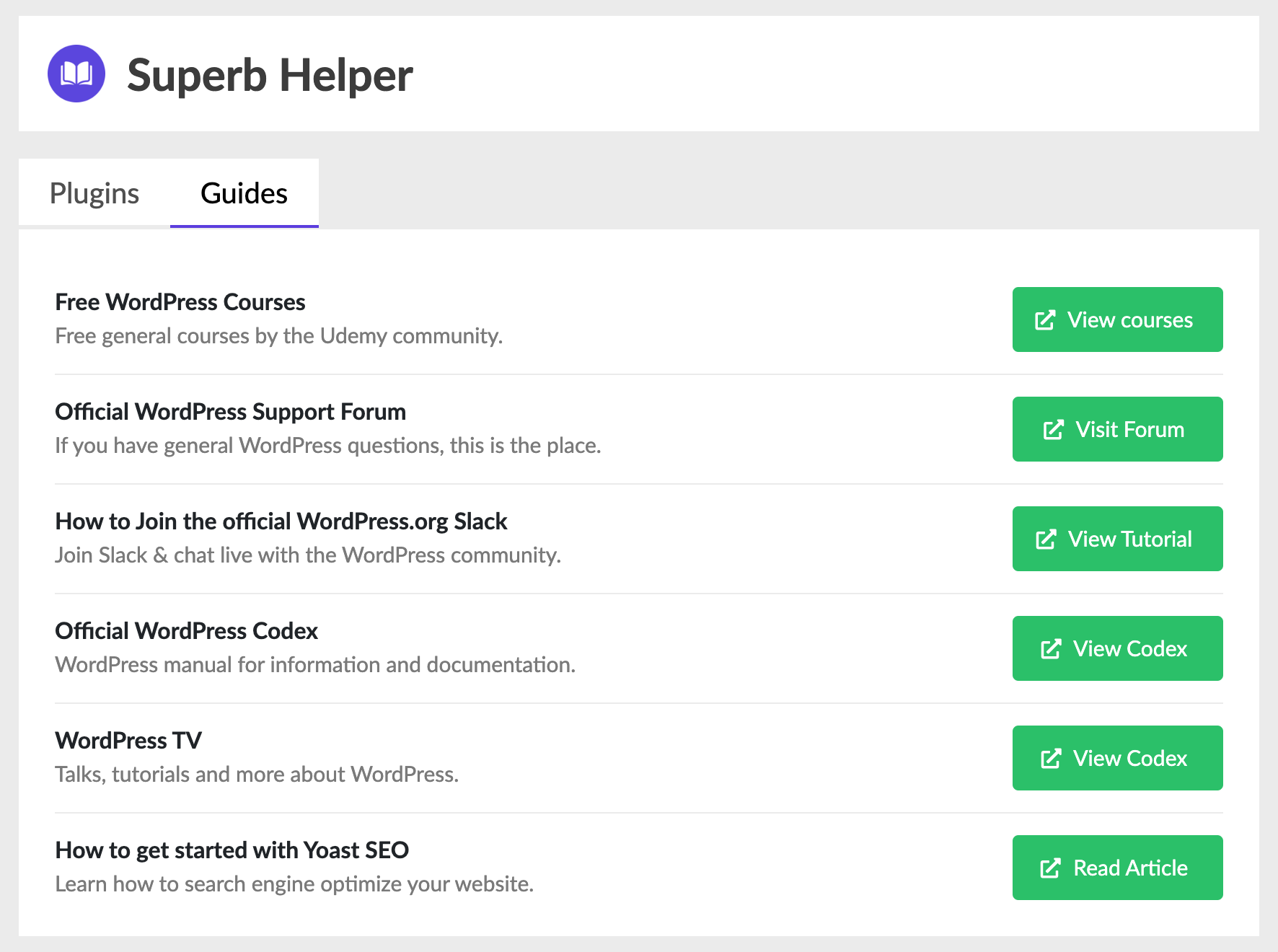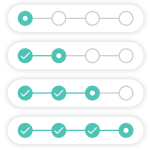Superb Helper Wordpress Plugin - Rating, Reviews, Demo & Download

Plugin Description
Superb Helper is your personal WordPress assistant.
This is a companion plugin, it’s created with the purpose of being included in themes, so WordPress beginners get easy access to great WordPress resources, courses and plugins.
The guides recommended in the plugin will help you achieve following:
- Learn how to get started with WordPress through free video courses on Udemy.
- Show you where the official WordPress.org help forums can be found.
- Teach you how to join the official WordPress Slack channel.
- View the official WordPress Codex
- View free video tutorials made by the WordPress.org community on WordPress TV
- Teach you how to get started with Yoast SEO
The recommended plugins will assist you in doing following:
- Speed optimize through minification, caching and defer critical CSS/Javascript.
- Add eCommerce features to your website.
- Add social share and follow buttons.
- Add additional blocks for gutenberg.
- Add security through limited login, firewall and more.
- Add tables and reveal buttons.
- Improve Search engine optimization.
- Regenerate thumbnails.
- Add thumbnails to recent posts widget.
- Add forms to your website (contact, giveaway etc.)
- Add eCommerce features to your website.
Licensing
Font Awesome Free is free, open source, and GPL friendly. You can use it for
commercial projects, open source projects, or really almost whatever you want.
Full Font Awesome Free license: https://fontawesome.com/license/free.
Icons: CC BY 4.0 License (https://creativecommons.org/licenses/by/4.0/)
In the Font Awesome Free download, the CC BY 4.0 license applies to all icons
packaged as SVG and JS file types.
Fonts: SIL OFL 1.1 License (https://scripts.sil.org/OFL)
In the Font Awesome Free download, the SIL OFL license applies to all icons
packaged as web and desktop font files.
Code: MIT License (https://opensource.org/licenses/MIT)
In the Font Awesome Free download, the MIT license applies to all non-font and
non-icon files.
Attribution
Attribution is required by MIT, SIL OFL, and CC BY licenses. Downloaded Font
Awesome Free files already contain embedded comments with sufficient
attribution, so you shouldn’t need to do anything additional when using these
files normally.
We’ve kept attribution comments terse, so we ask that you do not actively work
to remove them from files, especially code. They’re a great way for folks to
learn about Font Awesome.
Brand Icons
All brand icons are trademarks of their respective owners. The use of these
trademarks does not indicate endorsement of the trademark holder by Font
Awesome, nor vice versa. Please do not use brand logos for any purpose except
to represent the company, product, or service to which they refer.
Images
- Yoast logo by Team Yoast https://yoast.com/
- Hummingbird logo by WPMU DEV https://wordpress.org/plugins/hummingbird-performance/
- WP forms logo by WP forms https://wordpress.org/plugins/wpforms-lite/
- Superb tables logo by suplugins https://wordpress.org/plugins/superb-tables/
- Book Icon https://www.flaticon.com/free-icon/open-book_171322?term=book&page=1&position=6
- Book icon https://www.flaticon.com/free-icon/book_864685?term=book&page=1&position=7
- Coupon reveal buttons logo by suplugins https://wordpress.org/plugins/coupon-reveal-button/
- Woocommerce logo by Automattic https://wordpress.org/plugins/woocommerce/
- Social share logo by suplugins https://wordpress.org/plugins/superb-social-share-and-follow-buttons/
- Wordfence logo by Wordfence https://wordpress.org/plugins/wordfence/
- Regenerate thumbnails logo by Alex Mills https://wordpress.org/plugins/regenerate-thumbnails/