SuperPack Wordpress Plugin - Rating, Reviews, Demo & Download
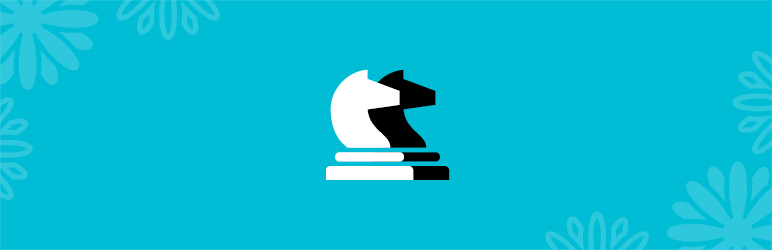
Plugin Description
Provides half-dozen shortocdes, half-dozen widgets, and seamless API for Author’s contact-fields.
Shortcodes
[dropcap]– Add capital letter at the beginning of a text block that has the depth of two or more lines of regular text.[blockquote]– Add quotes that floats to the left, or right side of the content, including non-floating blockquote.[code]– Display Code on your blog.[column]– Split content into columns with responsive grid-system.[row]– Group columns into row.[social-icons]– Add your social links with icons.
More details on shortcodes are given on FAQ.
Widgets
About (SuperPack)– Display your bio/site info on your site.Comments (SuperPack)– Display the most recent comments (with Gravatar).Instagram (SuperPack)– Display your latest Instagram photos on your site.Posts (SuperPack)– Display the blog posts with thumbnails. Includes Recent Posts, Random Posts, Sticky Posts and Related PostsSocial Icons (SuperPack)– Display social profile link icons (require theme supports).Tags (SuperPack)– Display your most used tags.
Contact Fields
SuperPack provides a seamless and powerful API to allow custom contact-fields for Author’s Profile. Default fields includes Facebook URL, Twitter URL, Google+ URL, Linkedin URL and Public Email. Requires a compatible theme.
What it does & doesn’t
- Does: It provides the features/functions, and handle user generated data/options.
- Doesn’t: Styling, a compatible theme should be installed for optimum outlook and all features to work as expected.
Compatible Themes
Support
Provided as is without any support. However feel free to reach the author for feature request, and report if you found any bugs. 😉
Screenshots
No screenshots provided



