Superslider-PreviousNext-Thumbs Wordpress Plugin - Rating, Reviews, Demo & Download
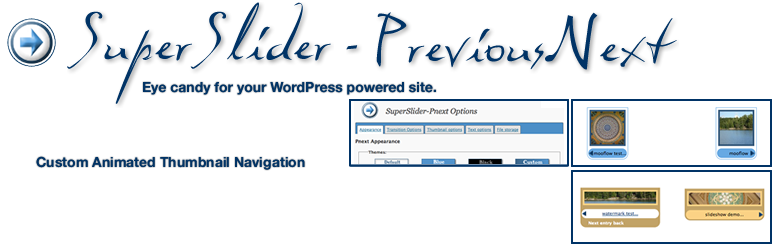
Plugin Description
Superslider-previousnext-thumbs is a previous-next post, thumbnail navigation creator. Works specifically on the single post pages.
Animated rollover controlled with css and from the plugin options page. Can create custom image sizes. Automaitcally insert before or
after post content or both. Or you can manually insert into your single post theme file.
Features
- pulls thumbnails from previous and next posts.
- default thumbnails for posts with no images.
- post title size control
- create custom previous-next thumbnails.
- select image size to use in link.
- show before or after your post or both.
Demos
This plugin can be seen in use here:
credits:
- mootools – Mootools
Support
If you have any problems or suggestions regarding this plugin please speak up
Other Plugins
Download These SuperSlider Plugins here:
NOTICE
- The downloaded folder’s name should be superslider-previousnext-thumbs
USAGE
If you are not sure how this plugin works you may want to read the following.
- First ensure that you have uploaded all of the plugin files into wp-content/plugins/superslider-previousnext-thumbs folder.
- Go to your WordPress admin panel and stop in to the plugins control page. Activate the superslider-previousnext-thumbs plugin.
- Default settings provide for Pnext nav at the end of your page.
- Add optional function call in your single.php file inside your site theme folder.(you will need to deactivate the Automatic insertion.)
- Basic function call:
if(class_exists ('ssPnext') ) { $myssPnext = new ssPnext(); $myssPnext->ss_previous_next_nav();} - Complete, recommended function call (to be put inside of php open and close tags):
if(class_exists (‘ssPnext’) ) { $myssPnext = new ssPnext(); $myssPnext->ss_previous_next_nav(‘true’);
} else {
echo ‘
‘;
previous_post_link(‘« %link’);
echo ”;
next_post_link(‘%link »’);
echo ‘
‘;
}
OPTIONS AND CONFIGURATIONS
Available under > settings > SuperSlider-Pnext
Themes
Create your own graphic and animation theme based on one of these provided.
Available themes
- default (Thumbs set to 150px x 150px)
- blue (Thumbs set to 80px x 80px)
- black (Thumbs set to 180px x 30px)
- custom (Thumbs set to 180px x 30px)
To Do
Report Bugs Request / Options / Functions
- Please use the support forums here at WordPress forum for SuperSlider-PreviousNext-Thumbs






