Supra CSV Wordpress Plugin - Rating, Reviews, Demo & Download
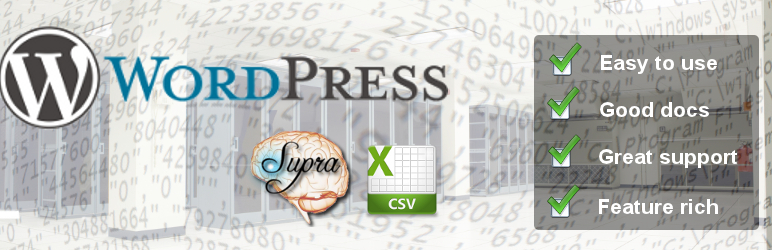
Plugin Description
The purpose of this plugin is to parse uploaded csv files into any type of
post including custom post. The ingestion engine of the plugin parses csv records
into a posts by a mapping of columns that you configure in the plugin interface.
This plugin provides the functionality to upload data from the csv file into the postmeta records which themes and plugins create.
This plugin also provides the ability to import images and associate them to post
as attachments or thumbnails. Manage existing csv files and promote ease of
use by creating presets for both postmeta and ingestion mapping.
The postmeta mapping feature automatically retrieves all of the possible postmeta fileds of the selected post type.
If there is a postmeta field that doesnt show in the interface you have to ability to create a new post meta field.
The ingestion interface is dynamically arranged and populated based on the post type and the values that you have
provided in the configuration interface.
There is also an extraction interface that provides the ability to extract post records into a csv format. You have the
option to filter the results returned by various post fields in addition to being able to specify what post fields and
associated postmeta keys populate in the csv rows.
In the latest version of the plugin there is also the ability to implement the plugin hooking api the customize the flow
of ingestion. For instance if you wanted to customize how a post is linked to several other posts you can do so by writing
very minimal php inside of a hook function that the ingestion engine will detect.
For general information regarding the plugin visit
http://www.supraliminalsolutions.com/blog/listings/supra-csv/
Try the demo here
http://www.supraliminalsolutions.com/supra-csv/demoblog/wp-admin/
-
username: admin
-
password: admin
Watch the detailed tutorials
http://www.supraliminalsolutions.com/blog/supra-csv-tutorials/
Screenshots

Configuration Tab

Uploads Tab

Post Meta Mapping Tab

Ingestion Tab

Extraction Tab

Easily debug issues





