Svea Checkout For WooCommerce Wordpress Plugin - Rating, Reviews, Demo & Download
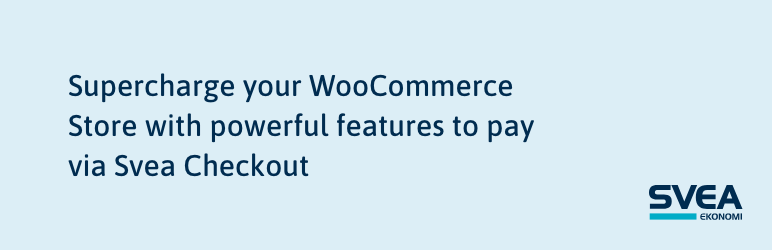
Plugin Description
Accept Credit cards, invoice, direct bank and part payments in your WooCommerce store. Svea Checkout for WooCommerce is a fully featured checkout solution which simplifies the checkout for your customers and increases conversion.
Advantages for you as a customer:
- Supports sales to both B2B and B2C clients
- Machine learning – learns how your customer likes to pay
- One payment gateway where all payment methods and merchant agreements are included
- Support recurring payments
- Integrate nShift directly in the checkout (requires nShift account)
- Svea Instore – create orders and send payment link (seperately enabled on individual accounts)
nShift integration (requires nShift account)
Seamlessly integrate with nShift (formerly Unifaun) to enhance the shipping experience. By integrating with your nShift account the shipping options will be automatically supplied directly in the checkout.
Simplify the shipping options and provide a better checkout experience for your customers.
Interested in this feature? Contact Svea to get started!
Svea instore
Svea instore is an opt-in feature that enables the shop owners to create orders and send payment links via SMS to customers. This feature is designed to streamline the ordering experience for customers who prefer placing orders in person or over the phone. Enhance your customer service by offering a convenient and efficient solution for remote shopping.
Interested in this feature? Contact Svea to get started!
Part payment widget
The plugin provides a widget that can be displayed on the product pages to inform your customers that they can pay with part payments in the checkout. It will display the lowest monthly price which they can pay through part payments.
To activate the feature, follow these steps:
- Go to WooCommerce > Settings > Payments > Svea Checkout
- Check the box Display product part payment widget
- Select where on the page you want to display the widget
- View the part payment widget on the product page for eligable products. If the widget is not displayed it might be due to the price since part payment plans often require a minimum amount.
There’s also a shortcode available to display the part payment widget on a product page. Add the shortcode [svea_checkout_part_payment_widget] to the product page you want to use it on. Or call do_shortcode() through a template file.
Screenshots

Initial checkout page before contact details are entered.

Checkout page after contact details are entered and possible payment methods are displayed.

Thank-you page displayed after successful purchase through Svea Checkout.

Settings page used to configure the plugin.



