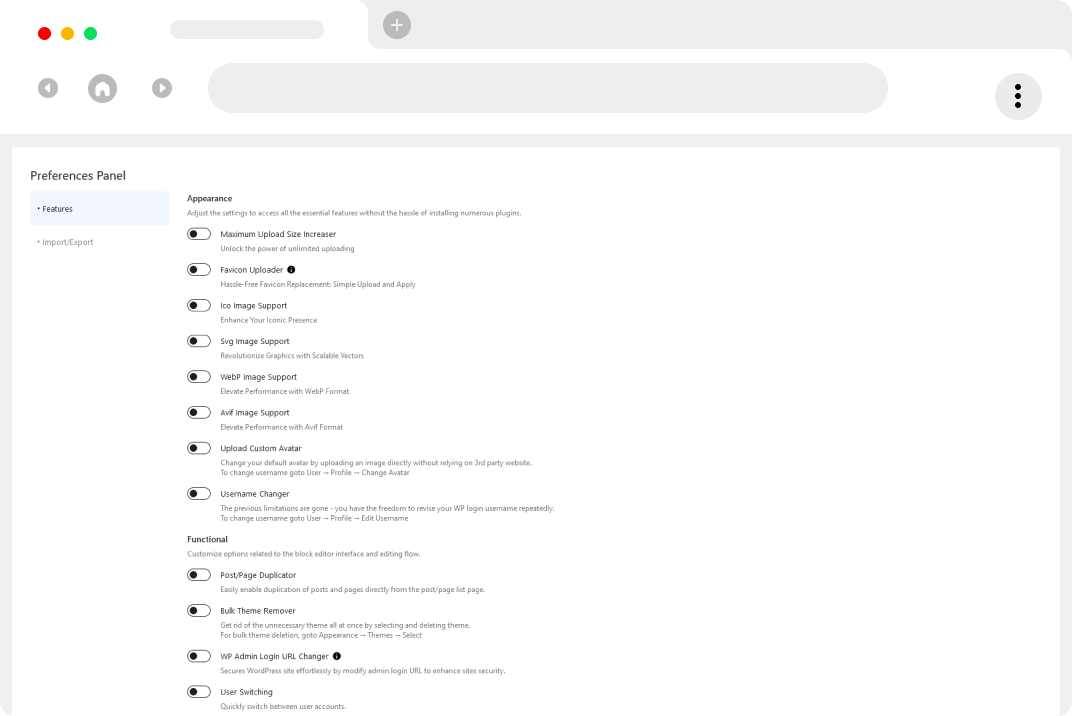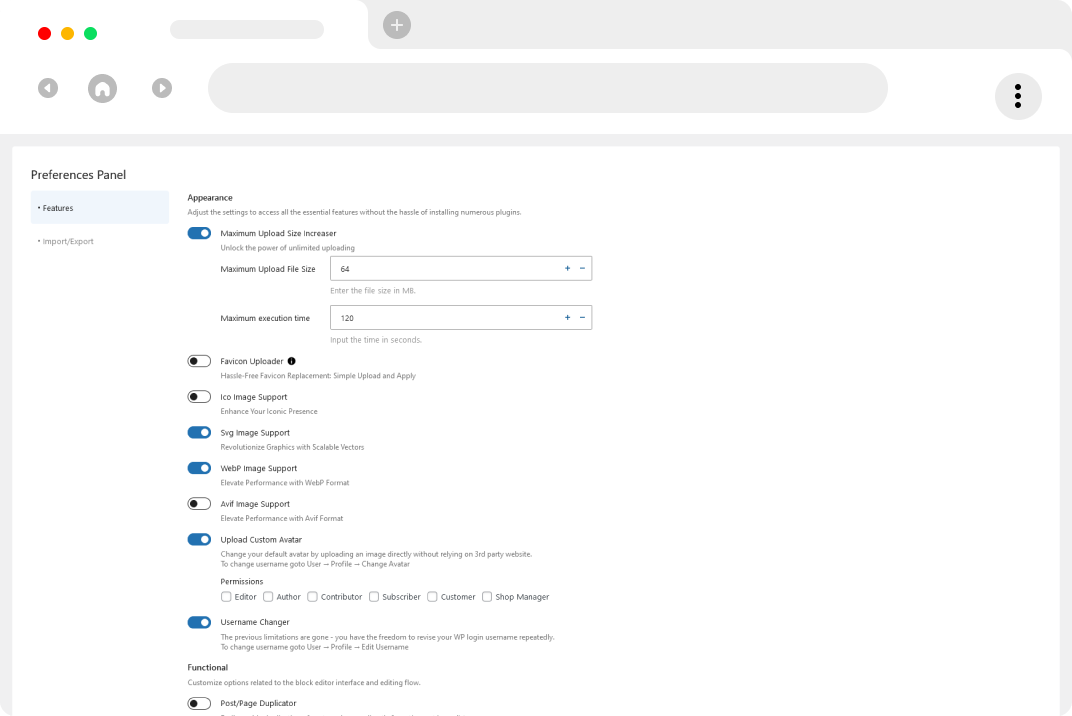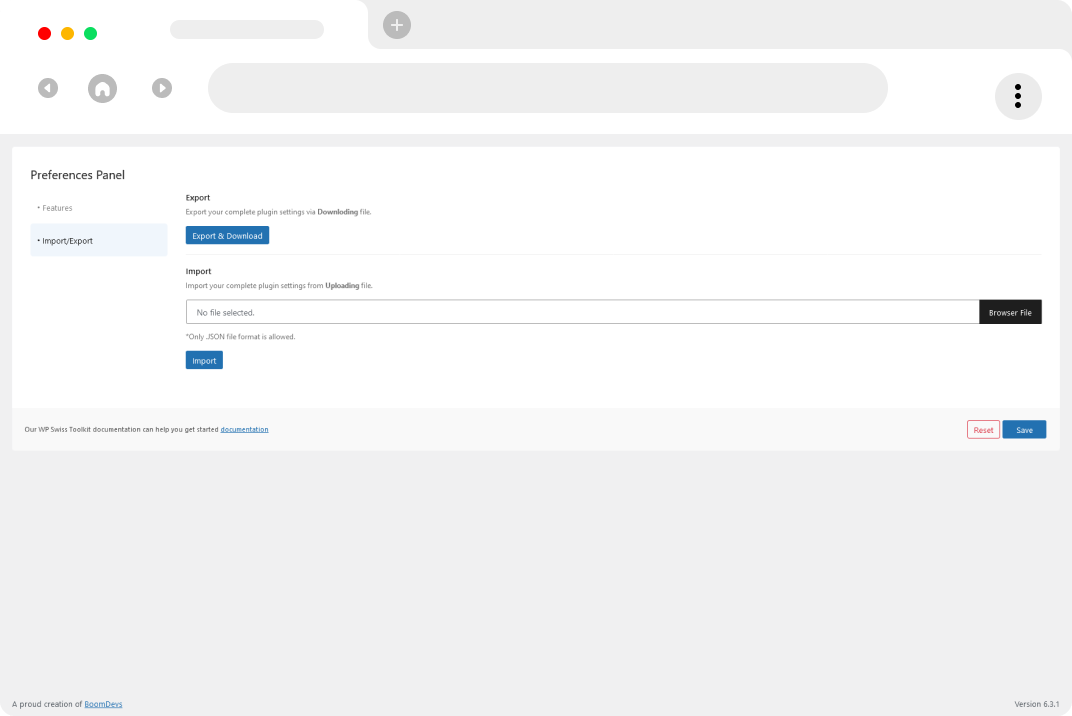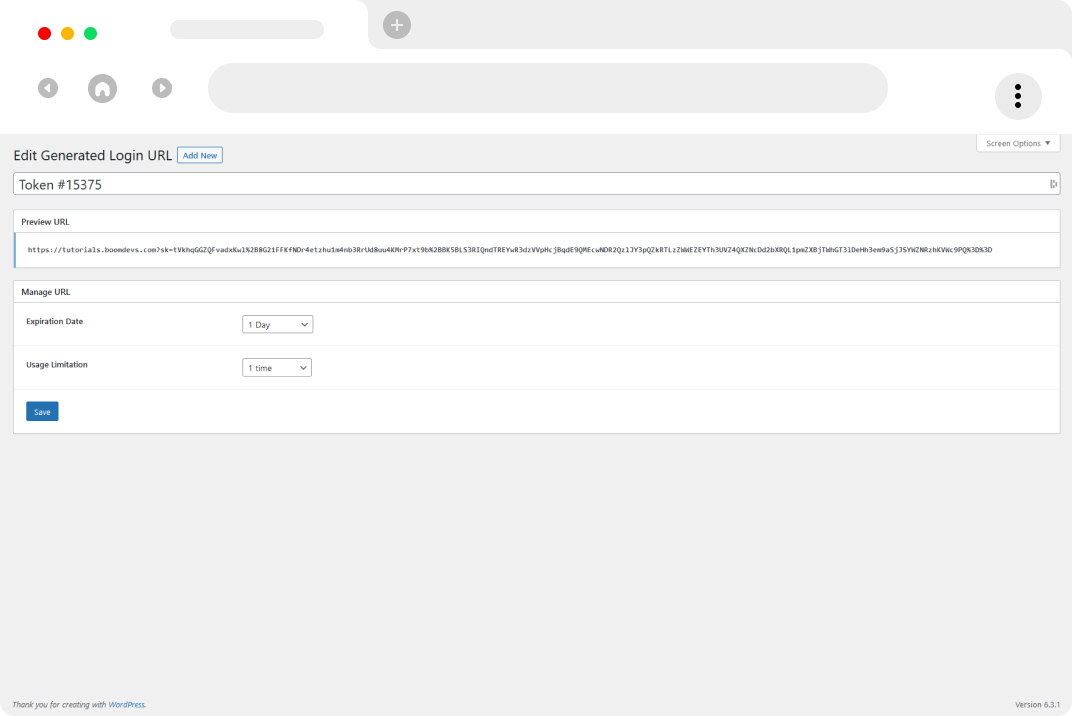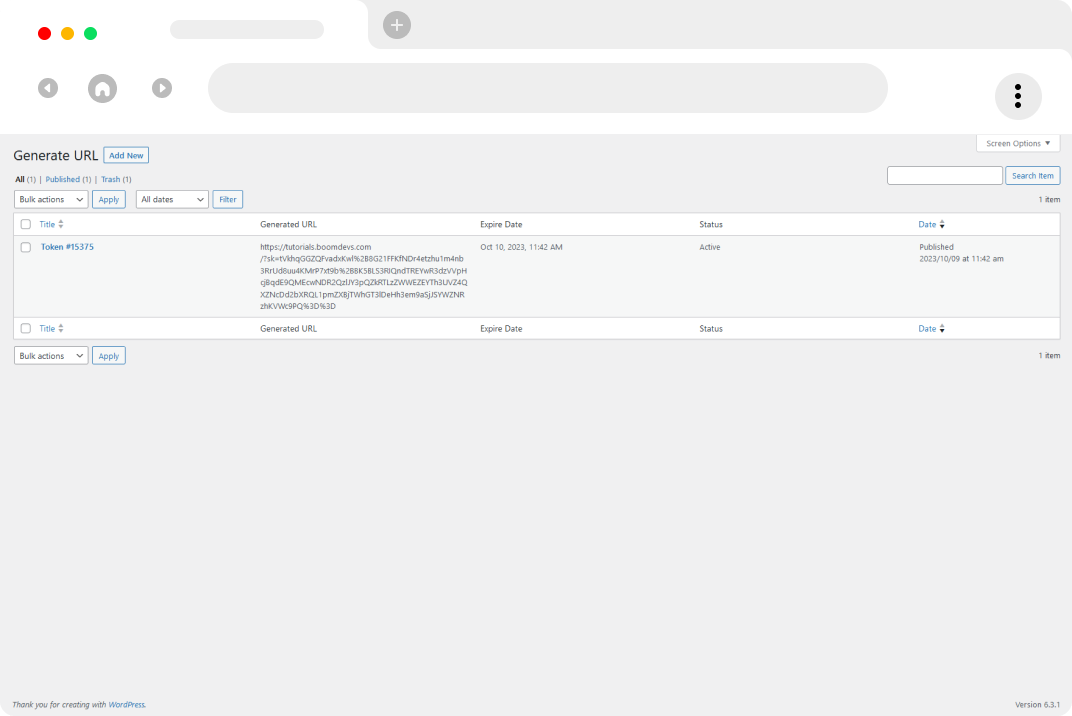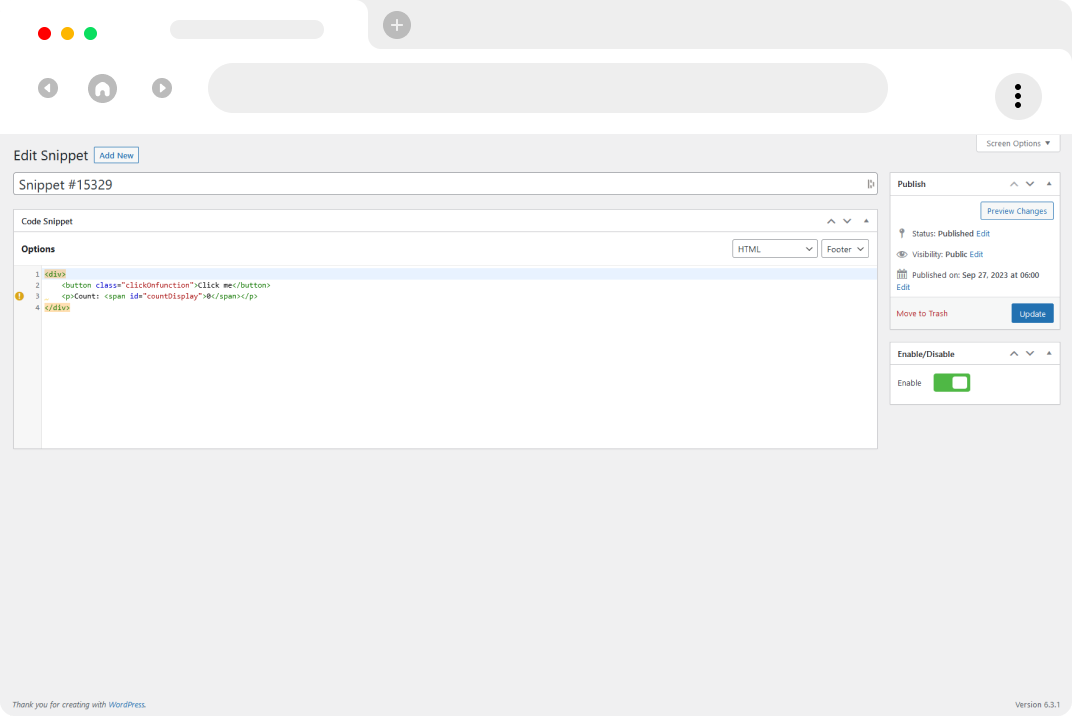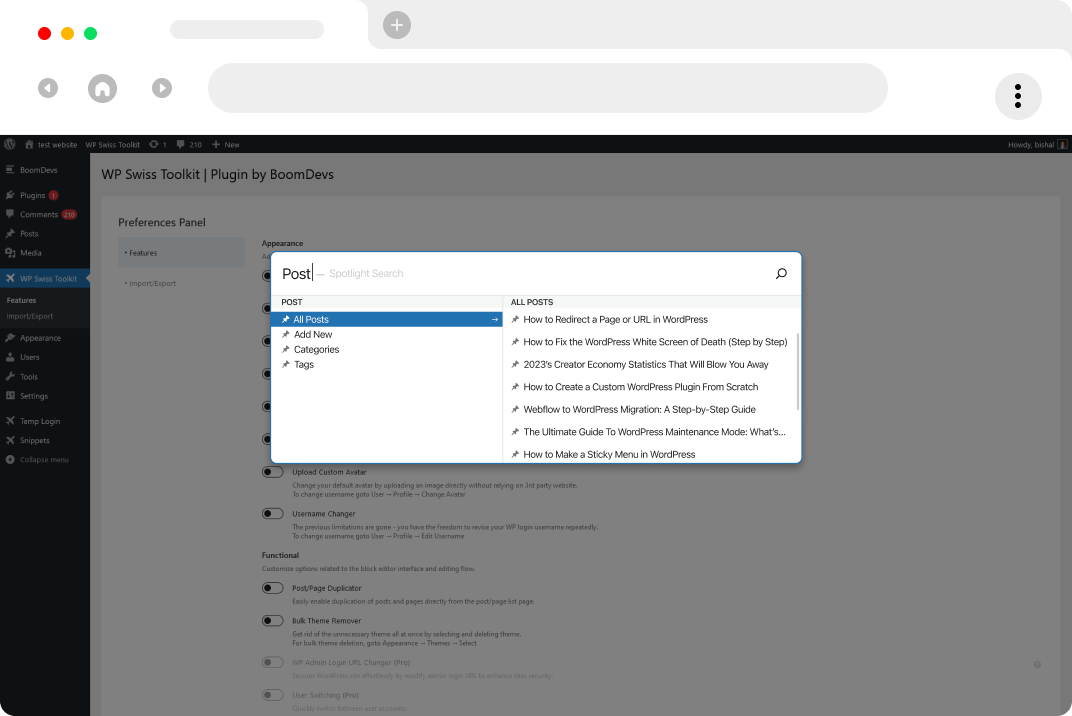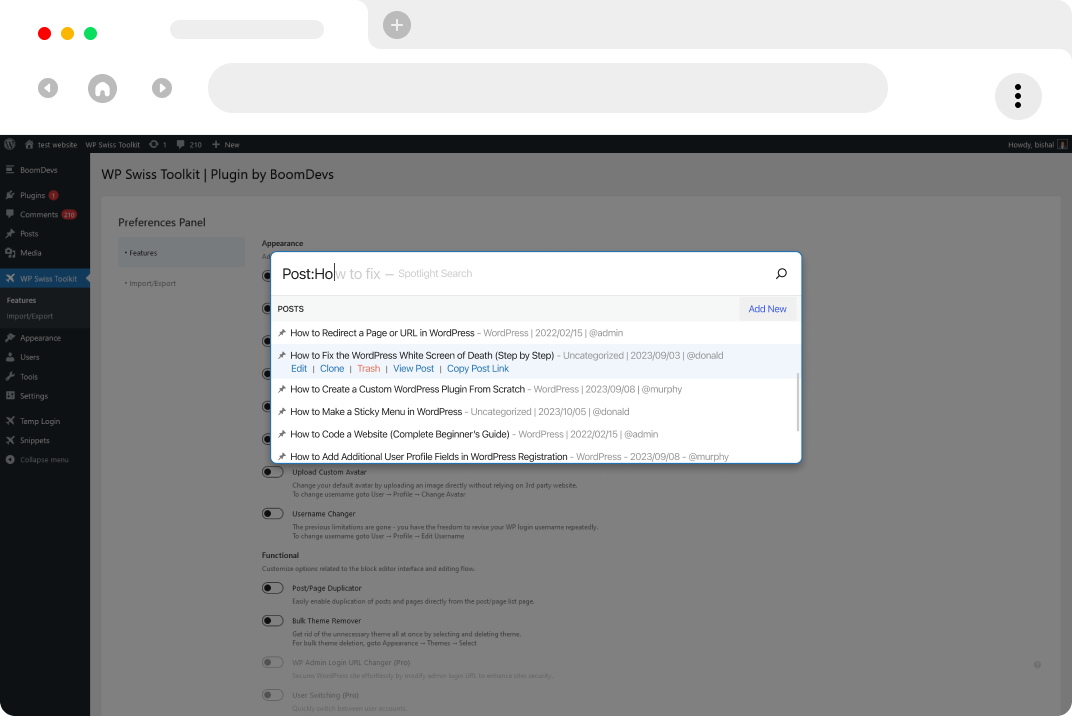Swiss Toolkit For WP Wordpress Plugin - Rating, Reviews, Demo & Download

Plugin Description
Say goodbye to the hassle of managing multiple plugins for simple tasks, as we proudly present the all-in-one solution you’ve been waiting for. The Ultimate WordPress Powerhouse
Are you tired of searching for various plugins just to duplicate a post, change your avatar, or increase the upload file size? Having trouble finding the perfect solution to change your username or login URL without delving into complex technicalities? Now there’s no need to worry. Introducing “WP Swiss Toolkit” a revolutionary WordPress plugin that packs a ton of features neatly into one package.
Introducing Swiss Toolkit for WordPress – The Ultimate WordPress Plugin for Enhanced Upload Size & Time.
Are you tired of encountering limitations when trying to upload large media files to your WordPress website? Say hello to Swiss Toolkit, the ultimate solution to effortlessly increase the maximum upload size on any WordPress site.
Swiss Toolkit has been meticulously designed by BoomDevs to empower you with more freedom and flexibility when it comes to uploading files. Whether you’re a professional photographer, a content creator, or a business owner who frequently shares multimedia content, this plugin is a game-changer.
Swiss Toolkit optimizes your website’s performance by allowing you to upload larger files directly, without the need to compress or sacrifice quality. Your visitors will enjoy faster loading times, ensuring a seamless browsing experience that keeps them engaged.
Key Features
-
Spotlight Search
Discover all your WordPress settings in one central hub. Find and manage plugins, themes, users, posts, comments, and more. Quickly access everything you need from one place. Save time and hassle with Spotlight Search. -
Favicon Uploader
Easily customize your website’s favicon with our Favicon Uploader feature. Upload and set your preferred site icon, enhancing your brand visibility and creating a professional impression. -
Upload Custom Avatar
Say goodbye to generic avatars. With our plugin, you can effortlessly upload and personalize your own custom avatar, allowing you to showcase your unique identity across your WordPress site. -
Edit Username
Take control of your online identity by editing your username directly within WordPress. No need to create a new account; our plugin empowers you to change your username with ease. -
Post/Page Duplicator
Duplicate posts and pages in a snap with our intuitive Post/Page Duplicator tool. Save time and effort by creating copies of valuable content, ensuring consistency across your website. -
Bulk Theme Delete
Streamline your theme management process by bulk deleting unused or unwanted themes. Our plugin simplifies the cleanup, helping you maintain a clutter-free theme repository. -
Maximum Upload File Size: No more file size restrictions
Experience the freedom to adjust and extend upload sizes in WordPress with our user-friendly plugin. Easily handle large files without restrictions, making hassle-free uploads a reality.- Increase WordPress Upload Size
- Seamless Maximum File Uploads
Say goodbye to frustrating restrictions and start maximizing your WordPress experience. Enhance your website’s potential by effortlessly handling larger files with our SEO-friendly plugin for WordPress.
-
Change Login URL
Enhance your website’s security by changing the default login URL. With our plugin, you can easily customize the login page address, deterring potential threats and safeguarding your site. -
Insert Headers and Footers
Effortlessly inject custom code into your website’s header and footer sections. Our plugin eliminates the need for manual coding, making customization a breeze for everyone. The plugin allows you to quickly and easily add custom code snippets to any page or post on your site, without ever having to install another separate plugin like insert headers and footers.
Why Choose WP Swiss Toolkit?
Convenience and Efficiency: Say goodbye to the hassle of managing multiple plugins. We provide a one-stop solution that covers all your WordPress needs, simplifying your workflow. WP Swiss Toolkit offers a vast array of features such as Favicon Uploader, Custom Avatar Upload, Username Editor, Post/Page Duplicator, +Bulk Theme Delete, Maximum Upload File Size, Custom Login URL, and Insert Headers and Footers. You won’t need to install other specific plugins to accomplish these tasks because WP Swiss Toolkit has got you covered.
Intuitive Interface: Our user-friendly interface ensures that every task is easy to perform, making it accessible to both beginners and experienced users.
Improved Website Performance: By reducing the number of plugins installed, you’ll notice a significant boost in your website’s speed and performance.
Top-notch Security: Our plugin is developed with utmost care, adhering to industry-best security practices, and regularly updated to keep your website safe from vulnerabilities.
Superior Customer Support: We believe in providing exceptional customer support to ensure you have a smooth experience with our plugin.
If you are considering using the Swiss ToolKit plugin, do not settle for the free version. Upgrade to the pro version of the Swiss ToolKit today and elevate your website to the next level.
Made with ❣️ By BoomDevs
Privacy Policy
Swiss Toolkit collects some telemetry data upon user’s confirmation. This helps us to troubleshoot problems faster & make product improvements.
BoomDevs does not gather any data by default. The tracking SDK only starts gathering basic telemetry data when a user allows it via the admin notice. We collect the data to ensure a great user experience for all our users.
BoomDevs tracking SDK DOES NOT IMMEDIATELY start gathering data, without confirmation from users in any case.
Learn more about how BoomDevs collects and uses this data.
Our platform utilizes Codestar, a third-party plugin widely embraced by the community. While Codestar enhances our platform’s functionality by enabling features such as Customize, Metabox, Nav Menu, Taxonomy, Profile, Widget, Comment, and Shortcode options, please note that any issues related to this plugin are beyond our direct control. We are committed to addressing concerns within our domain and will collaborate with the plugin developers by submitting tickets for necessary enhancements. Your understanding is appreciated as we strive to provide an optimal user experience.
If you want to learn more about Codestar and its functionalities, you can visit their official website at codestarframework.
Swiss Toolkit For WP uses Appsero SDK to collect some telemetry data upon user’s confirmation. This helps us to troubleshoot problems faster & make product improvements.
Appsero SDK does not gather any data by default. The SDK only starts gathering basic telemetry data when a user allows it via the admin notice. We collect the data to ensure a great user experience for all our users.
Integrating Appsero SDK DOES NOT IMMEDIATELY start gathering data, without confirmation from users in any case.
Learn more about how Appsero collects and uses this data.
Support
If you have any questions, please email us at contact@boomdevs.com