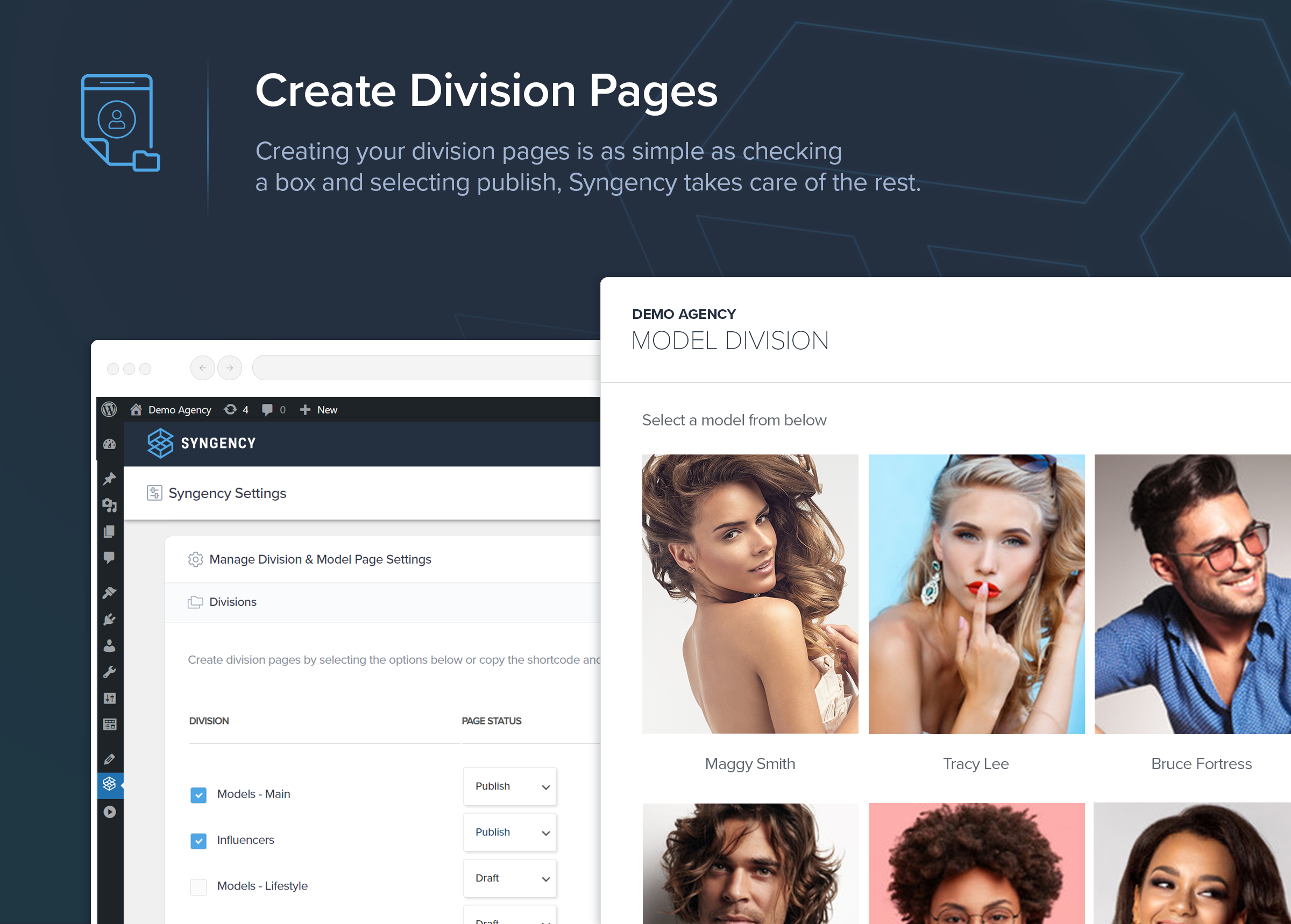Syngency Wordpress Plugin - Rating, Reviews, Demo & Download
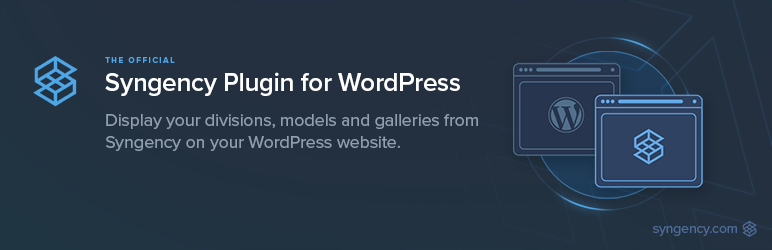
Plugin Description
Syngency’s WordPress plugin enables you to display your divisions, models, and galleries from Syngency on your WordPress website.
Any changes made in Syngency are reflected on your WordPress site instantly, and you have complete control of the way the division and model portfolio templates that are displayed on your site.
Important: Use of this plugin is in accordance with the Syngency Terms of Service.
Options
Create Division Pages
*Create and manage your division pages by checking each division and Click ‘Save’ to create division pages automatically.
*Toggle division page status by selecting ‘Publish’/’Draft’.
*Create pages by also clicking on the “Shortcode” button and pasted into your Post / Page.
Appearance
Select which measurement fields are listed on the model portfolio template.
Gallery Image Size
Select which image size (Small/Medium/Large) will be used to display gallery images.
Gallery Images Link To
Select which image size (Small/Medium/Large) will be linked to from gallery images.
Templates
The Division and Model templates use a combination of HTML, CSS, Liquid, and Javascript (optional) to control the look and functionality of the pages rendered by the plugin. Any changes made to these templates will be reflected on your site.
Usage
Create a page for your first Syngency division, and place the following shortcode, along with a reference to the URL of the Syngency division you wish to display on that page:
[syngency division="fashion-models"]
Additionally, the office attribute, and division gender filter (men/women/boys/girls/non-binary) can be added to filter the division results:
[syngency office="chicago" division="fashion-models/women"]
The office attribute must be the name of the associated office subdomain you have added under Settings > Domains in Syngency.