T-Com PayWay Woocommerce Payment Gateway Wordpress Plugin - Rating, Reviews, Demo & Download
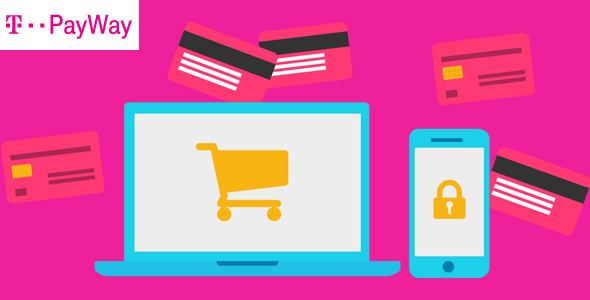
Plugin Description
T-Com Payment Gateway WOO is payment gateway plugin for WooCommerce Wordpress using T-com Payway .
Some of T-Com Payway WOO features
- On-line authorization and payment of credit cards – American Express, Visa, Diners, MasterCard, Discover (only contracted accept Diners Club cards)
- On-line authorization and payment of bank (debit) card – Maestro (ALL BANK), Visa Electron
- Fixed costs of using the system regardless of the number and volume of transactions
- 3 Types of connecting online grocery system (XML, Form, WebPos)
- On-line transaction management (authentication, billing, cancellation, refund)
- The ability to collect in several installments (depending on the card)
- Faster authorization and delivery of services increases business results
- Accepting multiple credit cards increases the number of potential buyers
- Accepting bank (debit) card covers the segment of customers who do not have a credit card
- Easy to plan and manage operating costs
- Protection from fraud using stolen card
- Different models connect to the system make it easy to implement in existing web store
- The payment process is redirect one. Your customers will be redirected to a secure PayWay payment page, where they will make a payment. After the payments is complete the customers will be redirected back to your merchant store and presented with a Thank you/Receipt page.
- No SSL needed, the payment process uses security hashing to transfer the data and the payment itself is made on a secure PayWay page.
Benefits of using PayWay system
How it works
Security
Getting Started
- You will need to create a T-Com PayWay account to use the payment platform.
T-Com PayWay Account Setup
- You will need to contact the PayWay team to request an account.
Test card details & Demo
- Card: AMEX (American Express)
- Card number: 377500998821007
- Security number: 000
- Expiry date: 2018 / 10




