Tab My Content Wordpress Plugin - Rating, Reviews, Demo & Download
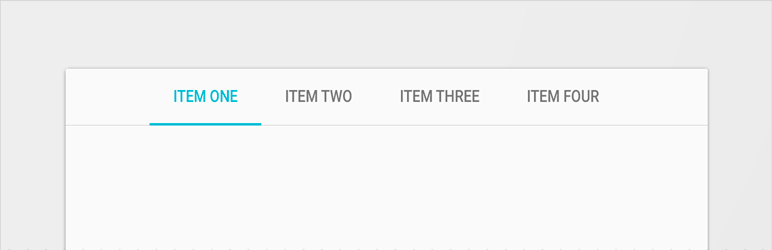
Plugin Description
Tab My Content allow you to add as many tabs you want inside your content. Each tabs can be reused as many times as you want.
There’s nothing to configure, just activate it and use it, that’s all. No more complicated admin options.
- Tabs are are created with jQuery
- Style are limited to the only necessary in order to avoid to break your theme style.
- JS & CSS are enqueued only on post or page that use the Tabs system. It will not slow down your website by enqueuing unneeded assets
- Use the custom post Type native functionality to an easy way to add and manage your tabs.
- Tabs can be exported from the native WordPress Export tool
- Multilingual Ready
- Drag reordering for tabs. Reorder your tabs simply with your mouse
Information and Documentation available at the official Website.
Shortcode
You can also display tabs inside your content with a shortcode. Thus is particulary usefull when you want to display the same tabs in more than one post.
The shortcode allow one parameters, a list of ids seperate by coma.
[tabmc_by_ids ids=1,2,3,99]
Using this shortcode allow you to select which tabs to display, anywhere, even inside another tab.
Screenshots

Screen to add a tab and how link this tab to a current post, page, or any other type with the autocompletion selector.

Edit Tab. You can change the linked page and have direct access to adit or display the content currently linked to this tab

Manage Tabs directly from the page or post screen. YOu can reorder tabs from here, simply by dragging it with your mouse

Front-end in action, with minimal css. Style it as you want, without css interferences

Tabs One

Tabs Two

tabs Three



