Tailor Page Builder: Advanced Features Wordpress Plugin - Rating, Reviews, Demo & Download
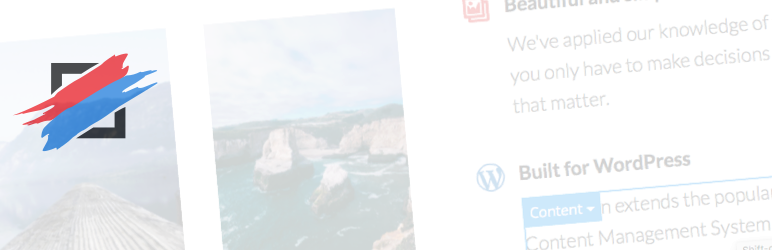
Plugin Description
This extension adds advanced functionality to the Tailor frontend page builder.
Tailor version 1.7.7 (or newer) must be active to use this extension
Elements
- Restricted content
- Image
Features
- Custom IDs for all elements.
- Entrance animations including duration, delay and repeat settings (using Animate.css).
- Hover animations for content element (using Hover.css).
- Advanced box shadow settings.
- Video backgrounds for Sections (HTML5, YouTube and Vimeo supported).
- Ability to stretch Section backgrounds and/or content to fill the full width of the screen.
To get started with Tailor, refer to our documentation.
You can get in touch with questions or recommendations in a number of ways:
- Facebook or Twitter at @tailorwp or @andrewjworsfold.
- The Help Center
- The GitHub project
- The Community Forum
If you like the plugin, you can help by rating it.
Screenshots

Entrance animations – Entrance animations can be applied to any element. Configure the duration, delay and whether the animation should repeat each time the element appears on screen.

Hover animations – Hover animations can be applied to any content element.

Video background – Video backgrounds can be applied to any Section element. The background image, if selected, will serve as a fallback and you can apply an overlay color.



