TaskFreak! Free Wordpress Plugin - Rating, Reviews, Demo & Download
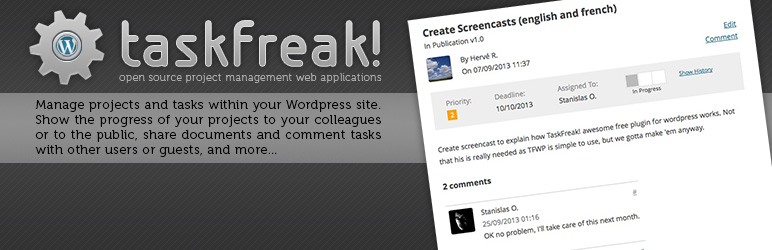
Plugin Description
Manage tasks for yourself or within a group, company, organization, etc.
Create projects or teams, then add tasks and assign to users.
Add attachements, discuss tasks and follow their status.
WordPress version of the standalone TaskFreak! web application.
Available in Arabic, English, French, German, Italian, Polish, Portuguese, Russian, Spanish.
(thanks to contributors)
Advantages :
- Easy to install
- Full integration with Wordpress users and roles
- Create public and private projects
- Add attachments and comment your tasks
- Mobile devices friendly (smartphones, tablets)
- Integrates seamlessly with your WP theme
- Users are associated to projects by WP roles
Screenshots
-

After installing the plugin, go to the ‘TaskFreak!’ menu
-

Create your first project
-

Set project title, description (optional), status (or leave in ‘Draft’), access rights
-

Insert the
[tfk_all]shortcode in a page or post -

View your page (or post)
-

Your project contains no task, time to create one: click ‘New Task’
-

Enter title, set priority (1 to 3), deadline (optional), assign the task (optional), set status, …
-

Here’s what your task list looks like if you enable the ‘Proximity bar’ in TaskFreak! settings
-

View updates (depends on access rights for the viewer)
-

Settings















