Tasks Planner By ConicPlex Wordpress Plugin - Rating, Reviews, Demo & Download
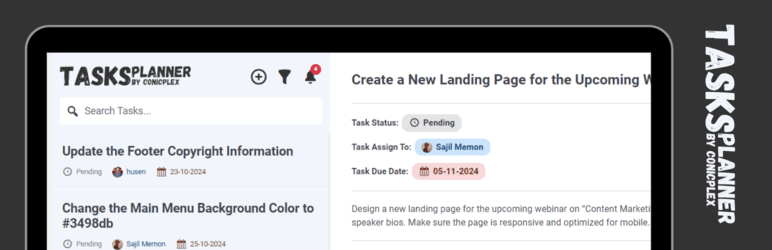
Plugin Description
Tasks Planner by Conicplex is a powerful task management plugin for WordPress that enables admins to efficiently assign tasks to editors, authors, contributors, and other team members. It helps streamline workflows, enhance collaboration, and improve productivity within your WordPress website.
Key Features
-
Task Assignment: Admins can easily create and assign tasks to individual team members, such as editors, authors, contributors, or any other roles, helping organize projects and distribute workloads effectively.
-
Team Collaboration: Team members can view their assigned tasks, update task statuses, and leave comments. If they have any questions or require clarification, they can comment directly on the task, notifying the admin for a prompt response.
-
Real-Time Notifications: When a comment is added to a task, admins receive notifications, allowing for quick communication and task resolution. Admins can also respond to comments, ensuring clarity and continuous progress.
-
Task Filtering and Sorting: Filter tasks by status (e.g., pending, in progress, completed) to quickly view specific tasks. Additionally, sort tasks by time, due date, or priority to keep the workflow organized and efficient.
-
Advanced Task Search: Use the search box to find tasks quickly by typing in keywords or phrases, making it easy to locate tasks based on titles, descriptions, or other details.
-
Flexible Task Statuses: Track the progress of tasks with customizable statuses, helping teams stay on top of deadlines and project milestones.
Why Use Tasks Planner by Conicplex?
With Tasks Planner, managing your team’s tasks becomes straightforward. It simplifies assigning responsibilities, tracking progress, and communicating with team members. Whether you’re managing a content team, editorial workflow, or any other project, Tasks Planner helps you stay organized and ensures that tasks get completed on time.
Take control of your team’s task management and improve your WordPress site’s productivity with Tasks Planner by Conicplex.
Credits & 3rd Party Services
ConicPlex.com: Tasks Planner by ConicPlex uses ConicPlex (own website) to store plugin insights. Whenever the plugin is activated, deactivated, or uninstalled, an API request is sent to Conicplex to record the action. The API request includes the action, site URL, admin email, plugin version, plugin name, plugin text domain, WordPress version, site language, and site timezone. Terms & Policies
Screenshots
Add a new task by entering the task title, selecting the assigned user, choosing a due date, and entering the task description.
View all tasks that have been added, and click on a task to see its details.
Add a comment on the task details page.
Click on the notification icon to view all notifications. Click on a notification to see the task details and comment.
Click on the filter icon to filter and sort tasks.



