Product Catalog Wordpress Plugin - Rating, Reviews, Demo & Download
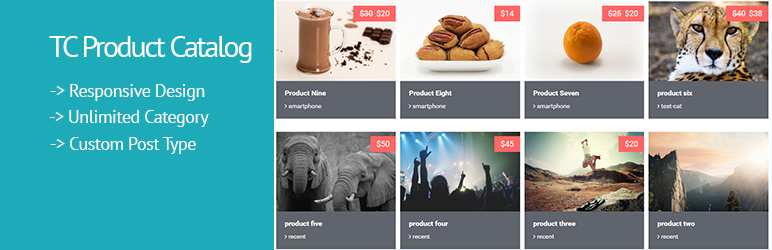
Plugin Description
TC Product Catalog helps to nicely present your company products in your WordPress Website.
- Upgrade to PRO »
- View live Demos »
- Documentation »
- Support »
- Send Message On Facebook »
- How To Create A Website »
How to Use the shortcode ?
Show all products.
[tcproduct-catalog]
Show Products of a specific Catalog. just put the catalog slug in the catalog Attribute
[tcproduct-catalog catalog="catalog-slug"]
TC Portfolio Plugin Features:
- Easy installable
- Fully Responsive.
- Supported all Modern browsers
- Custom post type – add Product like any post.
- Hide/Show filter Menu .
- You can Add Product Nmae/Title , Product Description,Product Image,Product Regular Price , Sale price , Currency Icon
Pro Version Features:
- Besides, free version fields , You can Add multiple images to create Gallery
- Multiple column 2,3,4,5.
- Short-code Generator.
- Transparent Hover Overly color
- Single Product Page Template
- Related/same category Product item in single Page Template
- Latest Product item in single Page Template
- Setting Options to manage Latest Product item in single Page Template – hide/show related/Latest Products
- Advanced Setting Panel to manage color,font size
- tcpc slug has been removed from url
Watch the Video tutorial to work with the plugin
Screenshots
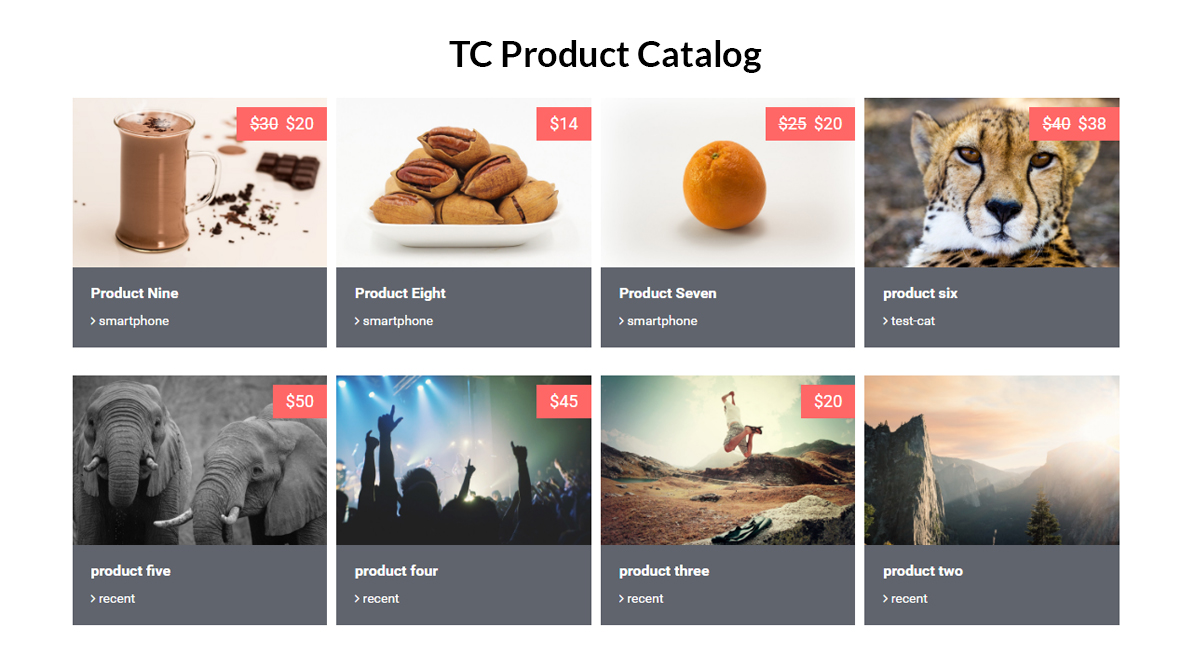
Final output after adding shortcode .
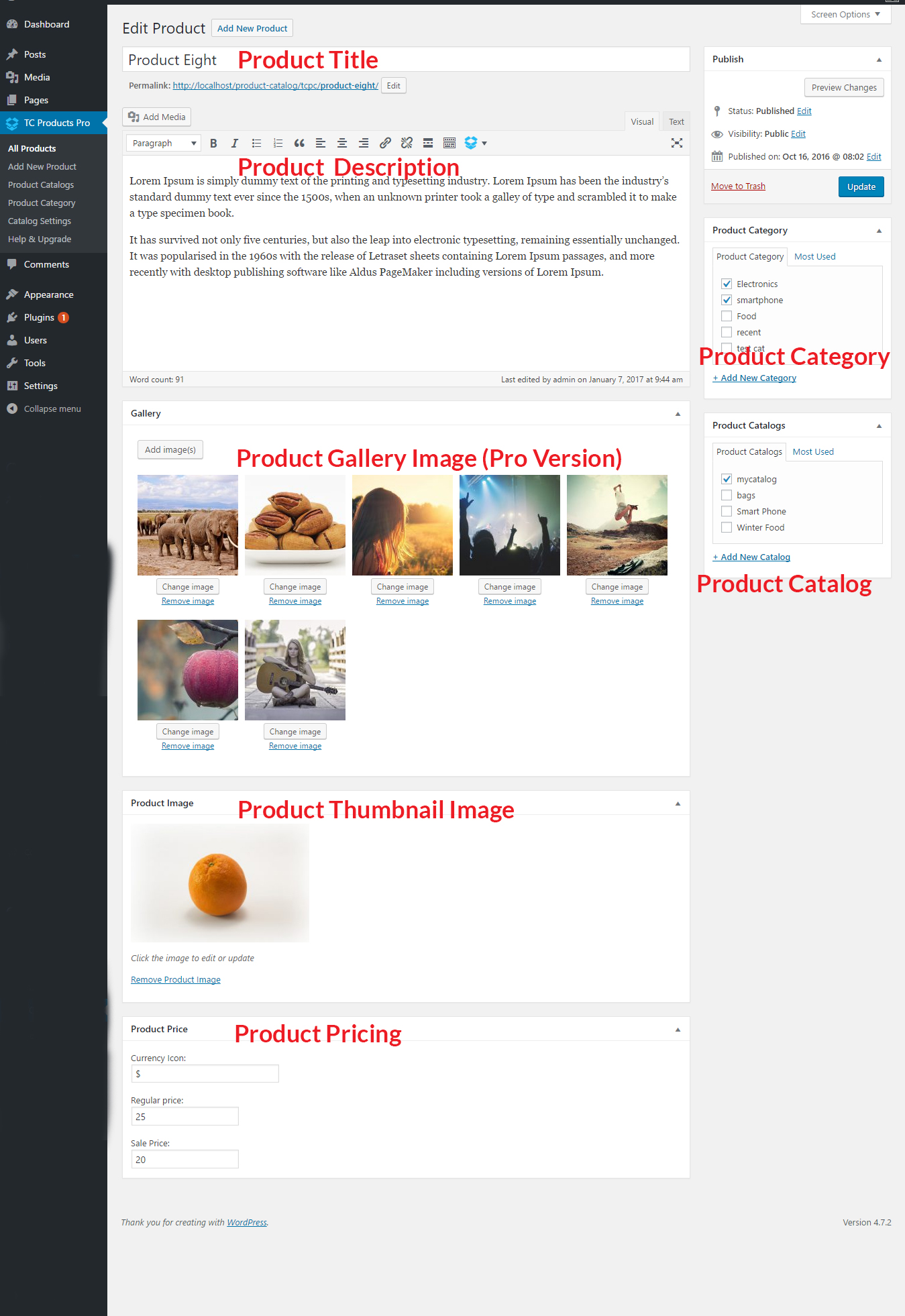
TC Products > Add New Product. Then fill the respective fields.
![Add the [tcproduct-catalog] shortcode in any page or post. .](https://ps.w.org/tc-product-catalog/assets/screenshot-3.jpg?rev=1584392)
Add the [tcproduct-catalog] shortcode in any page or post. .



