Tera Charts Wordpress Plugin - Rating, Reviews, Demo & Download
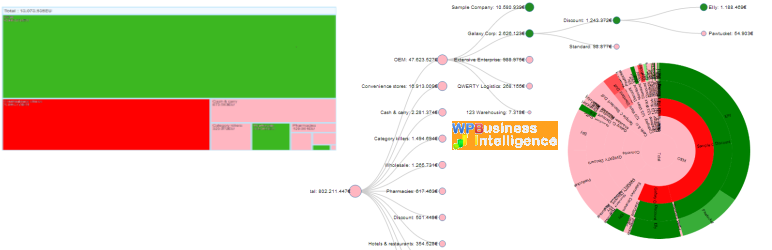
Plugin Description
With Tera Charts you can easily create dynamic web charts for your hierarchical data from excel files. With a simple drag & drop or file upload you can visualize your excel data with advanced hirerachical web charts. You just have to format your data according to the provided excel templates and select the preferred chart type. Tera Charts supports sunburst chart, Reingold Tilford Tree charts and zoomable treemap charts. See the WP Business Intelligence website for additional chart types.
This plugin relies on the jQuery HTML5 File Upload plugin for the file upload implementation, on WP Business Intelligence and D3 for the JavaScript charts.
Tera Charts are meant to represent hierarchical data, i.e. data that present several nested layers. In order to get a proper visualisation you will only need to format your excel file according to the excel template provided and then upload it.
How it works
- Select the chart type that best fits your data.
- Format your excel sheet according to the provided template.
- Upload your excel file via drag&drop or the file upload button.
- Every user has its own space with the uploaded files and the related charts.
- Admins can view the uploaded files from the admin console
- No browser plugins (e.g. Adobe Flash) required:
The implementation is based on open standards like HTML5 and JavaScript and requires no additional browser plugins. - You can download your chart as a picture with a single click.
Screenshots
No screenshots provided




