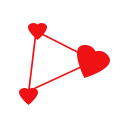Text Message Sms Extension For Contact Form 7 Wordpress Plugin - Rating, Reviews, Demo & Download
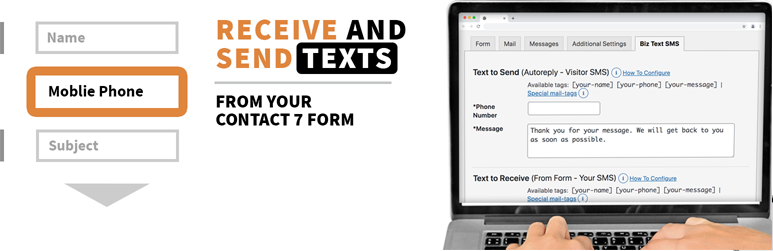
Plugin Description
this plugin adds sms text capability to contact form 7 using biz text.
texting for customer service and support is easy with the contact form 7 text message sms extension by biz text. respond by text via an online text dashboard or phone to messages from your contact form.
an inside look:
features and benefits
- no third-party service needed
- receive texts from a contact 7 form
- get the message in both text and email
- get text notification of an email
- reply to text quickly from an online text dashboard or one or more phones
- send an autoreply text
- add special mail-tags in texts for information on (submissions, post related, site related, user related)
- include attachments as a url link
- continue the conversation by text through an online text dashboard
contact 7 version
the contact form 7 message sms extension requires contact form 7 version 5.0.4.
tested up to version 5.8.2
support and documentation
text message sms extension for contact form 7 tutorial. we are glad to help and support questions or concerns with our extension for biz text customers.
if you need documentation or support for contact form 7 see the resources on their website contactform7.com.
Screenshots

activated sms in contact > biz text integration screenshot-1.(png|jpg|jpeg|gif).

add field to the contact form to collect mobile number screenshot-2.(png|jpg|jpeg|gif).

configure sms messages in biz text sms tab screenshot-3.(png|jpg|jpeg|gif).

contact form on website screenshot-4.(png|jpg|jpeg|gif).