The Code Registry – Code Backup & Intelligence Wordpress Plugin - Rating, Reviews, Demo & Download
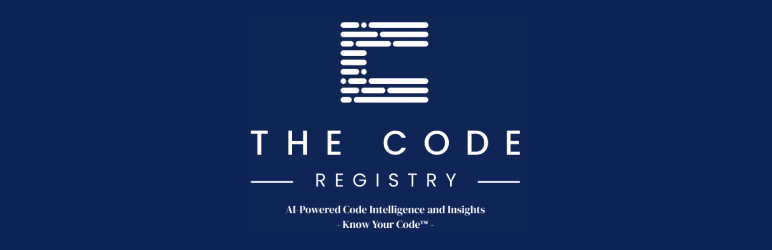
Plugin Description
The Code Registry – Code Backup & Intelligence plugin connects your WordPress site to our code intelligence and analysis service. It securely replicates your site’s code for analysis, providing insights on code complexity, security vulnerabilities, third-party components, licensing issues, and code quality.
Key Features
- Secure code replication for analysis
- Code complexity assessment
- Security vulnerability detection
- Third-party component identification
- License compliance checking
- Code quality evaluation
- Integration with The Code Registry’s web application for advanced features
How It Works
- The plugin securely backs up and replicates your site’s code.
- Our service analyzes the code for any issues and generates AI-powered insights.
- Results are displayed in your WordPress admin dashboard.
- Detailed reports are available in the dashboard and as downloadable PDFs.
Free vs. Paid Features
- The plugin and code analysis features are free to use indefinitely.
- All features are available during a 14-day evaluation period.
- Some advanced features are only accessible through our main web app which you will have access to.
- Automated monthly code re-analysis works during your trial and then requires a paid subscription.
- Existing data and basic features remain accessible after the evaluation period.
Internationalization
This plugin is internationalized and uses the text domain the-code-registry-code-backup-intelligence. If you’re interested in translating the plugin to your language, you can use this text domain with the WordPress translation tools.
To generate a POT file for translations, you can use the following WP-CLI command:
wp i18n make-pot . languages/the-code-registry-code-backup-intelligence.pot --domain=the-code-registry-code-backup-intelligence
Please ensure that all translatable strings in the plugin use this text domain for proper internationalization.
Source Code and Build Process
This plugin uses npm and webpack to compile and minify its JavaScript and CSS files. The compiled files are located in the admin/js/dist and admin/css/dist directories.
For developers interested in reviewing or contributing to the source code:
-
The uncompiled source files are located in the src directory.
-
To set up the development environment:
npm install
-
To build the project:
npm run build
-
To watch for changes and rebuild automatically:
npm run watch
The build process uses Vite for bundling and optimization. The configuration can be found in vite.config.js.
We welcome contributions and encourage developers to review and adapt our code to push WordPress development forward.
Privacy Policy
This plugin securely transmits your site’s code to The Code Registry’s servers for analysis. We do not store your complete codebase after analysis. For full details on how we handle your data, please view our Privacy Policy.
Additional Information
For more information about our services, please visit The Code Registry.








