THE Leads Management System: 59sec LITE Wordpress Plugin - Rating, Reviews, Demo & Download
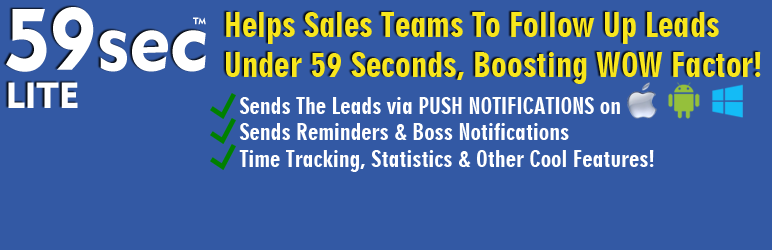
Plugin Description
59sec Helps Companies To Follow Up Leads Under 59 Seconds!
YOU’LL GET 4 BIG BENEFITS:
- #1. Earn THOUSANDS of extra $$$ each month! Faster Response Times = More Money For You.
- #2. MEGA differentiation versus your competition! Be faster and more responsive than the others and clients will see it.
- #3. WOW factor – your clients will LOVE you! Exceed expectations by being insanely fast with 59sec.
- #4. A happy face each time you get a new push notification! The most awesome sound in the world? Cash flowing in.
DID YOU KNOW THIS FACT?
Follow up a lead in 5 minutes vs 30 minutes means 21x MORE chances to close the sale!
Source: MIT & Kellogg study, published in Forbes
Basically, we will ‘whip’ your sales/support team to do their job properly and FOLLOW-UP the leads ASAP, not after hours or days!:)
HOW DOES IT WORK?
- #1. The potential client generates the lead on your website, via a Contact Form 7 plugin
- #2. All of you, sales agents/bosses gets notified
- #3. First agent available, from mobile or from computer, GRABS the lead
- #4. The lead is assigned to him/her. The counter stops. The agent calls the client. The client gets SHOCKED 🙂
- #5. After the call finishes, the agents opens the CRM (59sec CRM or his CRM)
- #6. If a lead is not grabbed in due time, the agents gets reminders on mobile/email.
- #7. If a lead is not grabbed in 30 minutes, the boss receives a BOSS NOTIFICATION: “Hey, you invest in marketing and your team could not grabbed the lead. You are wasting money. Check out to see if they are overwhelmed.”
Bonus, you have statistics and many other cool features.
AWESOME FEATURES of 59sec LITE
- Connects your site to your sales agents mobile devices (iOS, Android and Windows).
- Sends push notifications to your sales agents when a new lead is generated. You’ll here a cool cash register sound each time you have a new lead
- Reminders that you’re wasting money: after 10 and 30 minutes since lead generation moment. Also boss notifications. In sales, speed is crucial!
- Leads entry source: Contact Form 7 plugin
- Sales agents can grab and respond to leads from phone, tablet, computer. Super easy!
- Statistics – so you, the boss, will know how effective is your sales team. Who to fire and who to bonus for job well done
- Time tracking – each lead has it’s own seconds counter, to monitor the response time. Faster responses => More conversions
- CRM – a simple CRM to help lead nurturing (59sec ENTERPRISE has integration with any CRM from the planet)
- Time taken for each lead
- Lead date
- Agent who grabbed the lead
- Lead content
- Status selector
- Comments editor
[Questions? Visit https://www.59sec.com, give us a buzz on go-at-59sec-dot-com or call us at +1.800.203.8244!]
Screenshots

Specify ENTRY SOURCES – in 59sec lite you can only select one contact form created with the awesome Contact Form 7 Plugin. On the 59sec PRO you can choose unlimited forms, also forms generated with Gravity + sales emails (verified with POP3/IMAP).

NOTIFICATIONS – in 59sec lite you get notifications ONLY via push notifications on iOS and Android devices. Just download the 59sec mobile app from Appstore or Google Play and insert your own Secret Key to connect the phones to your site.

OTHER OPTIONS – in order to save time when answering the lead, the users are directed to the LEADS tab when logging into wordpress. Default is checked!

USERS – on 59sec lite you can only have admin type users. But, if you have sales agents that are not 100% trustworthy, you should use 59sec PRO. There you can create simple “subscriber” users for the sales agents and this way they will have limited access, also on the 59sec plugin but also on the site.

LEADS – this is where you will see all the leads that needs to be answer. First agent available should GRAB the lead. This way, the lead will disappear from the other agents, to avoid duplication.

CRM – after grabbing, the lead is moved to CRM, allocated to the respective sales agent. Now, the sales agent should immediately call the potential client.

CRM – after the call finishes, the sales agent should write in the CRM the status + some text, to be available for everybody interested.

59sec iOS/Android app, just after install. You should put there your own secret key. Or, if you want to test with our credentials, put 123456789 and then go to http://www.59sec.com/test/ and write something in those forms. You’ll receive the notification!

59sec iOS/Android app, after it’s connected to a site. In this case, is connected to http://www.59sec.com/test/
You just received a lead. Yuupyyyyyy! Grab it fast and call it back, to impress the potential client :)!



