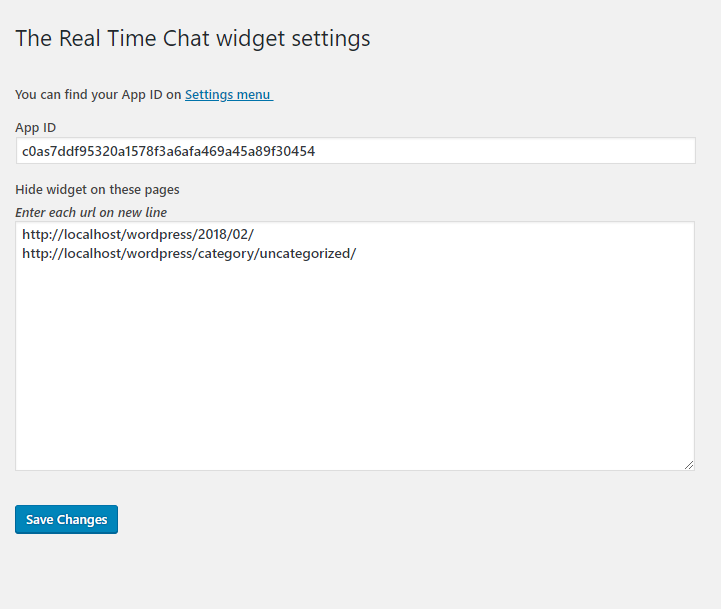The Real Time Chat Wordpress Plugin - Rating, Reviews, Demo & Download

Plugin Description
Connect to your site visitors with The Real Time Chat live chat!
Features
- Conversational chat
It is exactly in same style as we all are used to it! Chat with your customers in continuous way. Treat your site visitors as people not as tickets. Both operators and visitors will be able to see previously sent messages. - Automated visitor engagement
Engage your visitors with proactive automated messages. Triggers allow you to send messages to your website visitors based on various factors such as current page url, time on page, etc… - Security and Encryption
We care about protection of your data! Security is our number one priority when dealing with sensitive information. All connections are secured. Chat messages are sent via SSL connection. - No limits
There is no limitation to number of visitors per month. You can also have as many simultaneously connected visitors as you wish. Moreover you can place your chat widget on as many websites as you wish! - Customization
It is important that every detail on your website matches your brand identity. You can change color scheme for your chat button and message container to match the design of your website. - Responsive widget
Responsiveness is one of the key features on nowadays internet. The Real Time Chat chat widget is adaptive and works great both on desktop and mobile devices.
This plugin will insert The Real Time Chat widget code on your website. You will need to get your App ID. To get App ID register on https://therealtimechat.com/ and go to https://therealtimechat.com/settings copy the App ID to your site administration panel > Settings > The Real Time Chat and you are ready to chat with your site visitors.
Chat widget by default is included in every page. To exclude widget from certain pages simply paste the url of desired pages in the text area below App Id field.