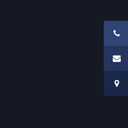Theme Tweaker Wordpress Plugin - Rating, Reviews, Demo & Download

Plugin Description
Theme Tweaker displays the existing colors from your current theme, and gives you a color picker to replace them. It also lets you change them in bulk, like invert all colors, use grey scale etc.
Furthermore, Theme Tweaker allows you to preview or activate your changes. Finally, you can save the modified stylesheet locally and upload it into your blog server to deploy your new color scheme.
Theme Tweaker will now generate a fully functional child theme for you! Using child themes, you leave your original (parent) theme untouched, so that it can be updated independently without losing your tweaks.
Cannot complete the tweaking in one sitting? No problem, Theme Tweaker lets you save your work and pick it up from here you leave off. Moreover, Theme Tweaker will remember your saved color schemes for any number of themes.
Theme Tweaker is now available in your own language using machine translation curtsey of Google and Microsoft.
Pro Version
This release is the freely distributed, Lite version of Theme Twekaer. It is fully functional. But the Pro Version gives you more features and benefits. For instance,
- Ability to generate and download
style.cssfiles with your modified colors. - Ability to create a child theme so that your changes can be applied even when the underlying theme is updated.
- Scanning for all the style files in your theme directory to find all possible color definitions.
- Ability to tweak colors in both parent and child theme style files.
And more. New features and bug fixes will first appear in the Pro version before being ported to this freely distributed Lite edition.
Note that Theme Tweaker may not work with some themes. Please verify its suitability using the Lite version before considering the Pro version.
Limitations
- Theme Tweaker works only on the colors found in the theme stylesheet. If you have plugins that introduce their own color schemes, they are not tweaked.
- Images (especially background images and transparent GIFs) may not match your new color scheme (which is more of a design preference rather than a limitation the plugin).
- Theme Tweaker handles only standard color specifications (#rgb, #rrggbb or the 16 colors W3C colors — Aqua, Black, Blue, Fuchsia, Gray, Green, Lime, Maroon, Navy, Olive, Purple, Red, Silver, Teal, White, Yellow). It does not (yet) handle the rare RGB(r,g,b) or fancier color mnemonic specification in stylesheets.
- Theme Tweaker may have trouble with some multi-line descriptions in style.css (rare).
Credit
- Theme Tweaker uses the excellent Javascript color picker by JSColor.
Screenshots

How to tweak your theme using Theme Tweaker.

Theme Tweaker in action – using the TwentyTen theme. Before tweaking.

Theme Tweaker in action – TwentyTen after tweaking to inverted colors.

Theme Tweaker in action – TwentyTen with Random colors!