TidyConnect Wordpress Plugin - Rating, Reviews, Demo & Download
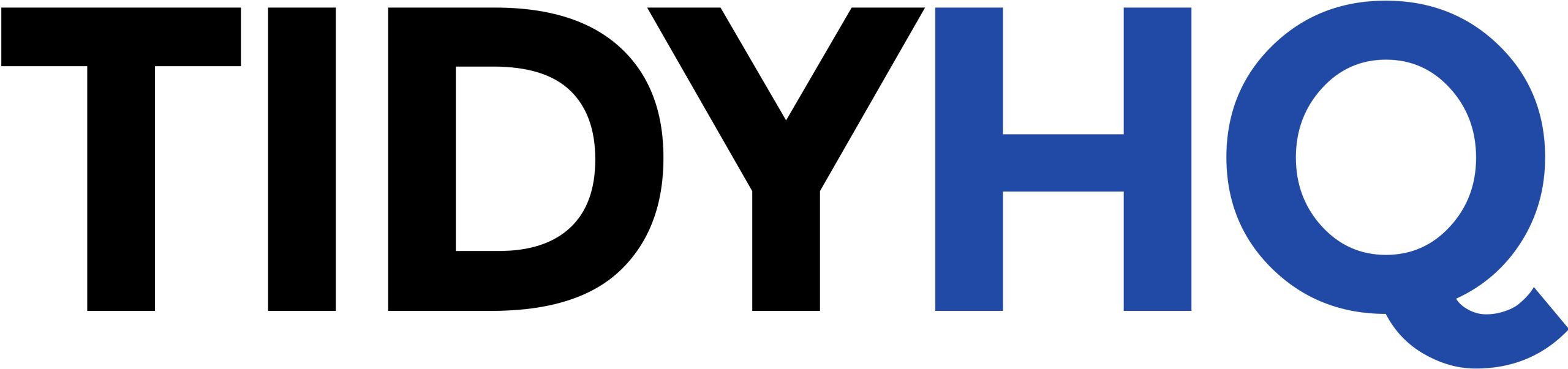
Plugin Description
TidyConnect has been designed to reduce the need for different log in details for your members and admins. TidyConnect gives your members and admins more tools, not only for your website, but opens the door for more plug ins while keeping all your main administrative functionality in TidyHQ. To keep your website secure, if they do not have a WordPress account with your organisation, the plugin will allow them to log in but only create them as a user with basic WordPress access. Visitors not “Connected” to your organisation will be asked to connect when they log in giving you more opportunities to gain new members!
TidyConnect is Open-Source and available on GitHub. If you have any suggestions, ideas or would like to contribute to TidyConnect, email tidyconnect@iinet.net.au
For more information, head to TidyConnect -> Help in your WordPress admin menu.
Key Features
- Log in to WordPress using your TidyHQ email and password, meaning you don’t need to save multiple passwords.
- Allow your TidyHQ contact information and more be shared across both platforms and your members easier access to keep their information up to date.
- Display a calendar or widget of all your TidyHQ events, meetings, tasks and sessions on your WordPress site.
- More features coming soon!
Prior Versions
All prior versions are no longer supported. Functions from these versions may be implemented in the future.
Screenshots
![Login screen. Select WordPress for normal user access or TidyHQ to use TidyHQ credentials. Alternatively add [thq_connect_login_form] or use the Login via TidyHQ widget to display a login form somewhere on your website.](https://ps.w.org/thq-connect/assets/screenshot-1.png?rev=2105117)
Login screen. Select WordPress for normal user access or TidyHQ to use TidyHQ credentials. Alternatively add [thq_connect_login_form] or use the Login via TidyHQ widget to display a login form somewhere on your website.

Add user via TidyHQ; Menu option to Add user via TidyHQ; Allowing you to easily add members to your website;



