Timetics – Is A Free Online Schedule, Appointment And Seat Booking WordPress Plugin. - Rating, Reviews, Demo & Download
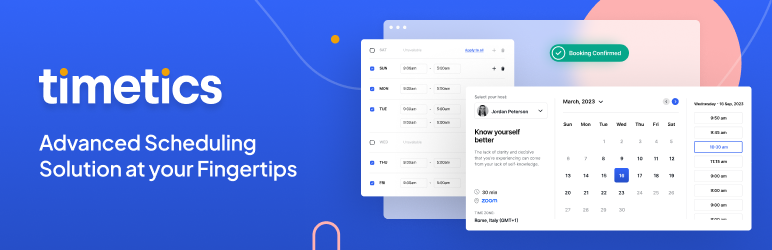
Plugin Description
Timetics is an advanced booking plugin for WordPress. You can create and manage online schedules and unlimited appointments with Timetics. Integration of multiple payment gateways makes it easy to get paid smoothly. You can use the shortcode to add your schedule to any page. Your customers can book appointments, and Timetics also allows you to add bookings manually.
Need help setting up your appointment Website? 👉 Contact Us Here.
A few more helpful links here 👇 | Before putting any review, Please be aware that, Timetics is still in its initial stage
Live Demo | Documentation | Roadmaps
👍 Use this unique Appointments Booking Plugin and sell your schedule online. It will be helpful for coaches, consultants, mentors, teachers, and so on. If you want to manage your schedule online, Timetics is the plugin, you need now!
WordPress Booking, Online Schedule and Appointment Plugin – Timetics
Contributors: arraytics, themewinter, rezakhan995, abrasel600
Tags: booking, appointment, schedule, booking calendar, appointment booking, zoom, reservation, calendar
Requires at least: 5.2
Tested up to: 6.0.1
Stable tag: 1.0.0
Requires PHP: 7.3
License: GPLv2 or later
License URI: https://www.gnu.org/licenses/gpl-2.0.html
Know Timetics, advanced WordPress Booking Plugin. You can create and manage online schedules and unlimited appointments. It can also help you get payment smoothly.
What you can do with Timetics
Create Unlimited Meetings
Sky is the boundary for creating new meetings. You are allowed to make unlimited meetings and appointments based on your needs.
Share Personal or Embed Link
Send the global profile link or individual meeting link to the users. You can also send the embedded link to the customers.
Recurring Appointments
Avoid creating the same meeting repeatedly. Use recurring events and create multiple events logically from a single input.
PDF Invoices
Provide the meeting and charging details with a PDF invoice. Let’s make it transparent for both the customers and employees.
Set the Time Length/Slot
Add your flexible time duration per each slot. Users can select the duration slot depending on the time from the front end.
Waiting List
Never lose customers due to a time conflict. Allow them to be on the waiting list for the meeting.
Ratings & Reviews
Grow the trust with ratings and reviews. Allow the customers to rate your service and then display their ratings for future customers.
Timetics Booking System can be effectively used by:
- Hairdressers
- Barbers shops
- Beauty salons
- Spas Center
- Mechanical workshop
- Therapists
- Online/Offline tutors
- Health care center
- Medical test center
Features available at Timetics
Unlimited meetings
Unlimited bookings
Staff profile management
Sales analytics
Email notification staff
Email notification customer
Google meet integration
Google calendar integration
Stripe payments integration
Availability management
Manual booking from admin
Multiple meeting types
Features coming at Timetics
The Timetics team is working on multiple features. Here are some of them. You can have a look.
Seat Plan
A visual seat plan is in our plan. Users can use the features to choose the best seat and location for their needs.
Zoom integration
Zoom is a highly popular meeting platform. And our team is working to add Zoom integration at Timetics. Soon we will add it.
Page Builder Support
At Timetics, we are working on a different page builder and hope to add support for multiple page builders. Page builder integration and widgets will be added step by step.
Date 29/01-2023
- initial release
Screenshots
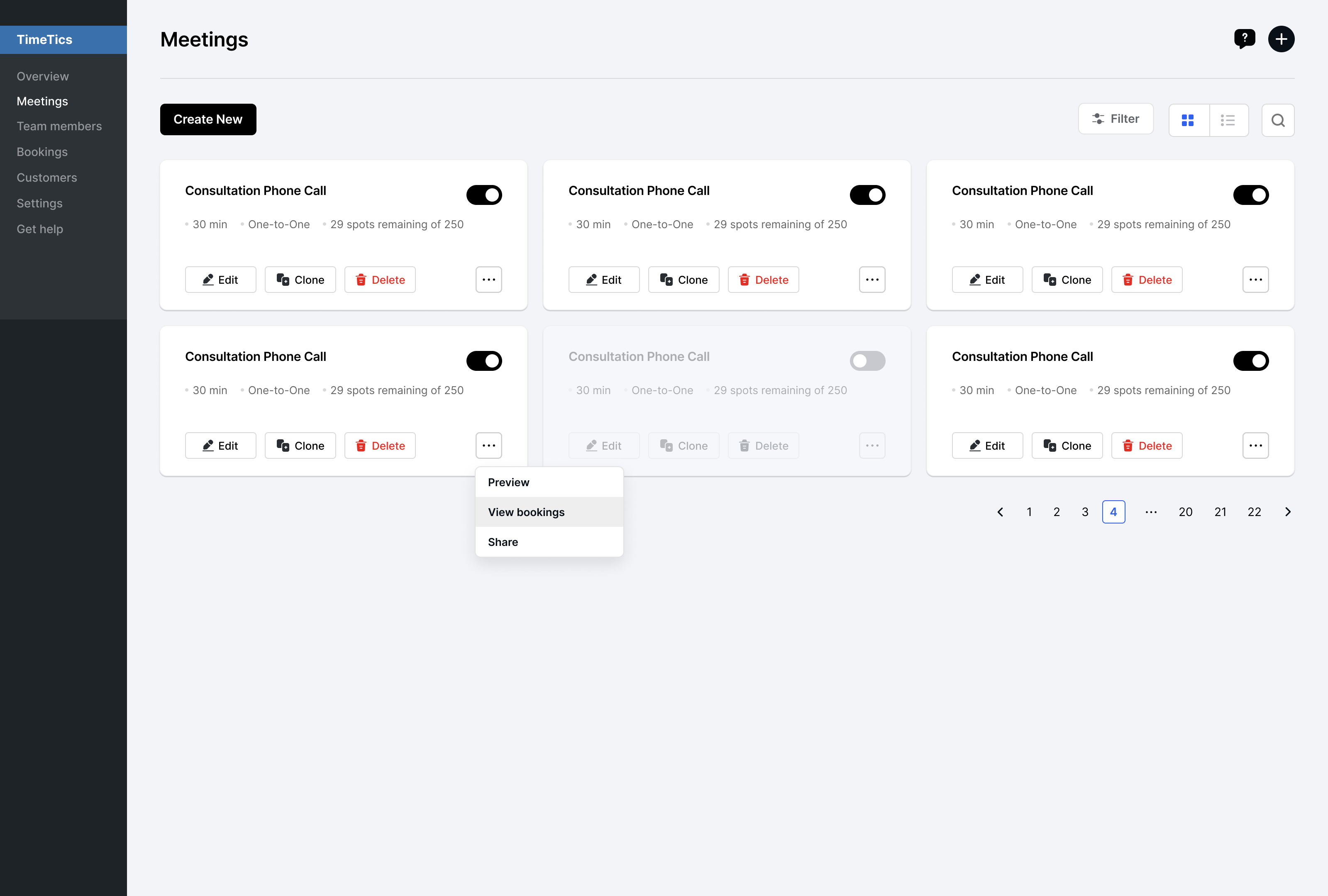
screenshot-1

screenshot-2
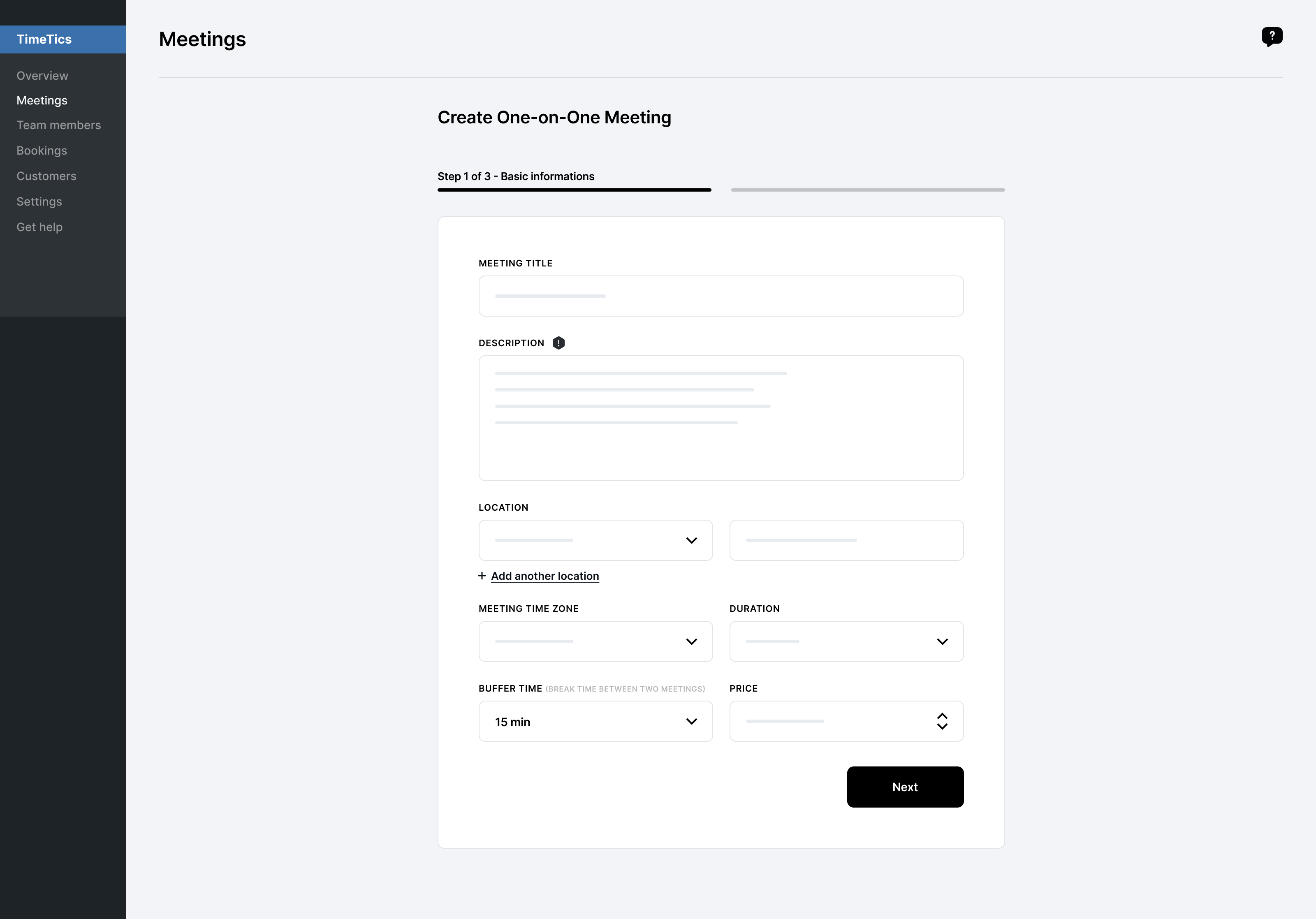
screenshot-3
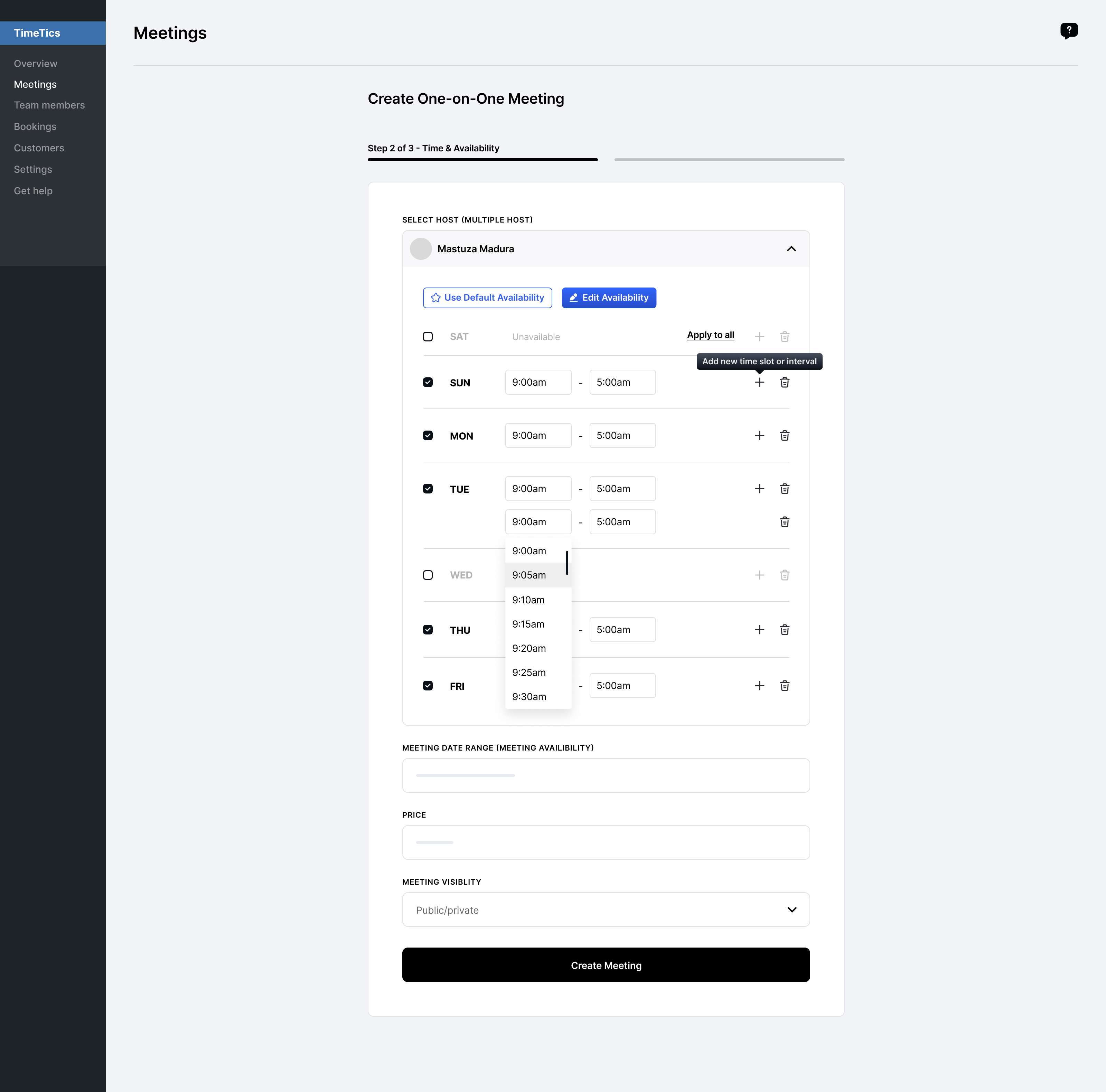
screenshot-4

screenshot-5

screenshot-6

screenshot-7

screenshot-8

screenshot-9

screenshot-10

screenshot-11

screenshot-12

screenshot-13
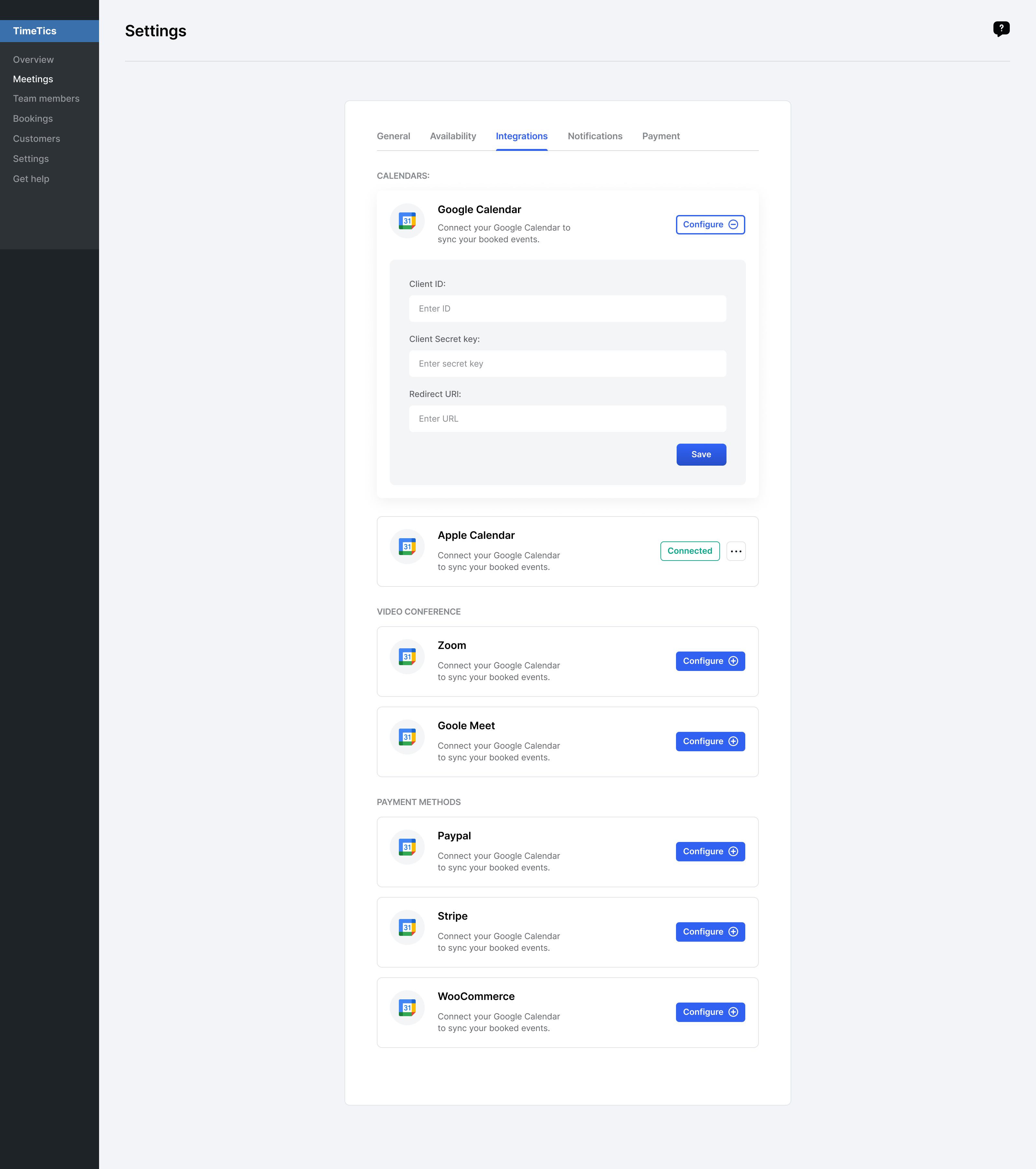
screenshot-14
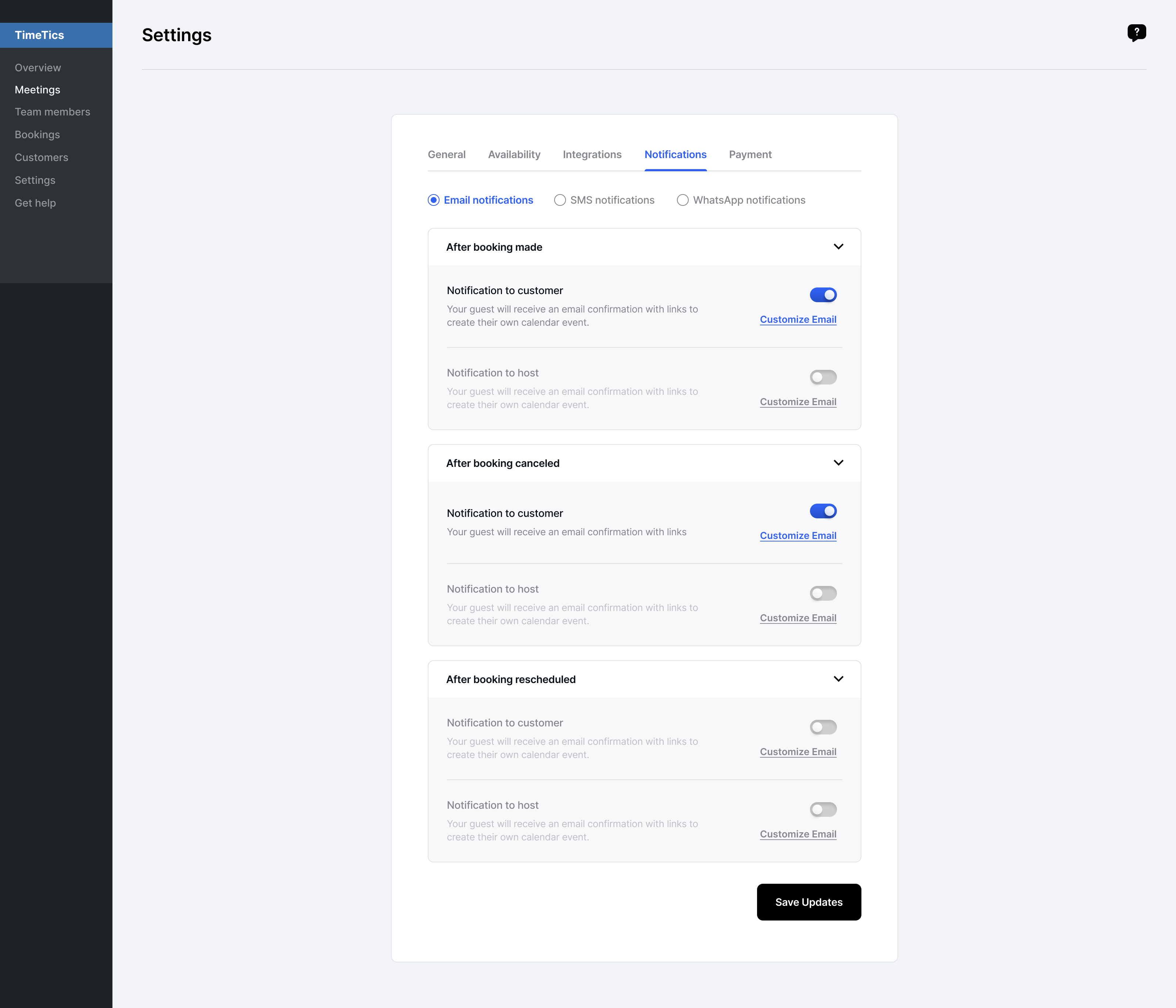
screenshot-15

screenshot-16

screenshot-17

screenshot-18



