TinyMCE Templates Wordpress Plugin - Rating, Reviews, Demo & Download
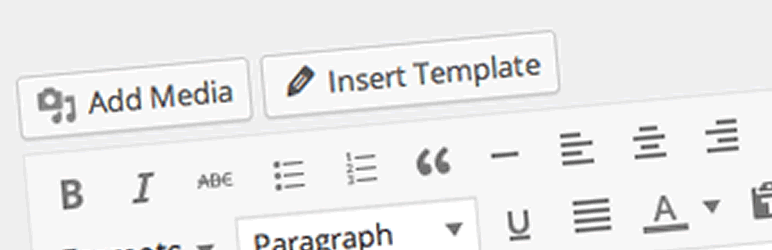
Plugin Description
TinyMCE Template plugin will enable to use HTML template on WordPress Visual Editor.
Some features:
- Add “Insert Template” button to Visual Editor.
- You can edit template on WordPress admin.
- Copy to template from posts & pages.
- You can insert templates as shortcode.
Translators:
- Japanese(ja) – Takayuki Miyauchi
- Italian(it_IT) – Andrea Bersi
- Swedish(sv_SE) – Tobias Bergius
- German(de_DE) – nebojsa-simic, Martin Lettner
- Spanish(es_ES) – David Bravo
- Dutch(nl_NL) – Frank Groeneveld
- French(fr_FR) – HAROUY Jean-Michel
- Brazilian Portuguese(pt_BR) – Rafael Funchal
- Filipino(fil_PH) – Morten Elm
- Russian(ru_RU) – ihtimir
- Slovak(sk_SK) – Branco
- Hebrew(he_IL) – Ahrale
- Chinese(zh_CN) – Riant
- Hungarian(hu_HU) – Sch-Tomi
You can send your own language pack to me.
Note
How to display insert template button on wysiwyg editor of the ACF.
add_filter( ‘tinymce_templates_enable_media_buttons’, function(){
return true; // Displays insert template button on all visual editors
} );
Credits
This plug-in is not guaranteed though the user of WordPress can freely use this plug-in free of charge regardless of the purpose.
The author must acknowledge the thing that the operation guarantee and the support in this plug-in use are not done at all beforehand.
Contact
- http://wpist.me/
- twitter @wpist_me
Special Thanks
- @kernfel on Twitter
Screenshots

Template Admin.

Visual Editor.

Copy to new template from Edit Page.

Copy to new template from Admin Bar.




