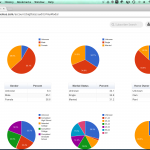Tinypass Wordpress Plugin - Rating, Reviews, Demo & Download

Plugin Description
Tinypass is a simple, powerful plugin that allows any online publisher to easily sell access to any type of content, whether it’s a blog post, a site subscription, a digital download, or even a pay-per-view video. Tinypass can accept payments as small as 2 cents ($0.02), supports 24 currencies, and doesn’t require changing your site’s existing structure or layout. We make it easy to charge for content!
Any site, large or small, can use Tinypass to easily build a new revenue stream from paid content. And while you’re still free to earn money from advertising anywhere on your site, we’ve seen that a simple paid content plan can quickly surpass what you can earn from advertising, even if you’re only selling access to a small percentage of your site’s content. And since it doesn’t cost anything to get started with Tinypass, we make it easy to experiment with charging for content.
Selling content is easy with Tinypass. Just create a free publisher account at Tinypass.com, download our plugin, then decide what content you want to charge for. In minutes you can use our simple tagging method to build a subscription plan and bundles of content.
For your visitors, buying access to content through Tinypass couldn’t be easier. We offer a wide choice of payment methods, we don’t require your visitors to create an account before making a purchase, and all transactions happen in a quick, secure environment. Gone are the days of clunky shopping carts and confusing checkouts!
For more on Tinypass, visit tinypass.com
For a complete set of instructions for working with the Tinypass plugin for WordPress, please visit our developer site
Features: Access Control, Paywall, Pay Per Article, Pay Per Category, Metered Access, Micropayments, Pay what you want (custom pricing), Price Windowing, Multiple Payment Options, Currencies